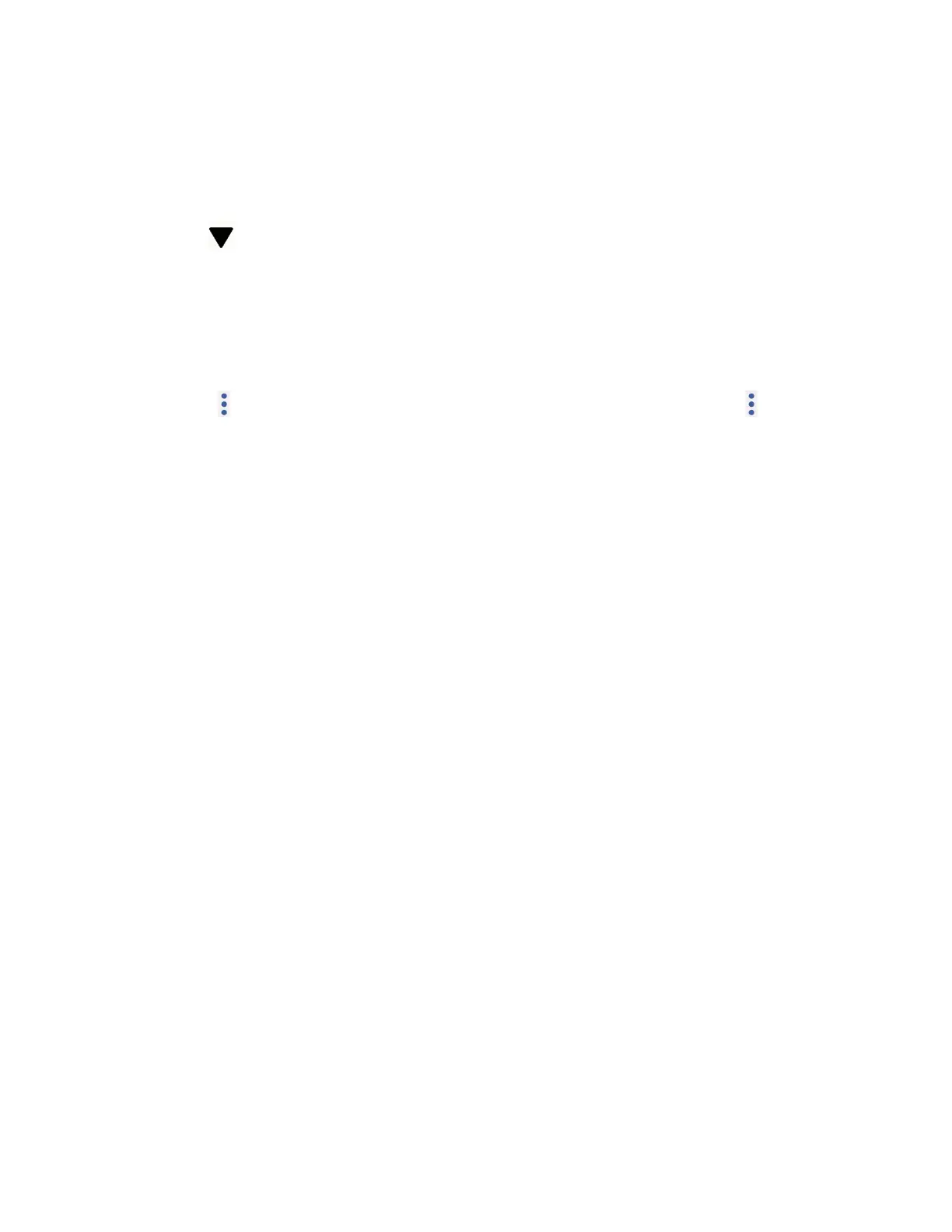18 Phone Basics
Apps launcher
You can find and access numerous apps installed on your phone or available on the app store.
1. Swipe up from the bottom of the Home screen to open the Apps launcher.
2. Tap to hide the keyboard if necessary, and then tap an app icon to open it.
– or –
Enter the name or keyword of the app you want to access in the search field, and then
select your desired app.
TIP:
You can change the order of the apps displayed in the Apps launcher by tapping
>
Sort
. Select
Alphabetical
or
Frequently used
, or tap
Custom
> >
Change
order
to change the icon position as you like.
Permission
When you launch an app or service for the first time or after an extended period of disuse, you
might be asked if you can permit its access to certain features of your device. You can choose
from WHILE USING THE APP, ONLY THIS TIME, or DON’T ALLOW for each requested
access permission. If you want to manage the whole permission settings, go to the settings
menu as mentioned below.
To check the permission status:
1. From the Apps launcher, tap Settings > Privacy > Permission manager.
2. Select a feature you want to check.
3. You can see a list of permission types and which apps have permission to access each
feature.
4. If you want to change the permission setting of an app, tap the app and select a
permission type you want to change. You can choose from options such as: Allow,
Allow all the time, Allow only while using the app, Ask every time, and Don’t
allow.
NOTE:
Available options vary depending on the feature.
