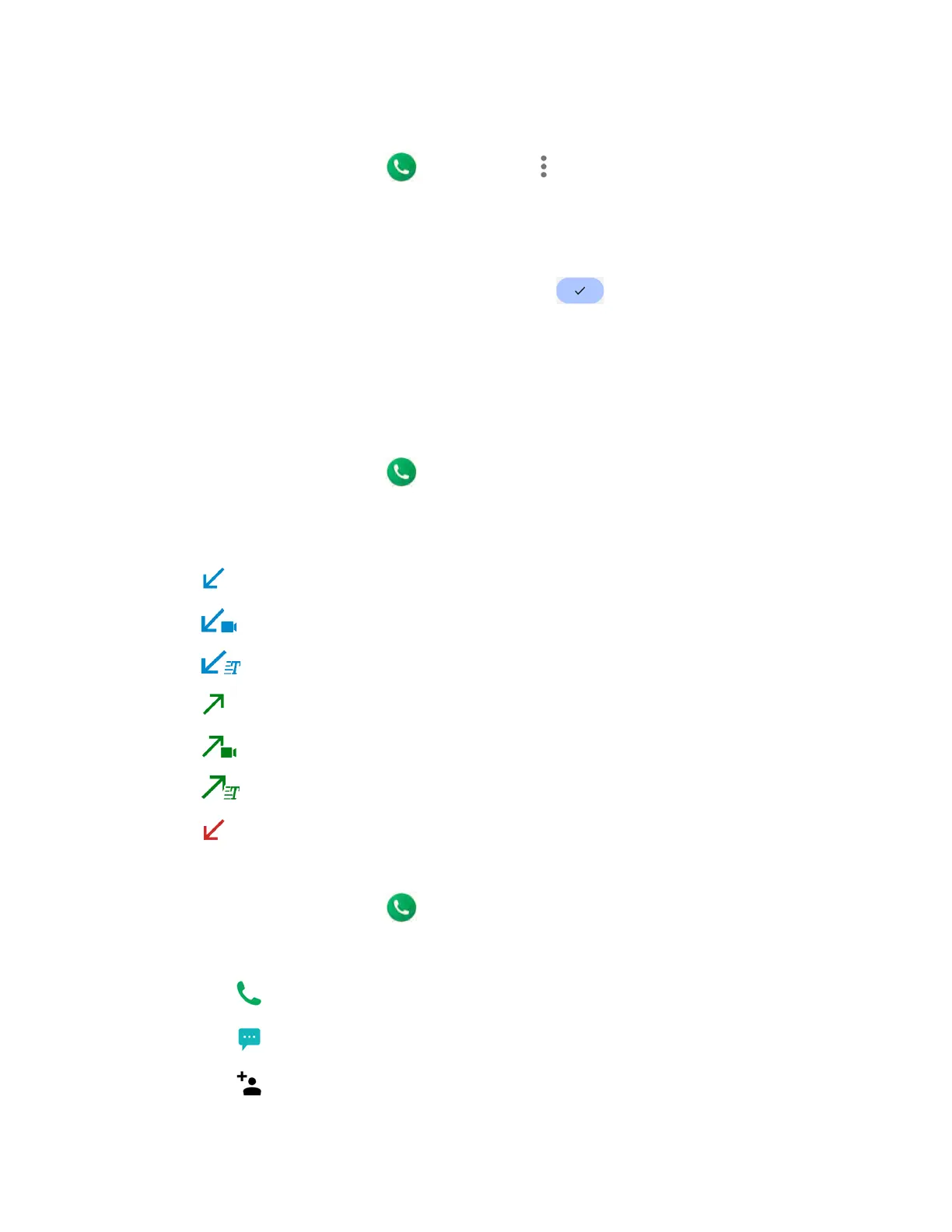34 Phone Calls
To edit the assigned speed dial:
1. From the Home screen, tap > DIALPAD > > Speed dial setup.
2. Tap the assigned contact with the speed dial to edit.
3. Tap Edit.
4. Edit the speed dial number (up to 6 digits) and tap > SAVE.
Recent Calls
The RECENTS tab of the Phone application lists up to 500 recent incoming, outgoing, and
missed calls.
View recent calls
► From the Home screen, tap > RECENTS.
You can determine if an entry was an incoming, outgoing, or a missed call from the
icons shown below.
: Incoming call
: Incoming Video call
: Incoming RTT call
: Outgoing call
: Outgoing Video call
: Outgoing RTT call
: Missed call
Recent calls options
1. From the Home screen, tap > RECENTS.
2. Tap an entry to view the contact.
Tap to call the number.
Tap to send a text message.
Tap to add the number to Contacts.
