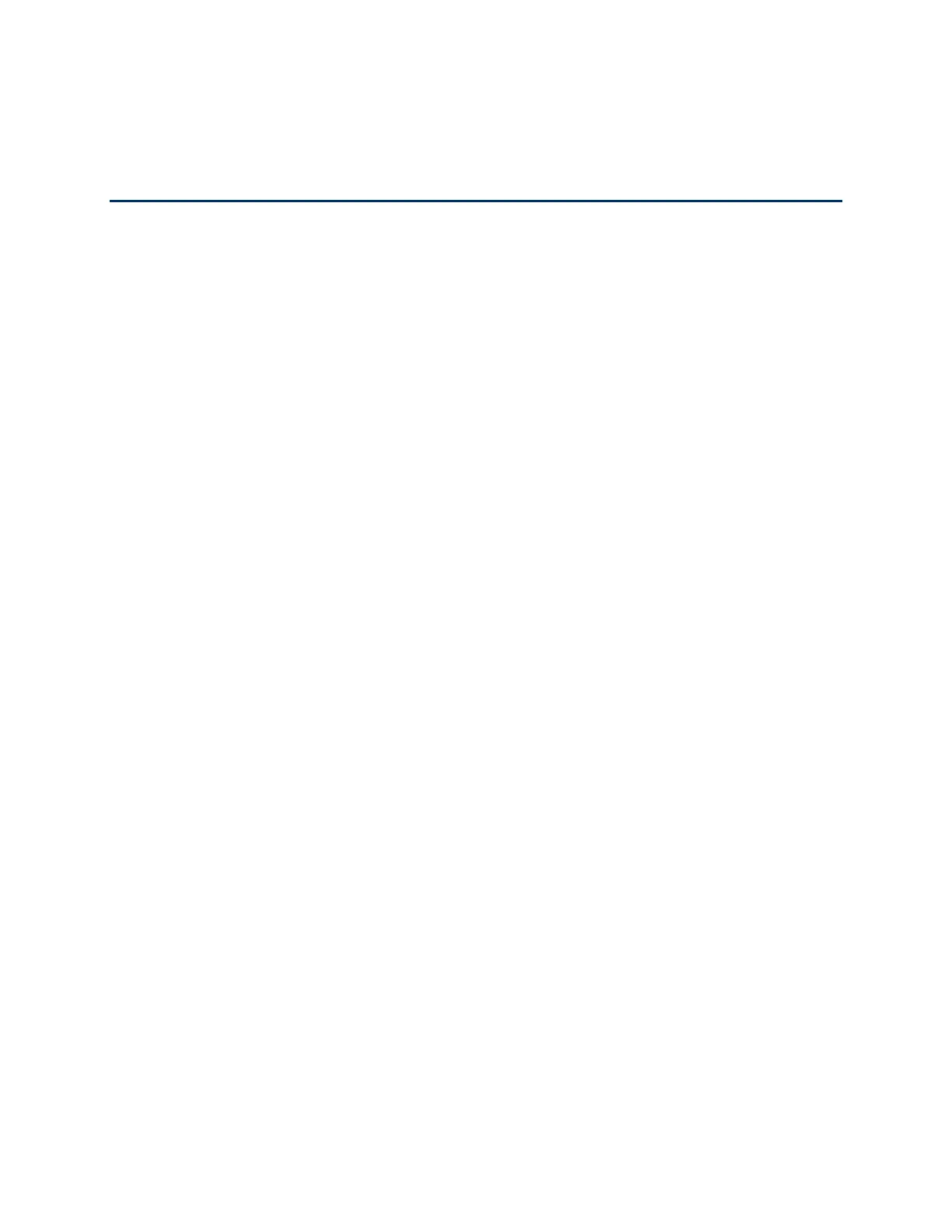TOC i
Table of Contents
Introduction ................................................................................................................................ 1
Descriptions in the User Guide ........................................................................................... 1
Additional Information ......................................................................................................... 1
Location information .................................................................................................... 1
Limitations ................................................................................................................... 1
Get Started ................................................................................................................................ 2
Your Phone at a Glance ...................................................................................................... 2
Set Up Your Phone ............................................................................................................. 4
Charge the battery ....................................................................................................... 4
Charge the battery wirelessly ....................................................................................... 5
Install microSD card and reinstall SIM card ................................................................. 6
Turn Your Phone On and Off .............................................................................................. 8
Setup Wizard ............................................................................................................... 8
Turn your screen on and off ......................................................................................... 9
Set up voicemail .........................................................................................................10
Phone Basics ............................................................................................................................11
Touchscreen Navigation ....................................................................................................11
Function Buttons ................................................................................................................13
Your Home Screen ............................................................................................................14
Home screen overview ...............................................................................................14
Manage the Home screens .........................................................................................15
Wallpaper & style ........................................................................................................17
Apps launcher .............................................................................................................18
Permission ..................................................................................................................18
Quick shortcuts ...........................................................................................................19
Status bar ...................................................................................................................19
Notifications panel ......................................................................................................20
Quick settings .............................................................................................................21
Enter Text ..........................................................................................................................22
Gboard .......................................................................................................................22
