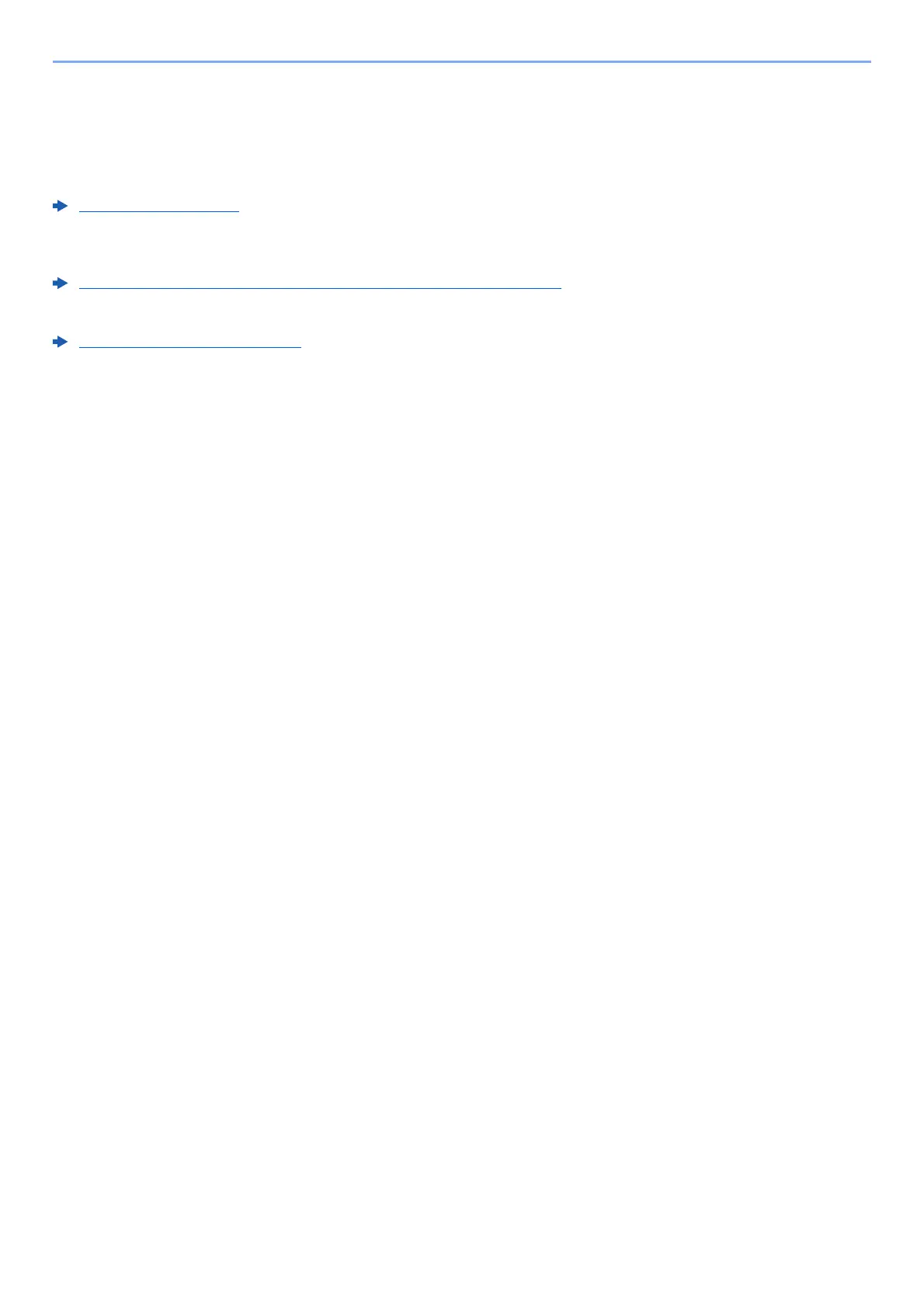5-21
Operation on the Machine > Useful Sending Method
Useful Sending Method
You can specify the following useful scanning (sending) methods.
• WSD Scan: Saves images of originals scanned on this machine as files on a WSD-compatible computer.
WSD Scan (page 5-22)
• Sending to different types of destinations (Multi sending): Sends to different types of destination (E-mail addresses,
folders, etc.) in a single operation.
Sending to Different Types of Destinations (Multi Sending) (page 5-27)
• Send to Me (E-mail): Sends to the E-mail address of the logged in user when user login is enabled.
Send to Me (E-mail) (page 5-28)
