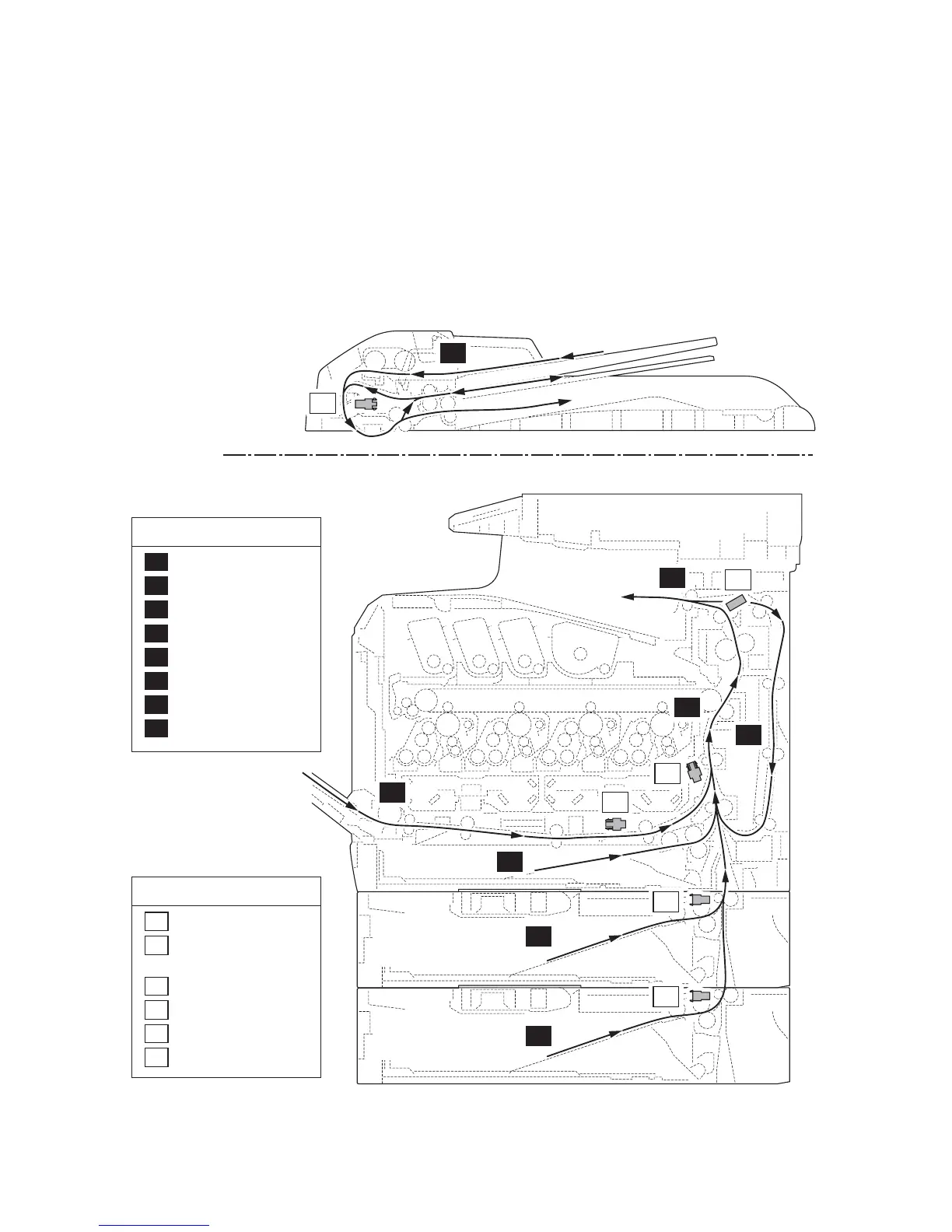2PX/2PY
1-4-1
1-4 Troubleshoo ting
1-4-1 Paper misfeed detection
(1) Paper misfeed indication
When a paper misfeed occurs, the machine immediately stops printing and displays the paper misfeed mes-
sage on the operation panel. To remove paper misfed in the machine, pull out the cassette, open the rear
cover or paper conveying unit.
(2) Paper misfeed detection condition
Figure 1-4-1 Paper jam location
Document
Processor
B
C
D
E
A
F
H
G
1
6
3
2
4
5
Sensors
Registration sensor
MP paper conveying
sensor
Eject sensor
PF feed sensor 1
PF feed sensor 2
DP timing sensor
1
2
3
4
5
6
Paper jam location
Cassette 1
MP tray
Machine inside
Fuser/Eject sections
Duplex section
Cassette 2
Cassette 3
Document processor
A
B
C
D
E
F
G
H
Machine
Paper feeder 1
Paper feeder 2
