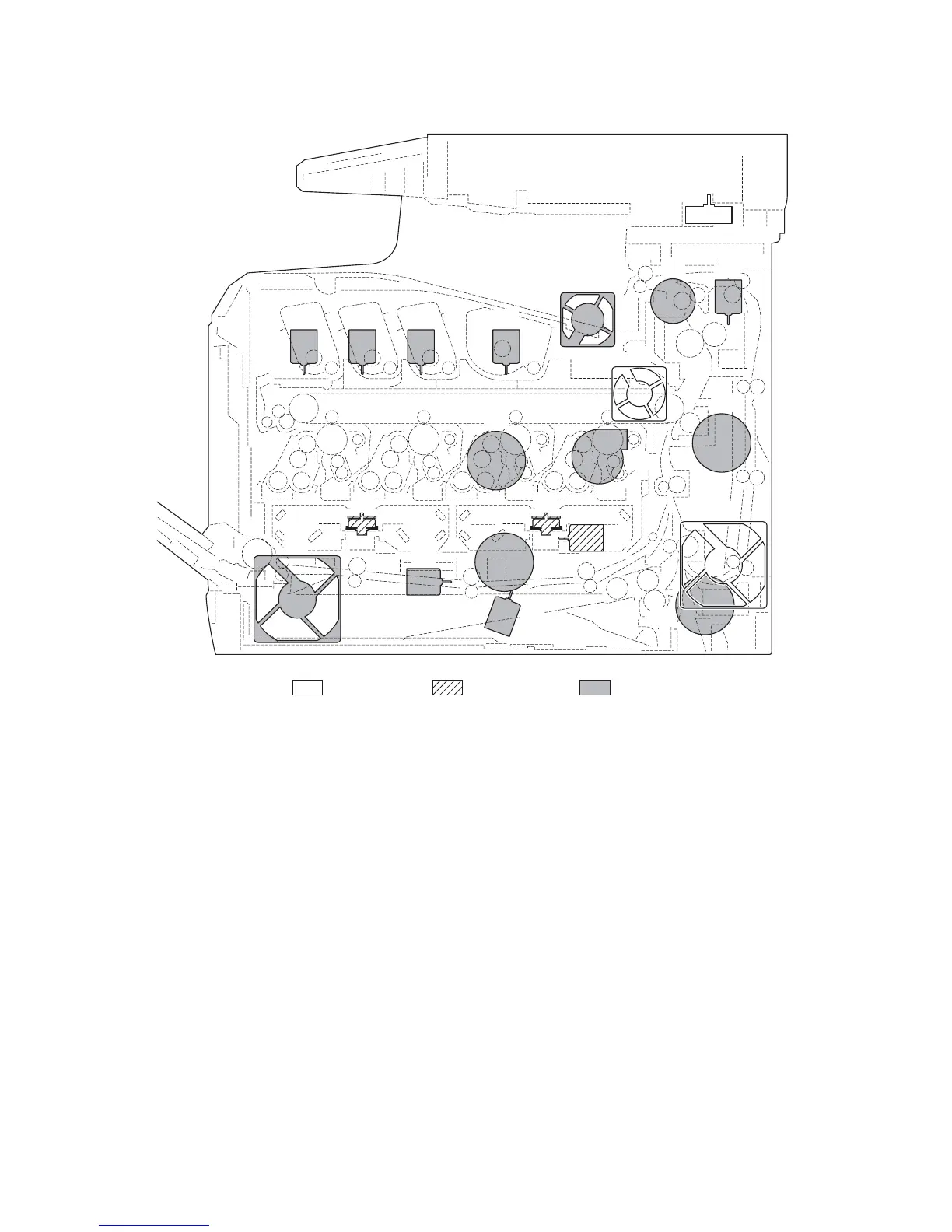2PX/2PY
2-2-6
(3) Motors
Figure 2-2-3 Motors
1. Paper feed motor (PFM) ....................... Drives the paper feed section.
2. Lift motor (LM)....................................... Operates the bottom plate.
3. Drum motor (DRM) ............................... Drives the drum unit.
4. Developing motor (DEVM) .................... Drives the developing unit.
5. Fuser motor (FUM) ............................... Drives the transfer section and the fuser section.
6. Duplex motor (DUM) ............................. Drives the duplex section.
7. Toner motor K (TM-K) ........................... Replenishes toner to the developing unit K
8. Toner motor M (TM-M) .......................... Replenishes toner to the developing unit M
9. Toner motor C (TM-C)........................... Replenishes toner to the developing unit C
10. Toner motor Y (TM-Y) ........................... Replenishes toner to the developing unit Y
11. Polygon motor KM (PM-KM) ................. Drives the polygon mirror KM.
12. Polygon motor CY (PM-CY).................. Drives the polygon mirror CY.
13. Developing release motor (DEVRM)..... Drives separation of developing units M, C and Y.
14. LSU cleaning motor (LSUCM) .............. Drives LSU dust shield glass cleaning system.
15. Fuser pressure release motor
(FPRM) ................................................. Drives fuser pressure release.
16. Left fan motor (LFM) ............................. Cools the interior of machine.
17. Right fan motor (RFM) .......................... Cools the interior of machine.
16
12 11
13
14
17
5
20
3
18
19
6
15
21
78910
4
1
2
Machine insideMachine right Machine left
