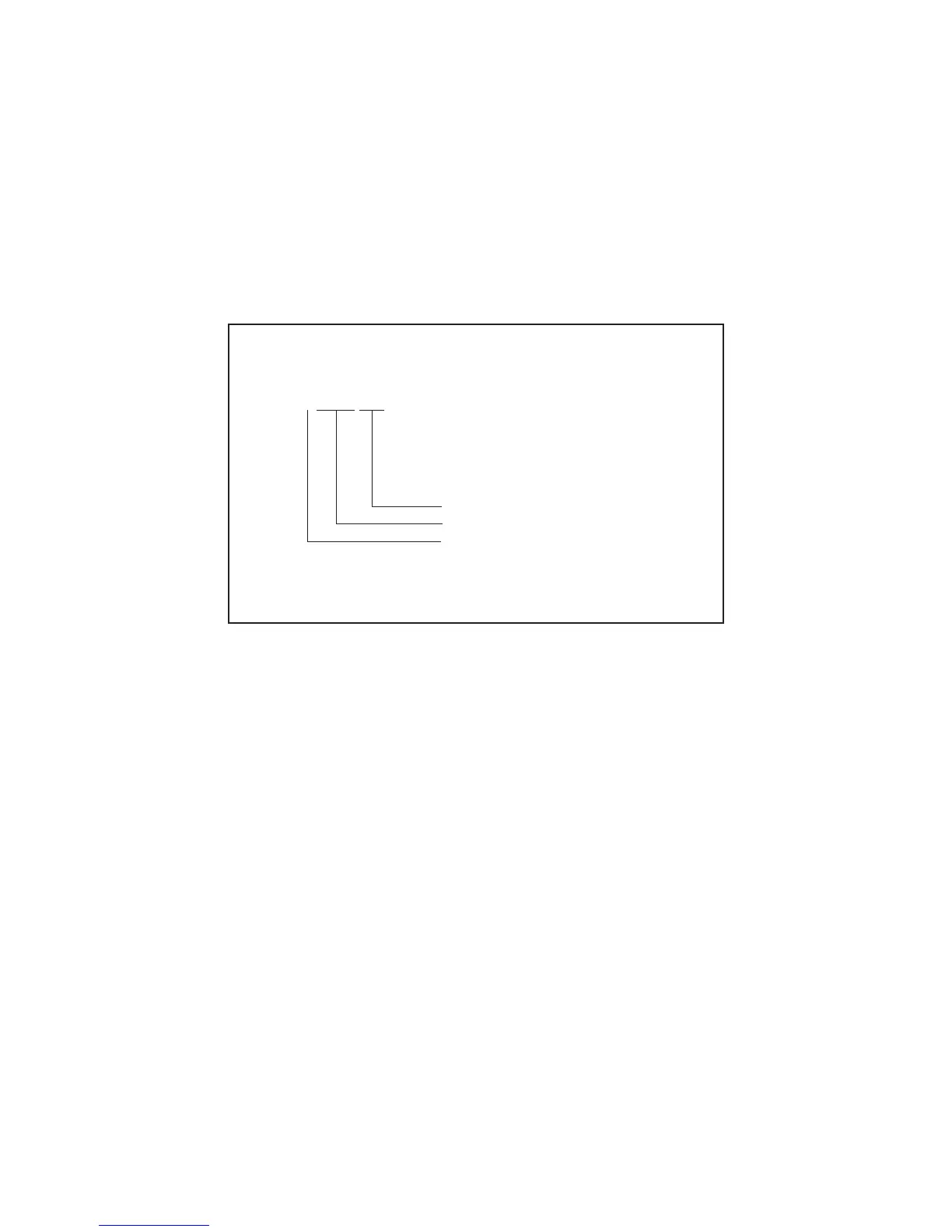2PX/2PY
1-4-46
1-4-7 Error codes
(1) Error code
Error codes are listed on the communication reports, activity report, etc. The codes consist of an error code
indication U followed by a 5-digit number. (Error codes for V34 communication errors start with an E indica-
tion, followed by five digits.)
The upper three of the five digits indicate general classification of the error and its cause, while the lower two
indicate the detailed classification. Items for which detailed classification is not necessary have 00 as the last
two digits.
Figure 1-4-3
Error code
U X X X X X
Detailed classification of error code
General classification of error code
Error code indication
