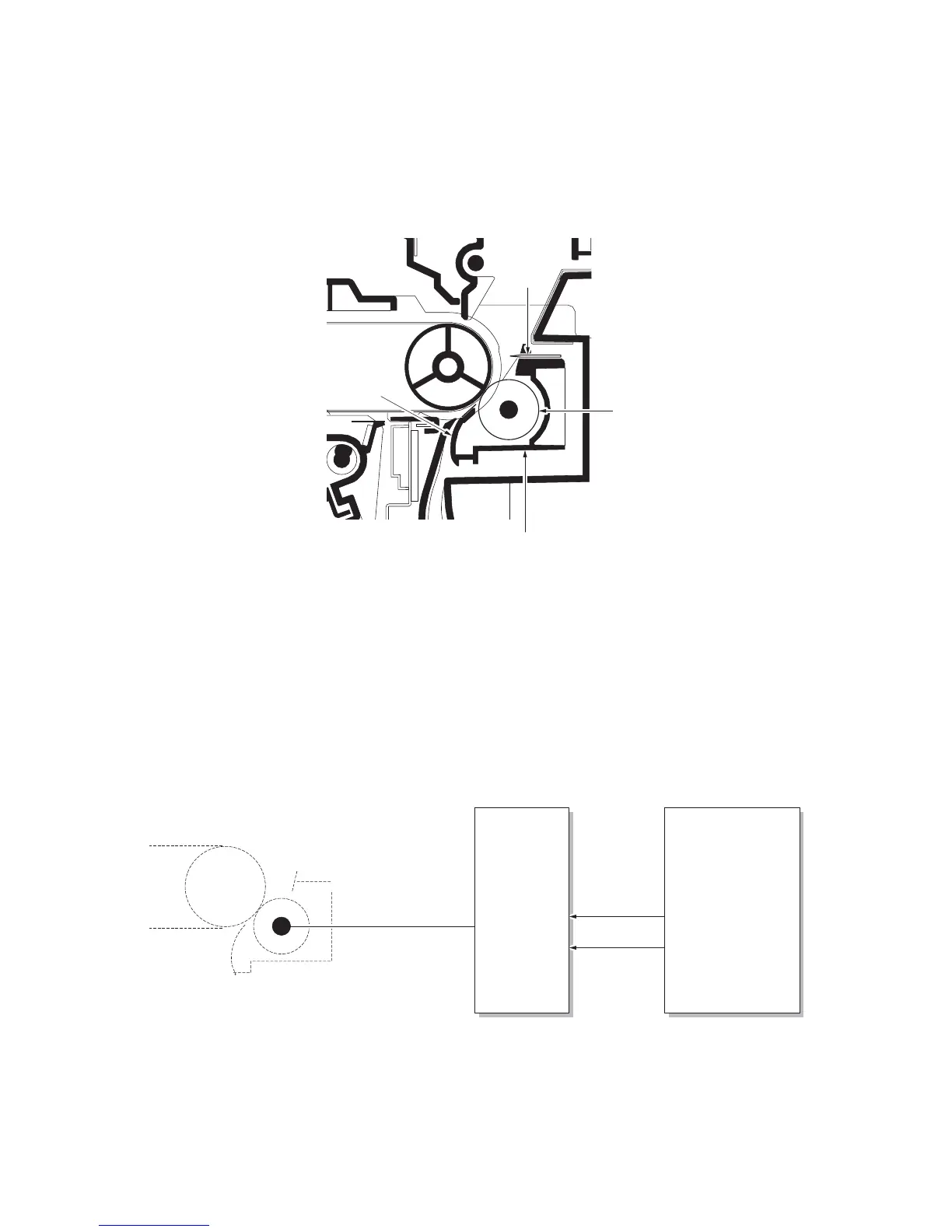2PX/2PY
2-1-18
(2) Secondary transfer roller section
The secondary transfer roller section consists of the secondary transfer roller mounted to the paper conveying
unit and the separation brush. To the secondary transfer roller, DC bias is applied from the high voltage PWB
(HVPWB). The toner image formed on the transfer belt is transferred to the paper by the potential difference
and the paper is separated by curvature separation.
Figure 2-1-18 Secondary transfer roller section
Figure 2-1-19 Secondary transfer roller section block diagram
3
2
1
4
1. Secondary transfer roller
2. Brush holder
3. Paper chute guide
4. Separation brush
Secondary
transfer bias
Secondary
transfer roller
HVPWB EPWB
T2CNT
T2RREM
YC11-7
YC11-20
