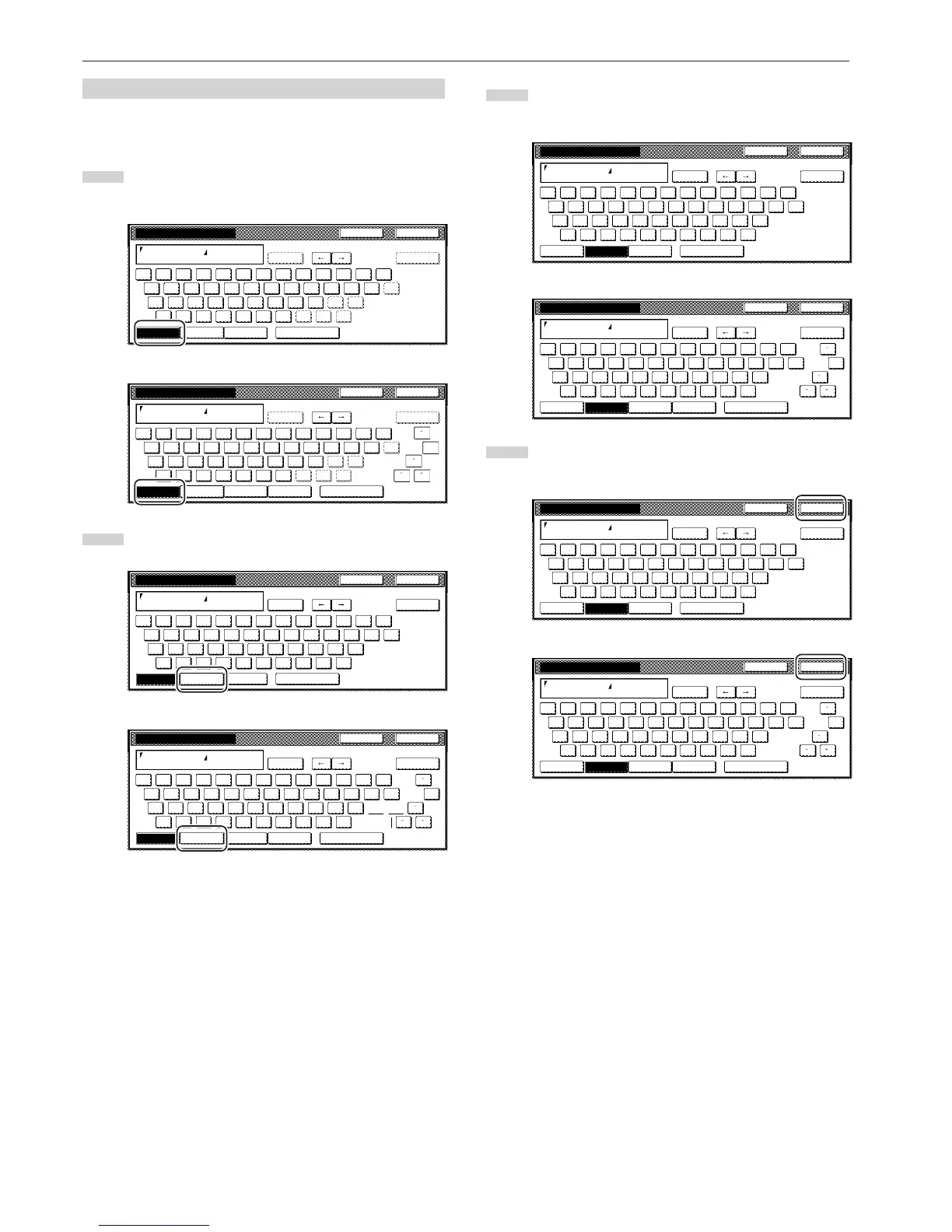Section 7 COPIER MANAGEMENT FUNCTIONS
7-106
(2) Character input procedure
[Example] “Abcde”
1
Touch the “Capital” key. The “Capital” will be displayed. Touch
the “A” key on the keyboard.
Inch specifications
EndStop
Name to display
Limit:16 letters including #
AllDel.
Del. prev
!@# $%^&* ( ) _+-
QWE R T Y U I OP { } l
ASDFGHJ KL :
Z XCVBNM<>?
"
Capital
Num./Sym. SpaceLetter
Metric specifications
`
EndStop
Name to display
Limit:16 letters including #
AllDel.
Del. prev
!@# $%^&* ( ) _+-
QWE R T Y U I OP { } l
ASDFGHJ KL :
Z XCVBNM<>?
"
Capital
Symbol 2Symbol 1 SpaceLetter
2
Touch the “Letter” key.
Inch specifications
EndStop
Name to display
A
Limit:16 letters including #
AllDel.
Del. prev
!@# $%^&* ( ) _+-
QWE R T Y U I OP { } l
ASDFGHJ KL :
Z XCVBNM<>?
"
Capital
Num./Sym. SpaceLetter
Metric specifications
EndStop
Name to display
A
Limit:16 letters including #
AllDel.
Del. prev
!@# $%^&* ( ) _+~
QWE R T Y U I OP { } l
ASDFGHJ KL :
Z XCVBNM<>?
"
Capital
Symbol 1 Symbol 2 SpaceLetter
`
3
Touch the “b”, “c”, “d” and “e” keys, in that order, on the
keyboard.
Inch specifications
