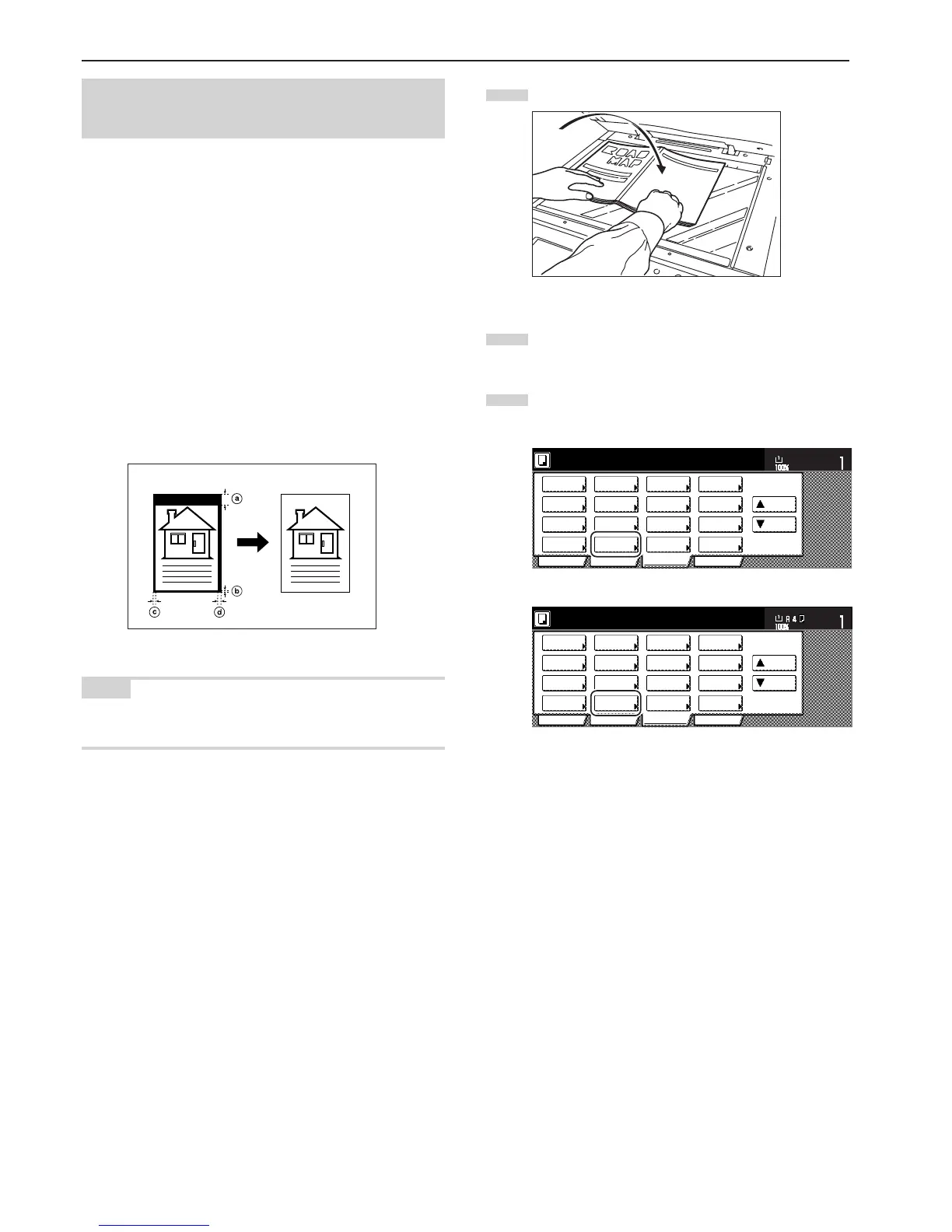If you want to select the sheet erase mode or the book erase
mode, go to the next step.
If you want to select the individual border erase mode, go
directly to step 6.
(3) Erasing blemishes from the edges of copies using
individual border settings (Individual border erase
mode)
Inch specifications
With this mode, shadows, lines, etc., that occur around the edges of
copies made from sheet originals can be erased, but in this case you
can designate separate widths for each of the top, bottom, left and
right borders. The width of each border to be erased can be set to any
1/8" increment between 0 and 2".
(The area that will be erased as the top border is shown as a, the
bottom border is shown as b, the left border as c, and the right
border as d, in the illustration.)
Metric specifications
With this mode, shadows, lines, etc., that occur around the edges of
copies made from sheet originals can be erased, but in this case you
can designate separate widths for each of the top, bottom, left and
right borders. The width of each border to be erased can be set to any
1 mm increment between 0 and 50 mm.
(The area that will be erased as the top border is shown as a, the
bottom border is shown as b, the left border as c, and the right
border as d, in the illustration.)
NOTE
The default settings for the border widths are the same values as that
set for the sheet erase mode.
