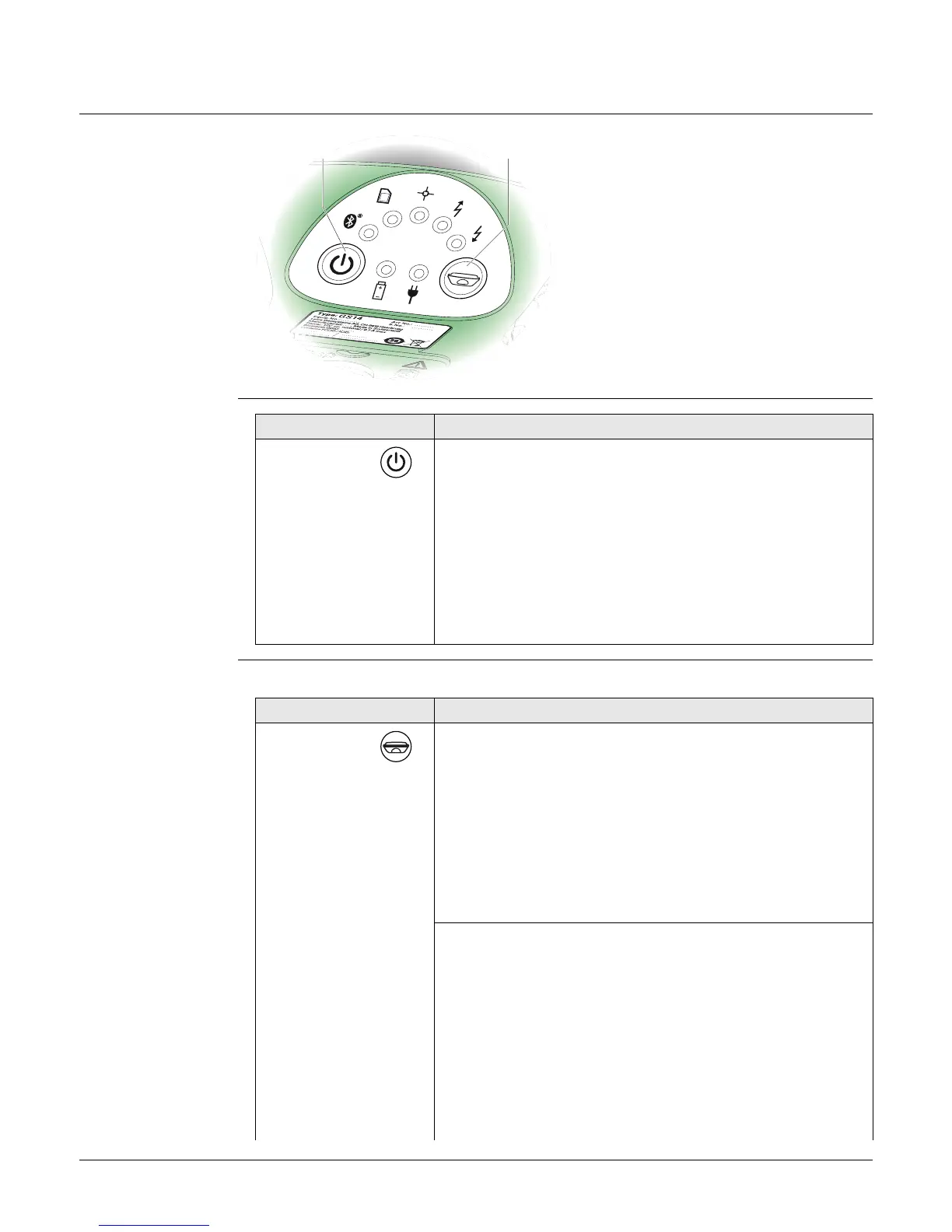GS14/GS16, User Interface
22
3User Interface
3.1 Keyboard
Keyboard
GS14/GS16
ON/OFF button
Function button
All functions following described assume the GS14/GS16 is already on.
a) ON/OFF button
b) Function button
004108_002
ab
Button Function
ON/OFF If GS14/GS16 already off:
Turns on GS14/GS16 when held for 2 s.
While the GS14/GS16 is booting the two Power LEDs
are lighted. Once the GS14/GS16 has started, the
normal LED behaviour starts.
If GS14/GS16 already on:
Turns off GS14/GS16 when held for 2 s.
The Storage, Position, RTK Base and RTK Rover LEDs
shine red, both Power and the Bluetooth LEDs shine
yellow and then are turned off.
Button Function
Function Press and hold button for <1 s.
If the GS14/GS16 is in:
• base mode: The GS14/GS16 switches to be in rover
mode.
• rover mode and in static mode: The GS14/GS16 switches
to be in base mode.
• rover mode and in kinematic mode: The GS14/GS16
switches to be in base mode.
Press and hold button for 3 s.
If the GS14/GS16 is in:
• base mode and a position is available: The RTK base LED
flashes green for 2 s.
The GS14/GS16 takes the next available position and
updates the coordinates of the currently stored RTK base
position.
• base mode and no position is available: The RTK base LED
flashes yellow for 2 s.
• rover mode: No action.
