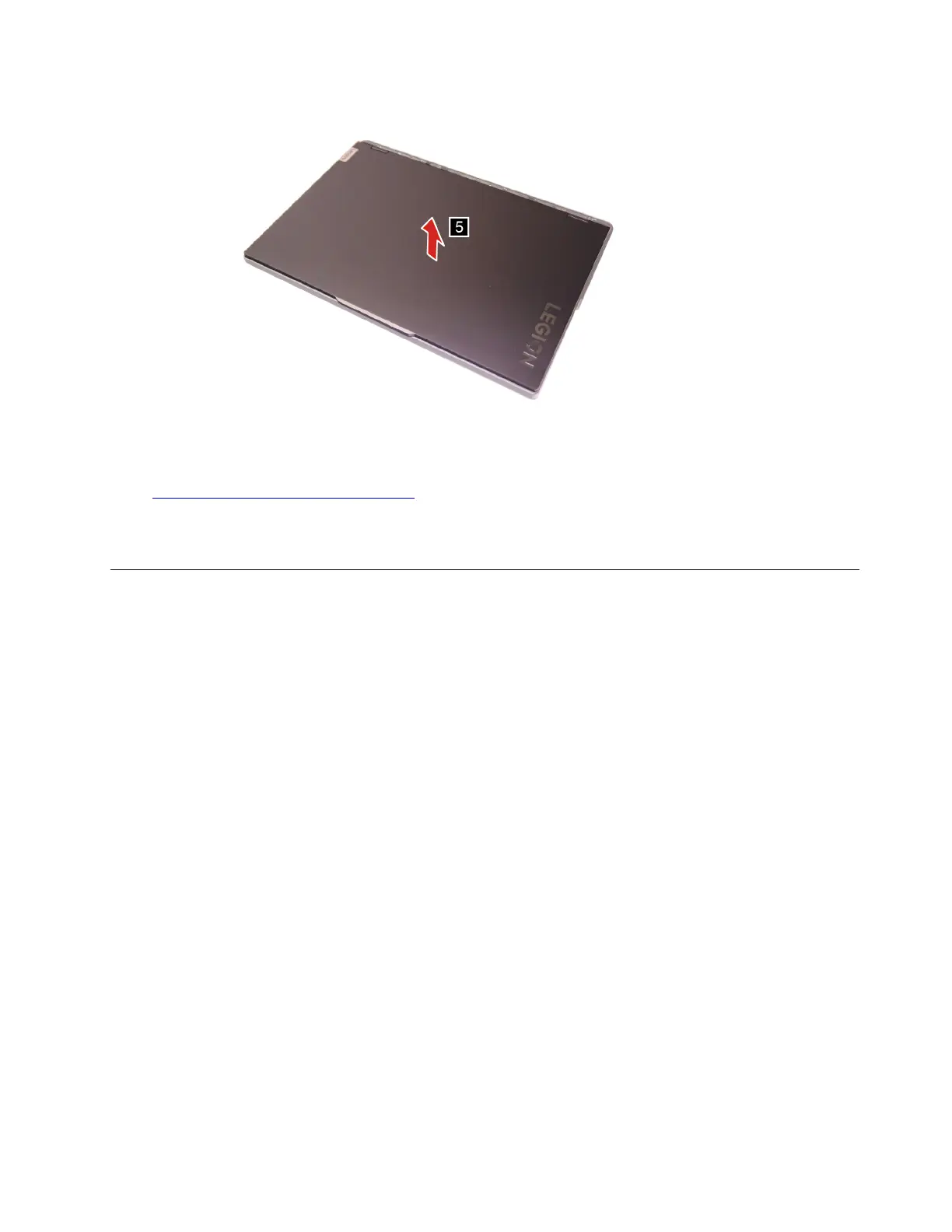Figure 32. Remove the LCD unit
Go to https://support.lenovo.com/partslookup to look up the Lenovo part numbers of the following
replacement part:
LCD unit
Remove the upper case (with keyboard)
Make sure the following FRUs (CRUs) have been removed.
“Remove the lower case” on page 28
“Remove the DC-in bracket” on page 29
“Remove the memory shielding” on page 29
“Remove the memory modules” on page 30
“Remove the left SSD bracket” on page 31
“Remove the left 2242 SSD (for selected models)” on page 32
“Remove the left 2280 SSD (for selected models)” on page 33
“Remove the coin-cell battery” on page 35
“Remove the right SSD bracket” on page 35
“Remove the right 2242 SSD (for selected models)” on page 36
“Remove the right 2280 SSD (for selected models)” on page 38
“Remove the Wi-Fi card” on page 39
“Remove the thermal module” on page 40
“Remove the USB board” on page 41
“Remove the battery pack” on page 42
“Remove the touchpad cable” on page 43
“Remove the speakers” on page 44
“Remove the system board and the USB board cable” on page 45
“Remove the strip cover” on page 48
Chapter 4. Removing a FRU or CRU 51
