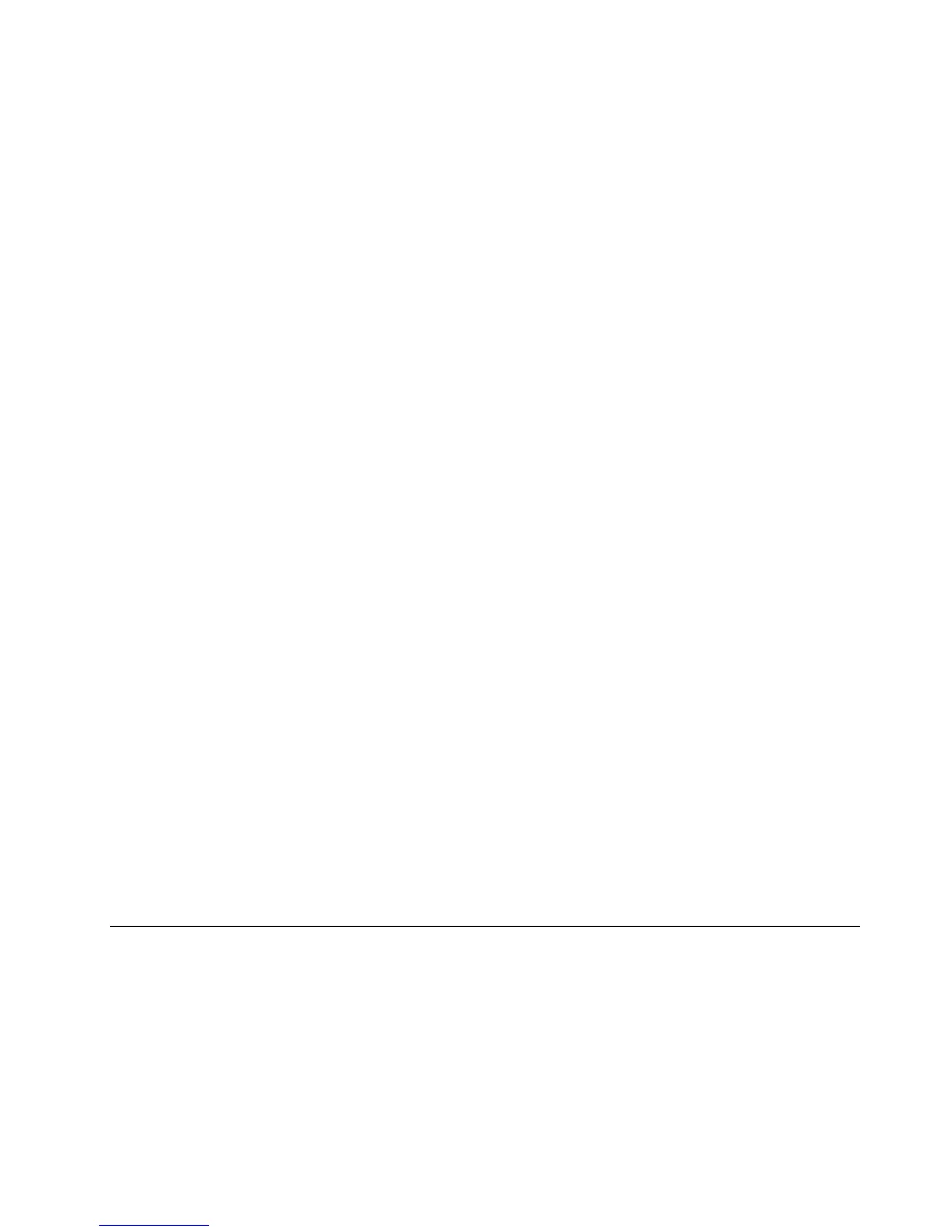8.CompletetheWindowsXPServicePack2installation.
9.InstallWindowsXPServicePack3.YoucaninstalltheWindowsXPServicePack3usingtheWindows
XPServicePack3InstallationCDordownloaditfromeitherMicrosoftDownloadCenterorMicrosoft
WindowsupdateWebsite.
10.GotoC:\DRIVERS\WIN\IRST\PREPARE\PREPAREanddouble-clickinstall.cmdtorunIntelRapidStorage
ManagerDriver.
Note:IfyoucannotndtheIntelRapidStorageManagerDriver,youcandownloaditfromtheLenovo
Website:
http://www.lenovo.com/support/site.wss/document.do?sitestyle=lenovo&lndocid=tpad-matrix.
11.Turnthecomputeroffandthenonagain.
12.StarttheBIOSSetupUtilitymenu.
13.SelectCong.
14.SelectSerialATA(SATA).
15.SelectAHCI.
16.StartWindowsXP.TheWelcometotheFoundNewHardwareWizardappears.
17.ClickNo,notthistime,andthenclickNext.
18.SelectInstallfromalistorspeciclocation(Advanced),andthenclickNext.
19.SelectSearchforthebestdriverintheselocations.ThenselectIncludethislocationinthesearch:,
specifythepath,C:\DRIVERS\WIN\IRST\PREPARE,andclickNext.TheCompletingtheFoundNew
HardwareWizardappears.
20.ClickFinish.
21.WhentheSystemSettingsChangewindowappears,clickYes.Thecomputerrestarts.
22.InthedevicelistingontheDeviceManagerwindow,ayellowmarkmayappearattheleftsideofthe
UniversalSerialBus(USB)controller.Ifitdoesappear,openitspropertiesandclicktheReinstall
driverbuttontoinstalltheUSB2.0driver.
23.RestoreC:\SWTOOLSfromthebackupcopyyoumadebeforestartingtheinstallation.
24.ApplythePCMCIAPowerPolicyRegistryPatch.Todothis,gotoC:\SWTOOLS\OSFIXES\PCMCIAPW\,
double-clickinstall.bat,andthenfollowtheinstructionsthatappearonthescreen.
25.InstallingIntelChipsetSupportforWindows2000/XP/Vista/7.See“InstallingIntelChipsetSupportfor
Windows2000/XP/Vista/7”onpage137.
26.Installdevicedrivers.See“Installingotherdevicedrivers”onpage137.
Note:Ifyouremovetheharddiskdrivefromthecomputerwithasingle-coreprocessorandinstallitona
computerwithadual-coreprocessor,youcangetaccesstotheharddiskdrive.Theopposite,however,is
nottrue:Ifyouremovetheharddiskdrivefromacomputerwithadual-coreprocessorandinstallitona
computerwithasingle-coreprocessor,youcannotgetaccesstotheharddiskdrive.
Installingdevicedrivers
Toinstalldevicedrivers,gotothewebsitehttp://www.lenovo.com/support.
Installingdriverforthe4-in-1Mediacardreader
Tousethe4-in-1Mediacardreader,youneedtodownloadandinstalltheRealtekPCIECardReaderDriver
forWindowsXP/Vistax86/x64.Todownloadit,gotoLenovoWebsiteat:
http://www.lenovo.com/support/site.wss/document.do?sitestyle=lenovo&lndocid=tpad-matrix
Toinstallthedriver,doasfollows:
Chapter8.Advancedconguration135
