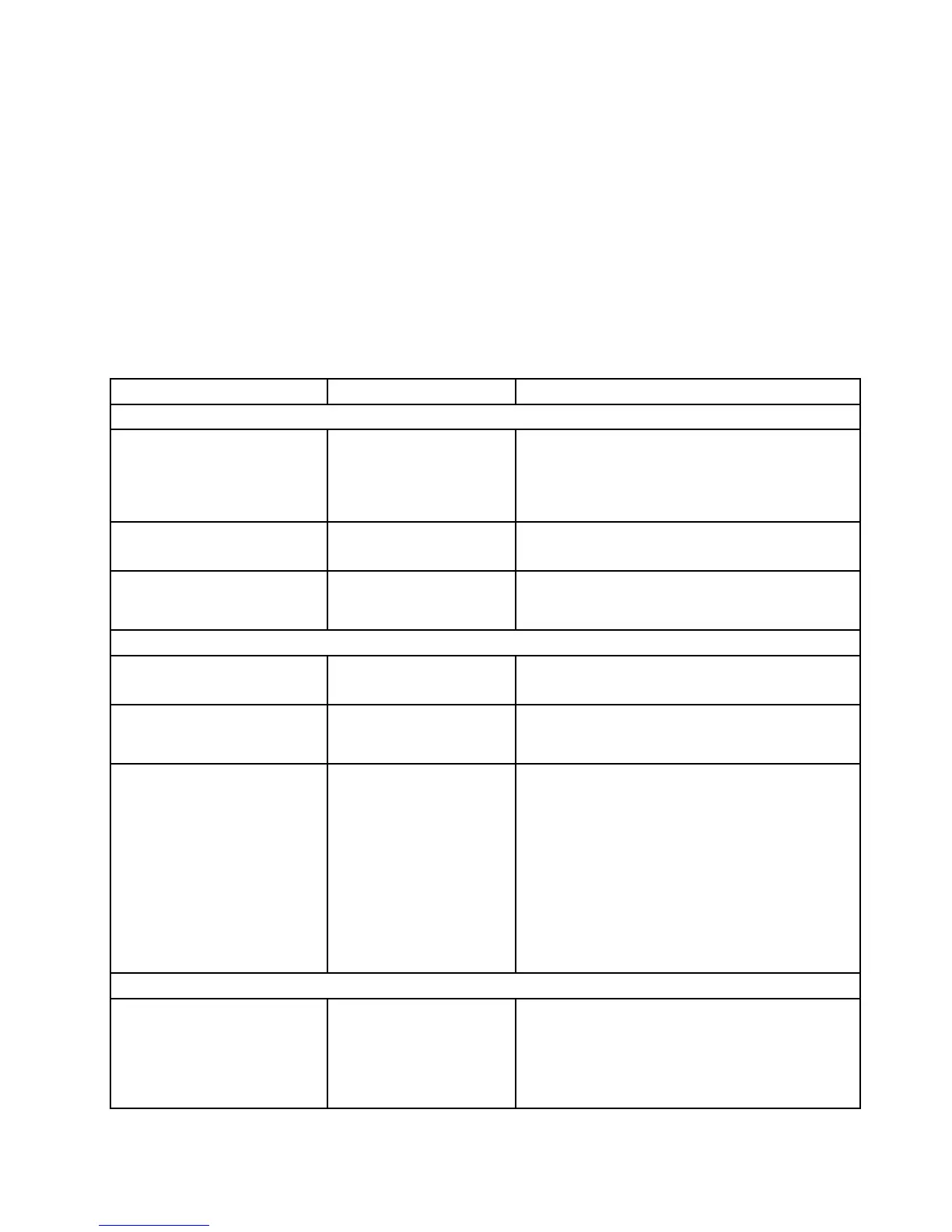BIOSSetupUtilityitems
ThefollowingtablesshowthecontentsoftheCongmenuitems,theSecuritymenuitems,andtheStartup
menuitemsoftheBIOSSetupUtility.
Note:Someitemsaredisplayedonthemenuonlyifthecomputersupportsthecorrespondingfeatures.
Notes:
•Enabledmeansthatthefunctioniscongured.
•Disabledmeansthatthefunctionisnotcongured.
•Defaultvaluesareinboldface.
Congmenuitems
Table4.Congmenuitems
Function
SelectionComments
Network
WakeOnLAN
•Enabled
•Disabled
EnablesthesystemtoPoweronwhentheEthernet
controllerreceivesamagicpacket.
Note:WakeOnLANfunctiondoesnotworkwhena
harddiskpasswordisset.
EthernetLANOptionROM
•Enabled
•Disabled
LoadstheEthernetLANOptionROMtoenable
startupfromanintegratednetworkdevice.
WirelessLANandWiMAX
Radios
•On
•Off
Ifyouselect“On,”theinternalwirelessradioisturned
on.Ifyouselect“Off,”theinternalwirelessradiois
turnedoff.
USB
USBBIOSSupport
•Enabled
•Disabled
EnableordisablebootsupportforUSBoppydisk
driveandUSBCD-ROM.
AlwaysOnUSB
•Enabled
•Disabled
Ifyouselect“Enabled,”theexternalUSBdevicescan
bechargedviaUSBportsevenwhenthesystemisin
lowpowermode(standby,hibernation,orpower-off).
AlwaysOnUSBChargeinOff
Mode
•Enabled
•Disabled
Ifyouselect“Enabled,”theAlwaysOnUSB
connectorenablesyoutochargesomedevices,
suchasiPod,iPhoneandBlackBerrysmartphones.
Note:Ifyouwanttochargethesedeviceswhen
yourcomputerisinhibernationmodeorpowered
off,youwillneedtoopenthePowerManager
programandcongurecorrespondingsettingsto
enabletheAlwaysOnUSBconnectorfunction.For
detailsabouthowtoenabletheAlwaysOnUSB
connectorfunction,refertotheonlinehelpofthe
PowerManagerprogram.
Keyboard/Mouse
FnKeyLock•Enabled
•Disabled
Whenenabled,youcanpresstheFnkeytokeep
itinapressedcondition,thenpressthedesired
functionkey.Theactionisequivalenttopressingthe
requiredkeyandtheFnkeysimultaneously.When
youpressedtheFnkeytwice,thestateislocked
untilyoupresstheFnkeyagain.
Chapter8.Advancedconguration143
