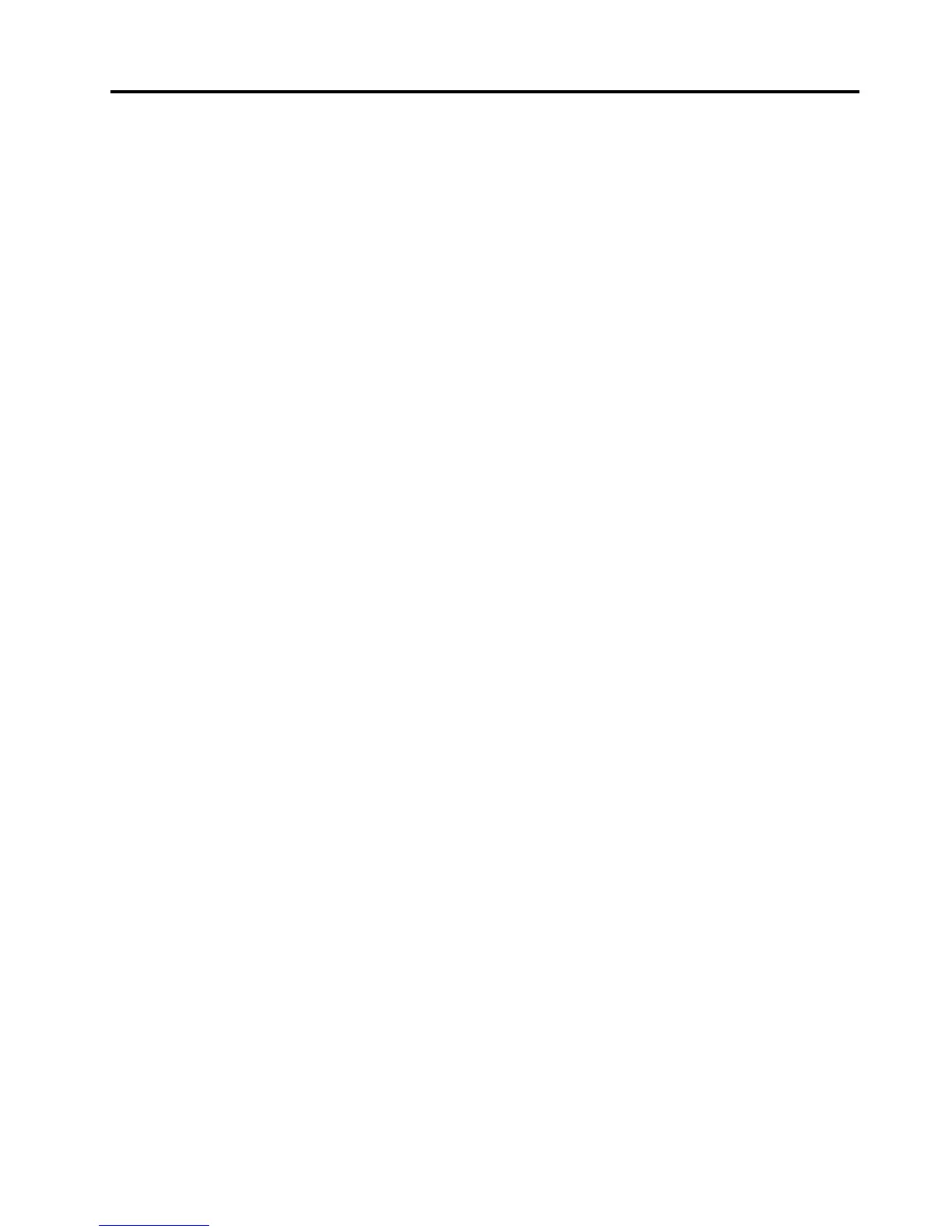Contents
Readthisrst..............v
Importantsafetyinformation..........vi
Conditionsthatrequireimmediateaction..vii
Safetyguidelines............vii
Chapter1.ProductOverview......1
Locatingcomputercontrols,connectors,features,
andindicators................1
Frontview................2
Right-sideview..............4
Left-sideview..............5
Bottomview...............7
Rearview................8
Statusindicators.............9
Locatingimportantproductinformation.....11
Machinetypeandmodellabel.......11
FCCIDandICCerticationnumberlabel..11
CerticateofAuthenticitylabel......13
Features.................13
Specications...............14
Operatingenvironment...........15
ThinkVantageTechnologiesandsoftware....16
AccessingapplicationsinWindows7....16
AccessConnections..........17
ActiveProtectionSystem.........18
FingerprintSoftware...........18
LenovoSolutionCenter.........18
LenovoThinkVantageTools........18
LenovoThinkVantageToolbox.......19
MessageCenterPlus..........19
PasswordManager...........19
PowerManager............19
ProductRecovery...........19
PresentationDirector..........20
RescueandRecovery..........20
SimpleTap..............20
SystemUpdate............20
ThinkVantageGPS...........20
ThinkVantageProductivityCenter.....21
Chapter2.Usingyourcomputer...23
Registeryourcomputer...........23
Frequentlyaskedquestions.........23
Specialkeysandbuttons..........25
ThinkVantagebutton..........25
Numerickeypad............25
Functionkeycombinations........27
Volumeandmutebuttons........30
WindowskeyandApplicationkey.....31
UsingtheUltraNavpointingdevice.......32
UsingtheTrackPointpointingdevice....33
Usingthetouchpad...........34
BehavioroftheUltraNavandanexternal
mouse................35
AddingtheUltraNavicontothesystemtray.35
Powermanagement............36
Checkingbatterystatus.........36
Usingtheacpoweradapter........36
Chargingthebattery..........37
Maximizingbatterylife..........37
Managingyourbatterypower.......37
Power-savingmodes..........37
Handlingthebattery...........39
Connectingtothenetwork..........40
Ethernetconnections..........40
Wirelessconnections..........40
Usingaprojectororexternaldisplay......48
Changingdisplaysettings........48
Connectingaprojectororexternaldisplay..49
Settingupapresentation.........53
Usingdualdisplays...........54
Usingacolorprole............55
Usingaudiofeatures............56
Usinganintegratedcamera.........56
Usingopticaldrive.............57
Usingthemediacardreader.........57
InsertinganExpressCard,aSmartcard,ora
FlashMediaCard............58
RemovinganExpressCard,aSmartcard,ora
FlashMediaCard............59
Chapter3.Youandyourcomputer..61
Accessibilityandcomfort..........61
Ergonomicinformation..........61
Adjustingyourcomputertotyou.....62
Accessibilityinformation.........63
FullScreenMagnierfunction.......63
Travelingwithyourcomputer.........64
Traveltips...............64
Travelaccessories...........64
Chapter4.Security..........67
Attachingamechanicallock.........67
Usingpasswords..............67
©CopyrightLenovo2012
i
