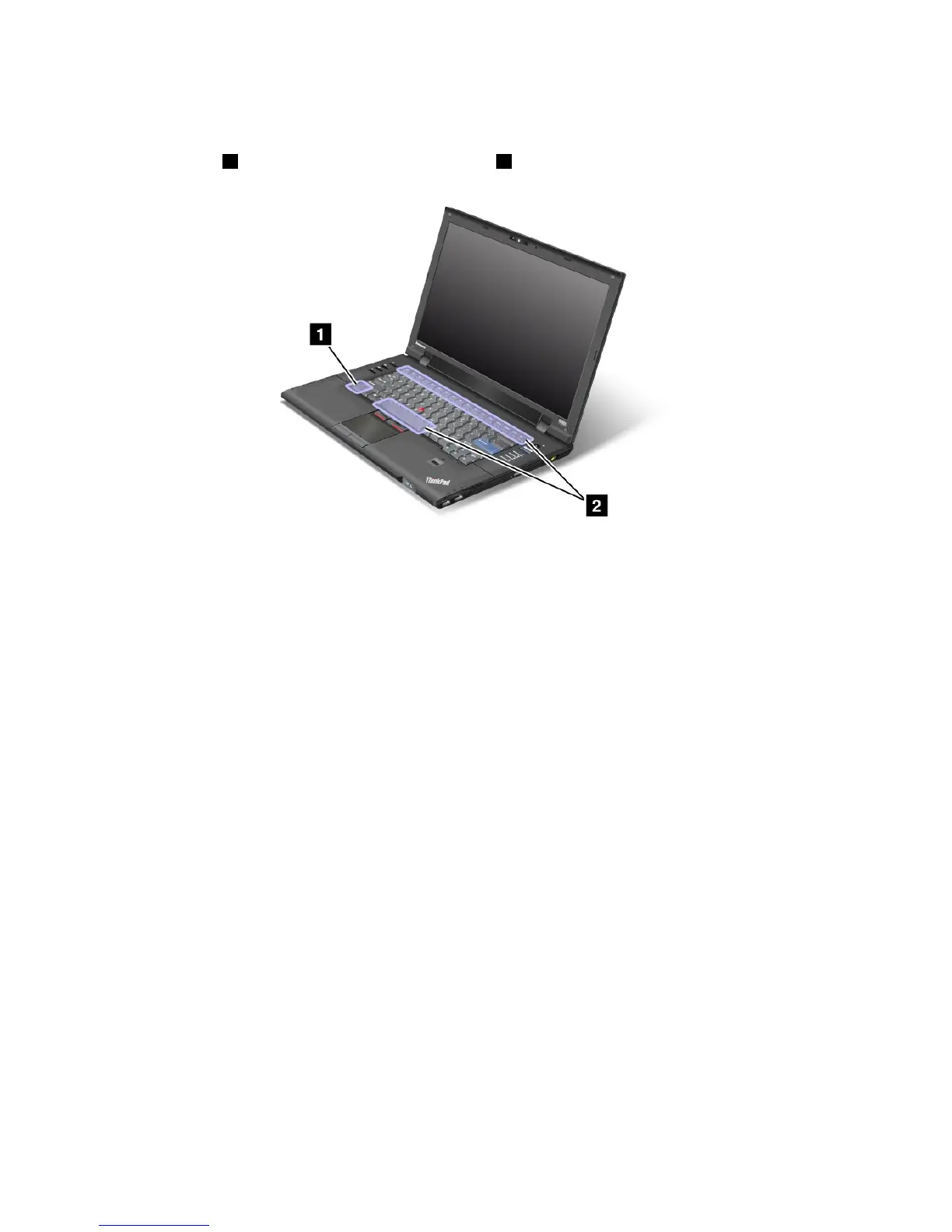Functionkeycombinations
Bysettingthefunctionkeys,youcanchangeoperationalfeaturesinstantly.Tousethisfunction,pressand
holdtheFnkey1,thenpressoneofthefunctionkeys2.
Powerconservation
•Fn+F3
Selectapowerplan(inWindowsXP,powerscheme)thathasbeencreatedbyPowerManager,oradjust
thepowerlevelbyusingtheslidercontrol.Whenyoupressthiscombinationofbuttons,awindowfor
choosingapowerplan(inWindowsXP,powerscheme)appears.
Note:IfyouhaveloggedonwithanadministratoruserIDinWindowsXP ,andyoupressFn+F3,the
windowforselectingapowerschemeappears.IfyouhaveloggedonwithanotheruserIDinWindows
XP,andyoupressFn+F3,thewindowdoesnotappear.
•Fn+F4
Putyourcomputerinsleep(standby)mode.Toreturntonormaloperation,presstheFnkeyonly,without
pressingafunctionkey.
Note:Ifyouwanttousethecombinationtoputthecomputerintohibernationmodeordo-nothingmode
(inWindowsXP,shutthecomputerdownorshowthepanelforturningoffthecomputer),changethe
settingsinPowerManager.
•Fn+F12
Putyourcomputerinhibernationmode.Toreturntonormaloperation,pressthepowerbuttonforless
thanfourseconds.
Note:
ThoughthescreenfadesoutimmediatelyafterFn+F12arepressed,thecomputerdoesnotenterthe
hibernationmodeimmediately.DonotmovethesystemuntiltheSleep(standby)statusindicatorstops
blinking.Movingthecomputerwhenitisenteringhibernationmaycausecorruptionoftheharddrive.
TouseFn+F3,Fn+F4,andFn+F12keycombinations,youmusthavetheThinkPadPMdevicedriver
installedonyourcomputer.
Forinformationonthepowermanagementfunction,referto“Powermanagement”onpage36
.
Chapter2.Usingyourcomputer27
