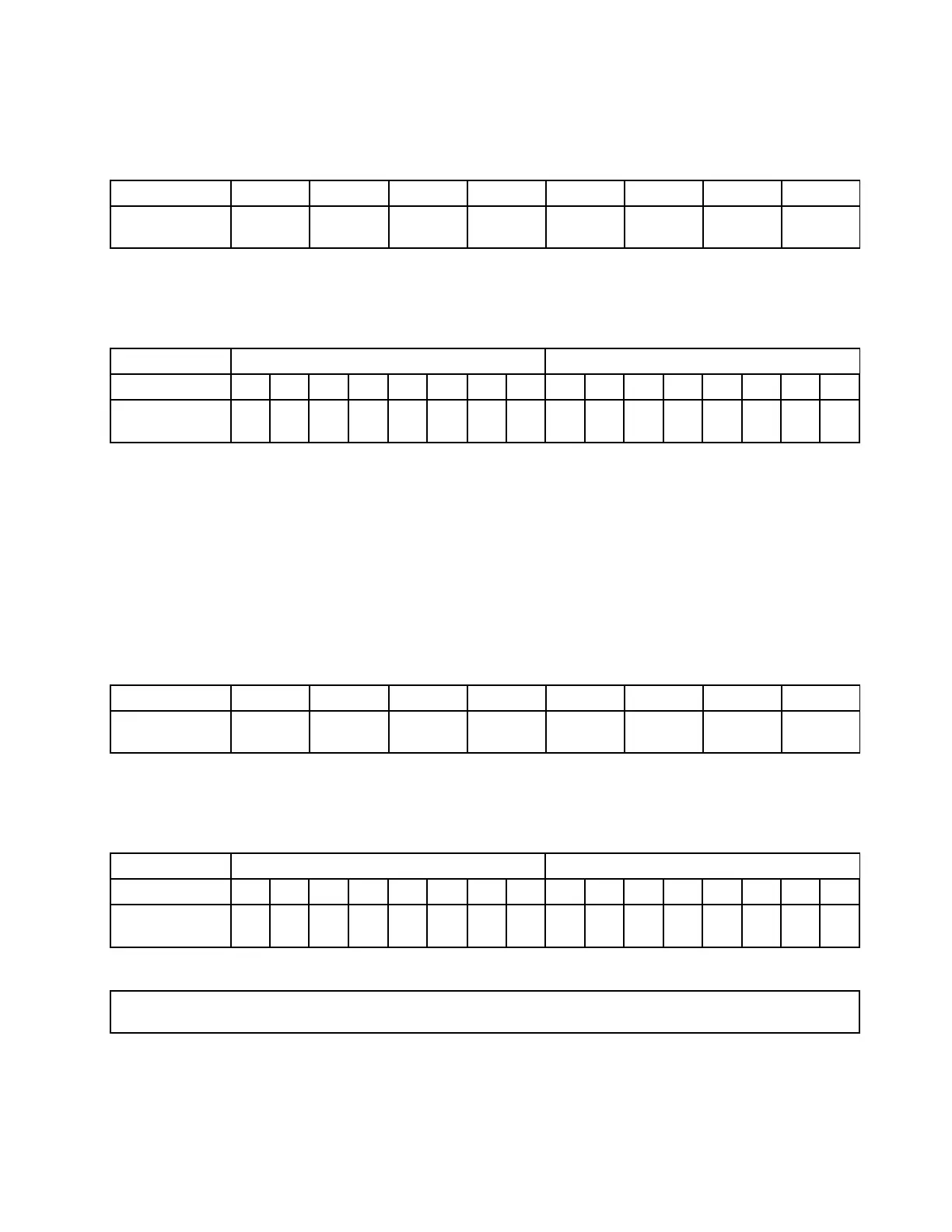Thefollowingtableexplainsthememorymoduleinstallationorderforserversthathaveonlyone
microprocessor(CPU1)installed.
Table9.Memorymoduleinstallationorderinsparingmodeforserverswithonemicroprocessor
CPU1DIMM
A1A2B1B2
C1C2
D1D2
DIMM
installationorder
1234
5
6
7
8
Thefollowingtableexplainsthememorymoduleinstallationorderforserversthathavetwomicroprocessors
(CPU1andCPU2)installed.
Table10.Memorymoduleinstallationorderinsparingmodeforserverswithtwomicroprocessors
CPU1DIMMCPU2DIMM
A1A2B1B2
C1C2
D1D2A1A2B1B2
C1C2
D1D2
DIMM
installationorder
12
5
6910131434
7
811121516
Memorymoduleinstallationorderinlockstepmode
Inlockstepmode,theRASfeaturesareavailable.ForinformationabouttheRASfeatures,refertothe
relatedsectionin“Features”onpage7.
Note:Allmemorymodulestobeinstalledmustbethesametype(LRDIMMorRDIMM).Itisalso
recommendedthatallmemorymoduleshavethesamefrequency,voltage,andnumberofranks.
Thefollowingtableexplainsthememorymoduleinstallationorderforserversthathaveonlyone
microprocessor(CPU1)installed.
Table11.Memorymoduleinstallationorderinlockstepmodeforserverswithonemicroprocessor
CPU1DIMM
A1A2B1B2
C1C2
D1D2
DIMM
installationorder
1
5
263
7
48
Thefollowingtableexplainsthememorymoduleinstallationorderforserversthathavetwomicroprocessors
(CPU1andCPU2)installed.
Table12.Memorymoduleinstallationorderinlockstepmodeforserverswithtwomicroprocessors
CPU1DIMMCPU2DIMM
A1A2B1B2
C1C2
D1D2A1A2B1B2
C1C2
D1D2
DIMM
installationorder
19210
5
13614311412
7
15816
Installingamemorymodule
Attention:Donotopenyourserverorattemptanyrepairbeforereadingandunderstanding“Readthisfirst:safety
information”onpageiii
and“Guidelines”onpage69.
Beforeyoubegin,printalltherelatedinstructionsorensurethatyoucanviewthePDFversiononanother
computerforreference.
Notes:
Chapter6.Replacinghardware87