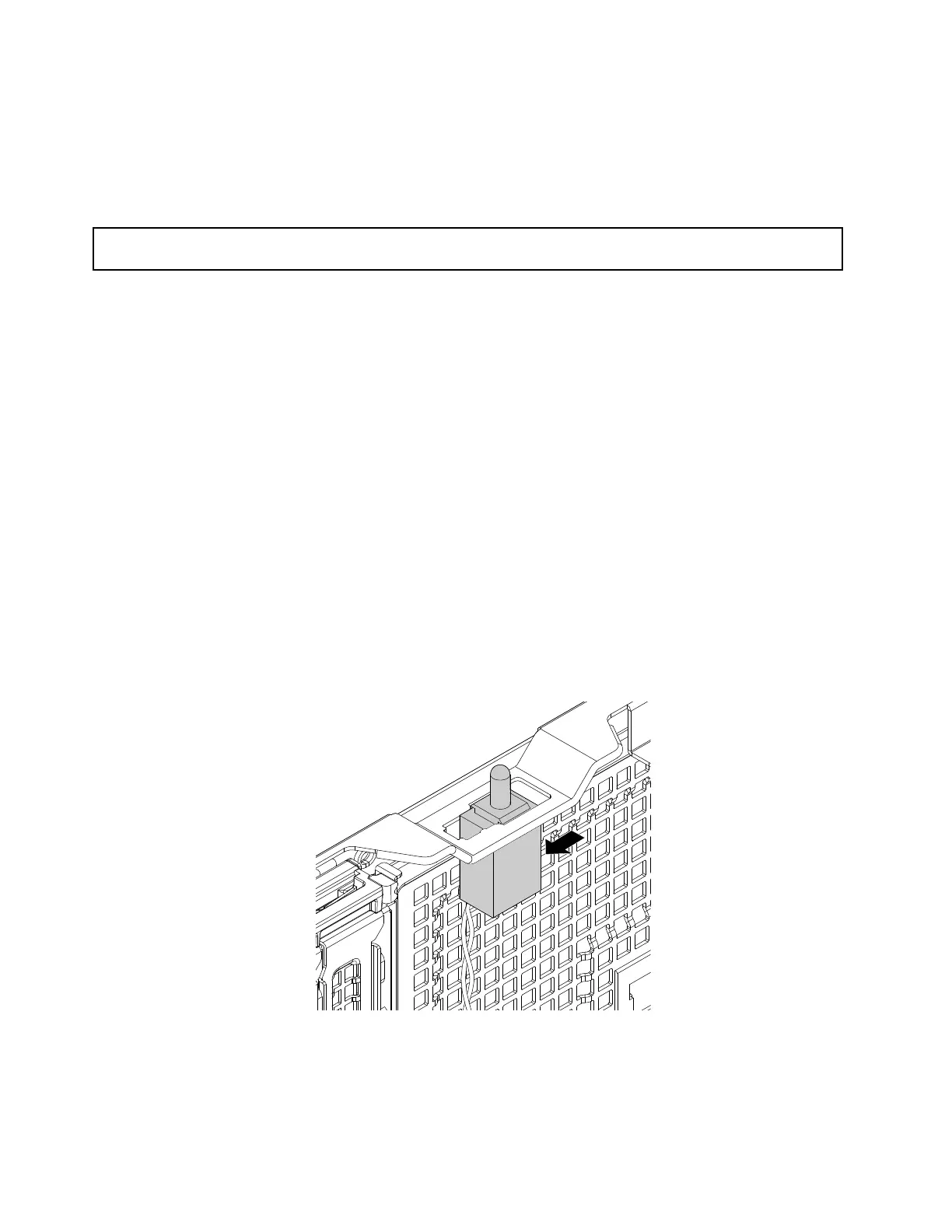Installingorremovingtheintrusionswitch
Theintrusionswitchinformsyouthattheservercoverisnotproperlyinstalledorclosedbycreatinganevent
inthesystemeventlog(SEL).YoucanpurchaseanintrusionswitchfromtheLenovoWebsiteat:
http://lenovoquickpick.com/usa/home/thinkserver/rack-and-tower-server
Installingtheintrusionswitch
Attention:Donotopenyourserverorattemptanyrepairbeforereadingandunderstanding“Readthisfirst:safety
information”onpageiii
and“Guidelines”onpage69.
Beforeyoubegin,printalltherelatedinstructionsorensurethatyoucanviewthePDFversiononanother
computerforreference.
Note:Useanydocumentationthatcomeswiththeintrusionswitchandfollowthoseinstructionsinaddition
totheinstructionsinthistopic.
Toinstalltheintrusionswitch,dothefollowing:
1.Removeallexternalmediafromthedrivesandturnoffallattacheddevicesandtheserver.Then,
disconnectallpowercordsfromelectricaloutletsanddisconnectallcablesthatareconnectedto
theserver.
2.Iftheserverisinstalledinarackcabinet,removetheserverfromtherackcabinetandplaceitonaflat,
clean,andstatic-protectivesurface.SeetheRackInstallationInstructionsthatcomeswiththeserver.
3.Removetheservercover.See“Removingtheservercover”onpage72.
4.Removethecoolingshroud.See“Removingandreinstallingthecoolingshroud”onpage74.
5.Touchthestatic-protectivepackagethatcontainstheintrusionswitchtoanyunpaintedsurfaceonthe
outsideoftheserver.Then,taketheintrusionswitchoutofthepackage.
6.Inserttheintrusionswitchintothechassis.Then,pushthenewintrusionswitchinthedirection
asshownuntilitisseatedsecurely.
Figure73.Installingtheintrusionswitch
7.Connecttheintrusionswitchcabletotheintrusionswitchconnectoronthesystemboard.See“System
boardcomponents”onpage47.
118ThinkServerTD350UserGuideandHardwareMaintenanceManual