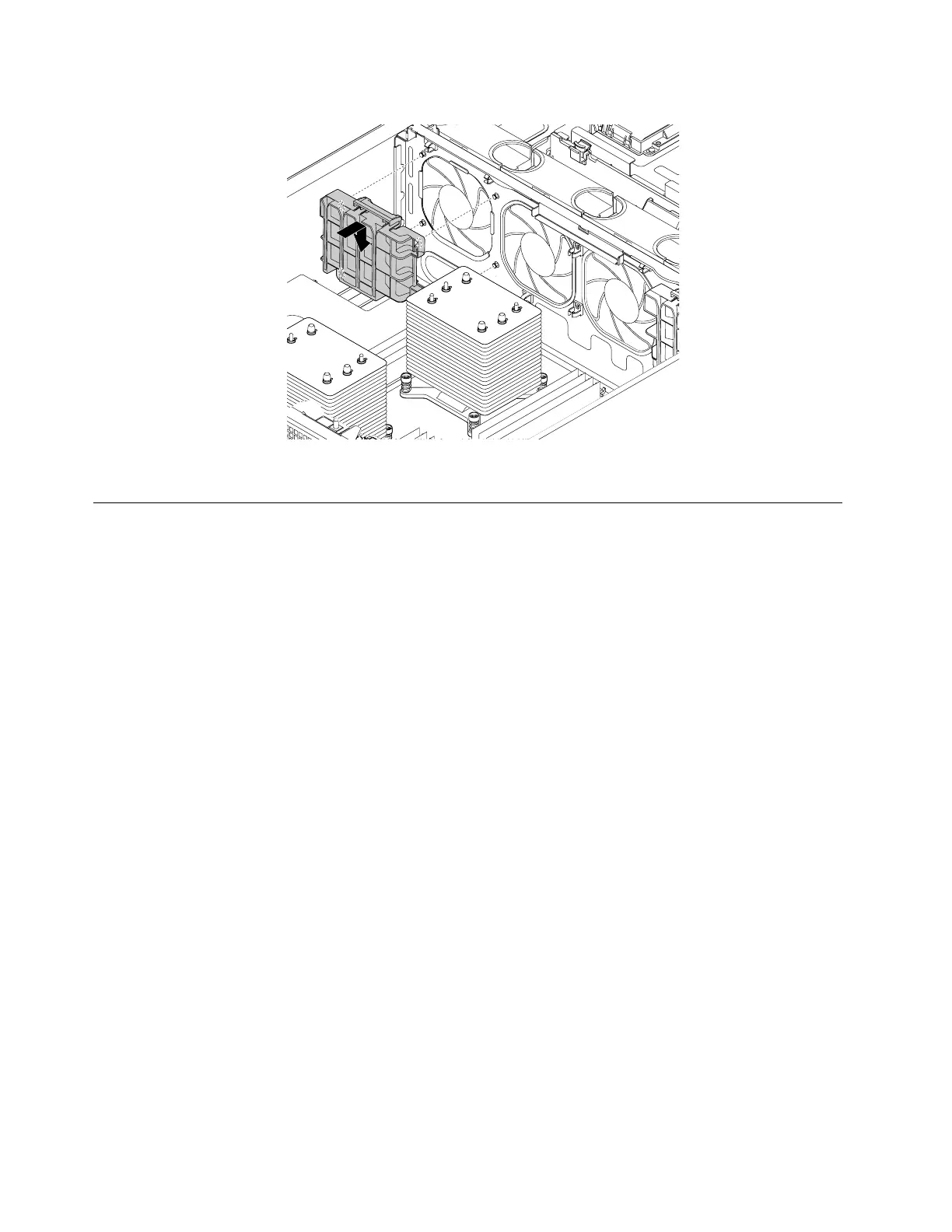Figure44.InstallingthePCIecardholder
Installing,removing,orreplacinghardware
Thistopicprovidesinstructionsonhowtoinstall,remove,orreplacehardwareforyourserver.Youcan
expandthecapabilitiesofyourserverbyaddingnewhardwaredevices,suchasmemorymodulesorother
serveroptions,andmaintainyourserverbyreplacingthefailinghardwaredevices.
Ifyouarehandlingaserveroption,refertotheappropriateinstallationandorremovalinstructionsinthis
topicalongwiththeinstructionsthatcomewiththeoption.
Notes:
•UseonlypartsprovidedbyLenovo.
•Dependingonthemodel,yourservermightlookslightlydifferentfromtheillustrationsinthistopic.
TheEMIintegrityandcoolingoftheserverareprotectedbyhavingalldrivebayscoveredoroccupied.
Whenyouinstallaninternaldrive,savetheEMIshieldordummytrayfromthedrivebayintheeventthat
youlaterremovethedevice.
Attention:Anunoccupieddrivebaywithoutacover,shield,dummytray,filler,oranyotherprotectionmight
impacttheEMIintegrityandcoolingoftheserver,whichmightresultinoverheatingorcomponentdamage.
Installingorremovingamemorymodule
Thistopiccontainsthefollowingitems:
•“Memorymoduleinstallationrules”onpage82
•“Installingamemorymodule”onpage87
•“Removingamemorymodule”onpage89
Note:ThememorymodulesaresensitivetoESD.Ensurethatyoureadandunderstand“Handling
static-sensitivedevices”onpage70
firstandcarefullyperformtheoperation.
Memorymoduleinstallationrules
Yourserverhas16memoryslotsandithasthefollowingfeatures:
82ThinkServerTD350UserGuideandHardwareMaintenanceManual