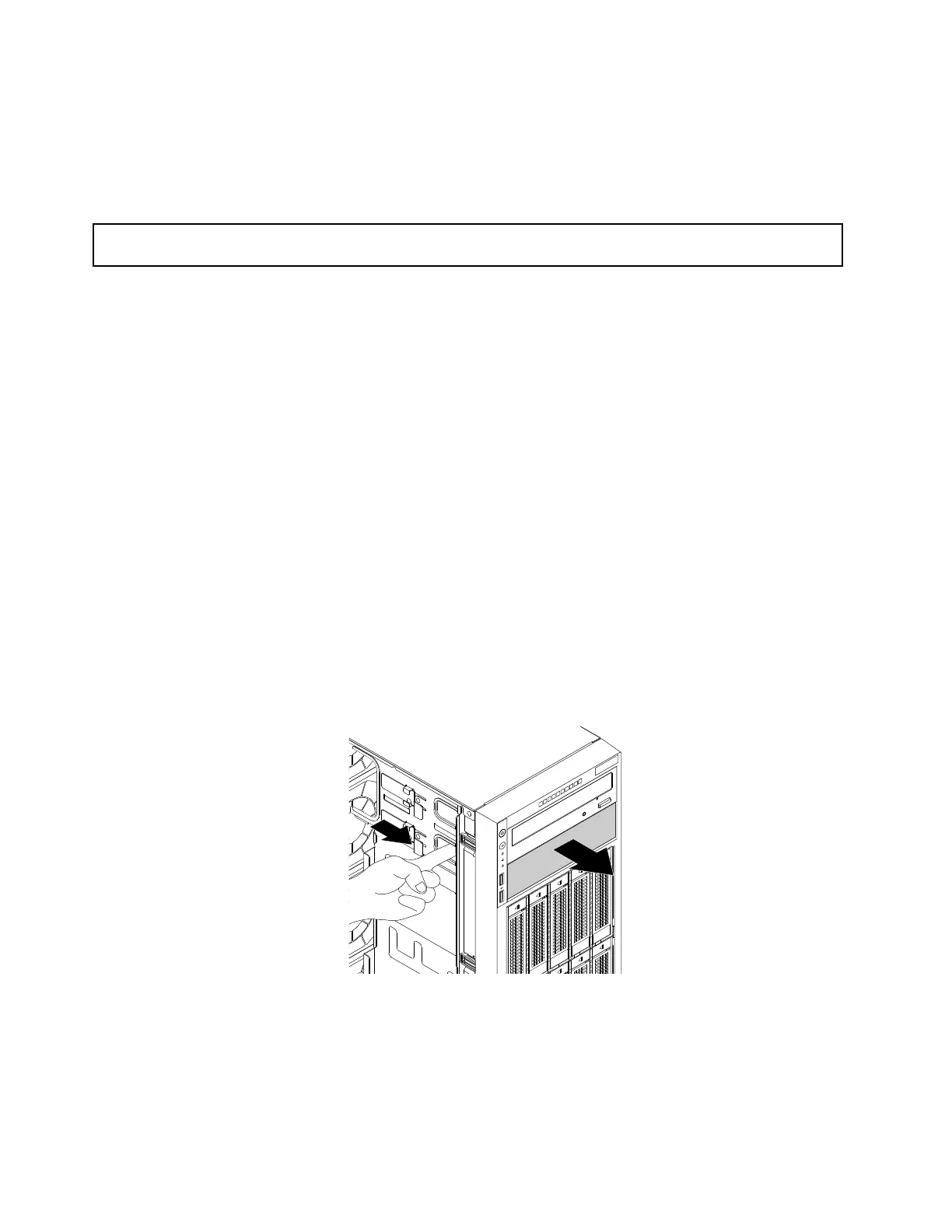Whattodonext:
•Toworkwithanotherpieceofhardware,gototheappropriatesection.
•ToconfigureRAID,goto“ConfiguringRAID”onpage65
.
Installingorreplacinganinternaltapedrive
Attention:Donotopenyourserverorattemptanyrepairbeforereadingandunderstanding“Readthisfirst:safety
information”onpageiiiand“Guidelines”onpage69.
Beforeyoubegin,printalltherelatedinstructionsorensurethatyoucanviewthePDFversiononanother
computerforreference.
Notes:
•Dependingonthemodel,yourservermightlookslightlydifferentfromtheillustrationsinthistopic.
•Useanydocumentationthatcomeswiththetapedriveandfollowthoseinstructionsinadditionto
theinstructionsinthistopic.
Toinstallorreplaceaninternaltapedrive,dothefollowing:
1.Removeallexternalmediafromthedrivesandturnoffallattacheddevicesandtheserver.Then,
disconnectallpowercordsfromelectricaloutletsanddisconnectallcablesthatareconnectedto
theserver.
2.Iftheserverisinstalledinarackcabinet,removetheserverfromtherackcabinetandplaceitonaflat,
clean,andstatic-protectivesurface.SeetheRackInstallationInstructionsthatcomeswiththeserver.
3.Removetheservercover.See“Removingtheservercover”onpage72.
4.Dependingonwhetheryouareinstallingorreplacingatapedrive,dooneofthefollowing:
•Ifyouareinstallingatapedrive,pushtheprotectiveshieldasshownuntilitisprojectedfromthe
frontofthechassis.Then,holdtheprotectiveshieldfromthefrontandcompletelyslideitoutof
thechassis.
Figure95.Removingtheprotectiveshieldoftheoptical-drivebay
136ThinkServerTD350UserGuideandHardwareMaintenanceManual