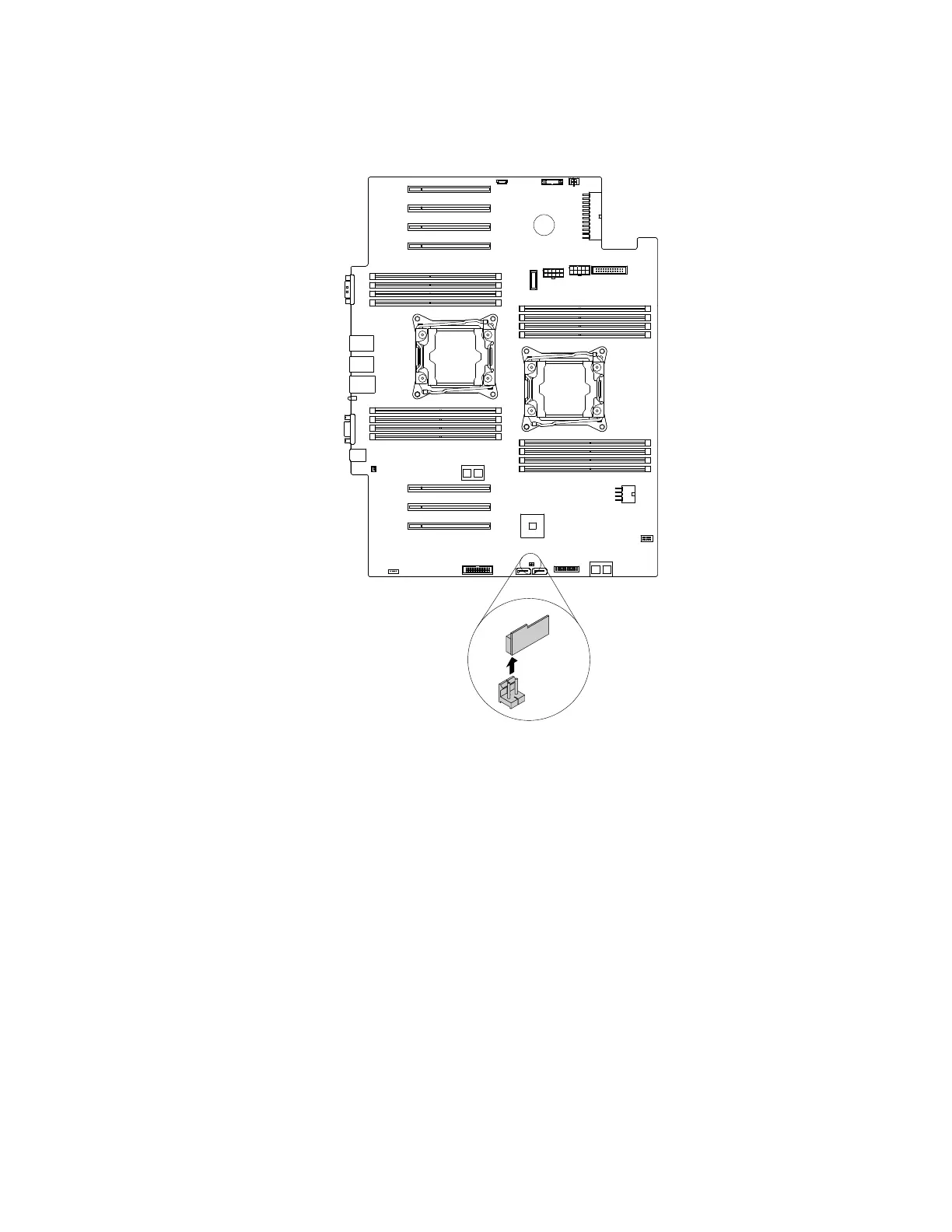5.LocatetheRAID110iupgradekeyonthesystemboard.Then,lifttheRAID110iupgradekeystraight
uptoremoveitfromtheupgradekeyconnector.
Figure60.RemovingtheRAID110iupgradekey
6.IfyouareinstructedtoreturntheoldRAID110iupgradekey,followallpackaginginstructionsanduse
anypackagingmaterialsthataresuppliedtoyouforshipping.
Whattodonext:
•Toworkwithanotherpieceofhardware,gototheappropriatesection.
•Tocompletetheremovalprocedure,goto“Completingthepartsreplacement”onpage180.Asthe
onboardSATAsoftwareRAID5isnotavailablewithouttheRAID110iupgradekey,youmightneedto
reconfigureRAIDforyourserver.See“ConfiguringRAID”onpage65
.
InstallingorremovingtheLenovoThinkServerRAID510i/520iupgrade
key
ThefollowingtwoRAIDupgradekeysactivateRAID5andRAID50levelsforadvancedSATAorSAS
hardwareRAID:
•LenovoThinkServerRAID510iupgradekey(requirestheLenovoThinkServerRAID510iAnyRAIDAdapter)
•LenovoThinkServerRAID520iupgradekey(requirestheLenovoThinkServerRAID520iPCIeAdapter)
Chapter6.Replacinghardware101