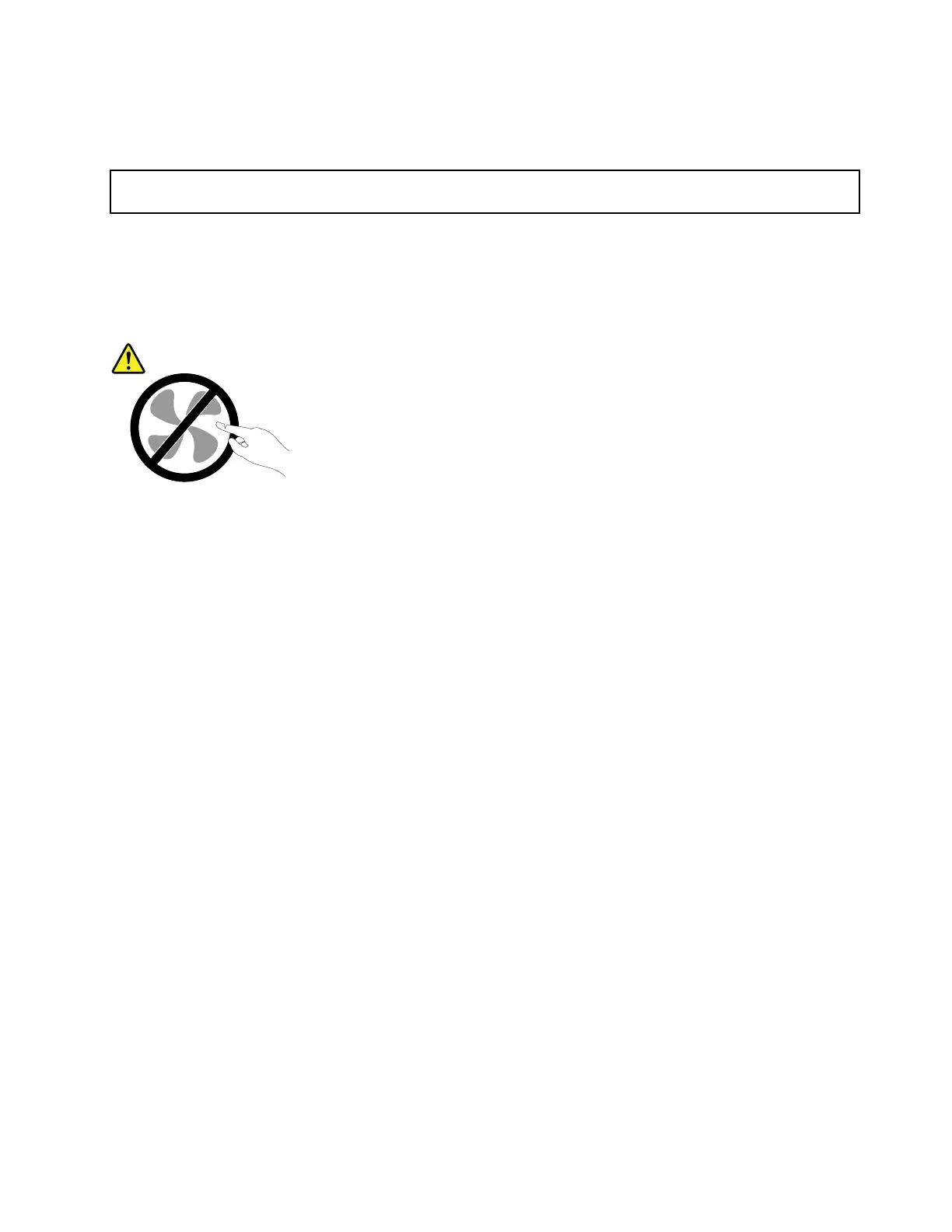•Tocompletethereplacementprocedure,goto“Completingthepartsreplacement”onpage180.
Replacingthesystemfan
Attention:Donotopenyourserverorattemptanyrepairbeforereadingandunderstanding“Readthisfirst:safety
information”onpageiii
and“Guidelines”onpage69.
Yourserverhasfoursystemfans.Youcanviewthesystem-fanstatusLEDsonthechassistoidentifywhich
systemfanmighthaveproblemsandneedtobereplaced.See“System-fanstatusLEDs”onpage30
.
CAUTION:
Hazardousmovingparts.Keepfingersandotherbodypartsaway.
Beforeyoubegin,printalltherelatedinstructionsorensurethatyoucanviewthePDFversiononanother
computerforreference.
Note:Dependingonthemodel,yourservermightlookslightlydifferentfromtheillustrationsinthistopic.
Toreplaceasystemfan,dothefollowing:
1.Iftheserverisinstalledinarackcabinet,removetheserverfromtherackcabinetandplaceitonaflat,
clean,andstatic-protectivesurface.SeetheRackInstallationInstructionsthatcomeswiththeserver.
2.Removetheservercover.
Chapter6.Replacinghardware167