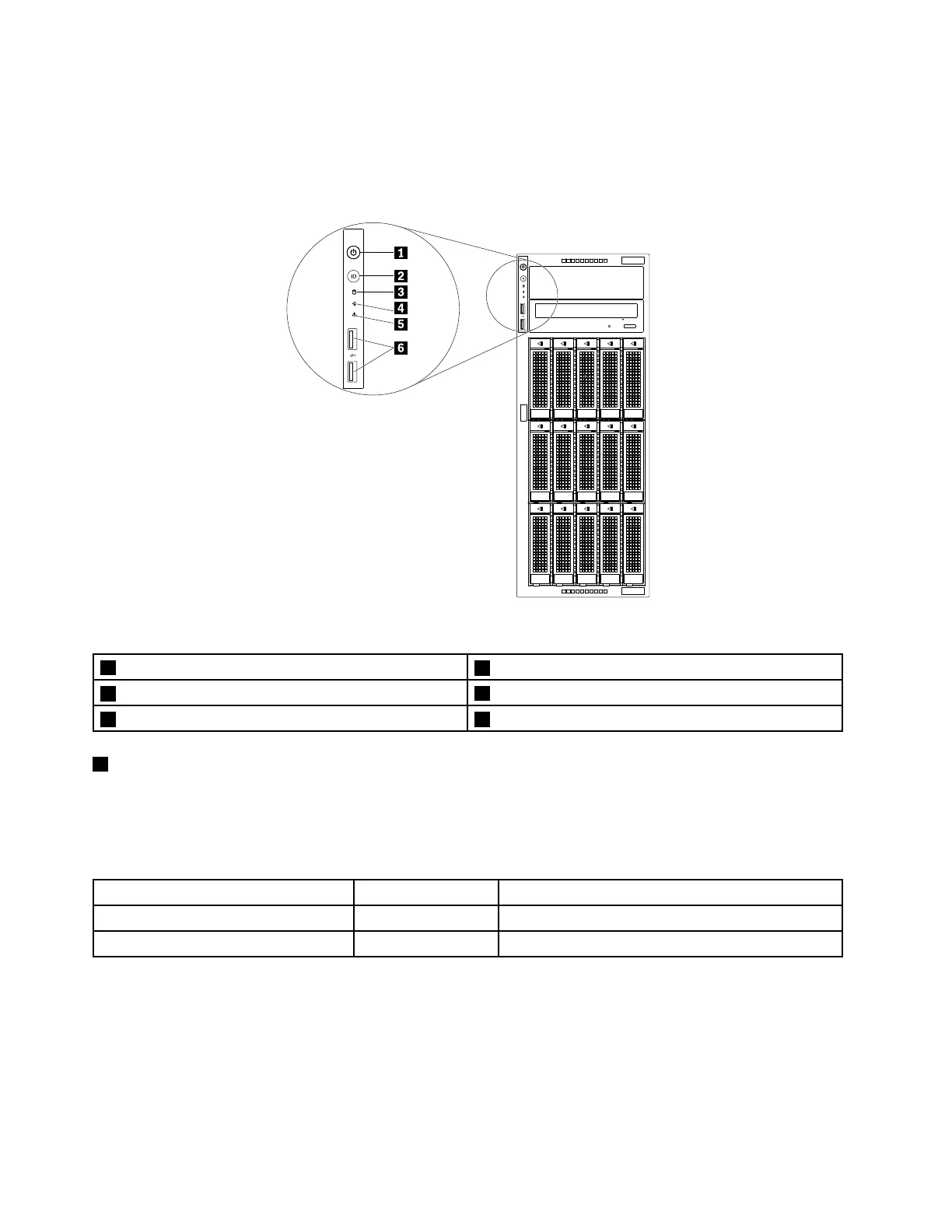Frontpanel
Thefollowingillustrationshowsthecontrol,connectors,andLEDsonthefrontpaneloftheserver.
Note:Dependingonthemodel,yourservermightlookdifferentfromtheillustrationinthistopic.
Figure3.Frontpanel
1PowerbuttonwithpowerstatusLED
2SystemIDbuttonwithIDLED
3Storage-driveactivityLED
4NetworkstatusLED
5SystemhealthLED6USB2.0connectors(2)
1PowerbuttonwithpowerstatusLED
Pressthepowerbuttontoturnontheserverwhenyoufinishsettinguptheserver.Holdthepowerbutton
forseveralsecondstoturnofftheserverifyoucannotturnitofffromtheoperatingsystem.SeeChapter
4“Turningonandturningofftheserver”onpage55
.ThepowerstatusLEDhelpsyoutoidentifythe
currentpowerstatus.
PowerstatusLED
Color
Description
OnGreen
Theserverison.
Off
None
Theserverisoff.
20ThinkServerTD350UserGuideandHardwareMaintenanceManual