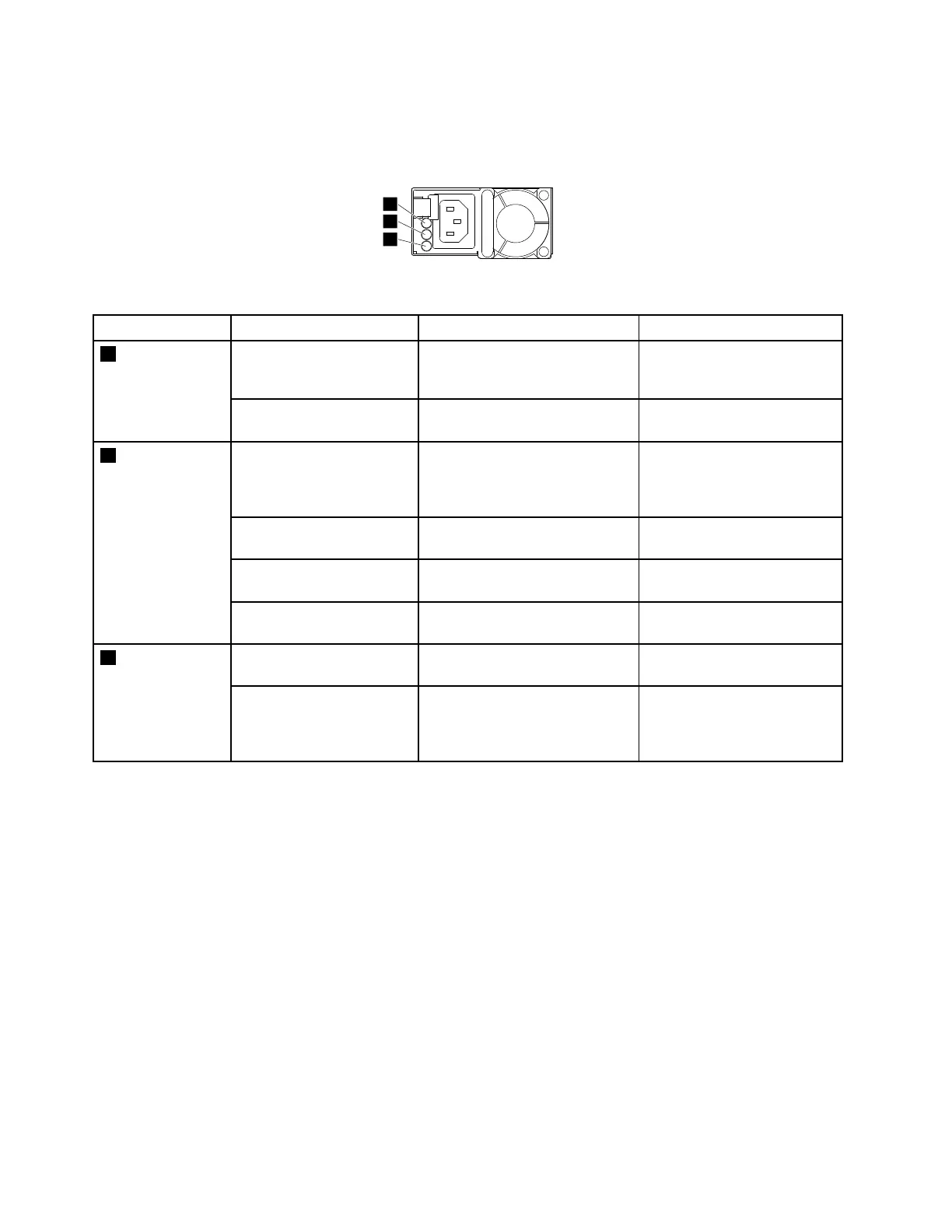PowersupplystatusLEDs
Eachhot-swappowersupplyhasthreestatusLEDs.
Figure12.PowersupplystatusLEDs
LED
Status
DescriptionAction
Off
Thepowersupplyis
disconnectedfromtheac
powersource.
Noactionisneeded.
1InputstatusLED
On,green
Thepowersupplyisconnected
totheacpowersource.
Noactionisneeded.
Off
Theserverisofforthepower
supplyisnotworkingnormally.
Replacethepowersupply.
See“Installingorreplacinga
hot-swapredundantpower
supply”onpage147
.
Blinking,green(aboutone
flasheverytwoseconds)
Thepowersupplyisincold
redundancyactivemode.
Noactionisneeded.
Blinking,green(abouttwo
flasheseachsecond)
Thepowersupplyisincold
redundancysleepmode.
Noactionisneeded.
2Outputstatus
LED
On,green
Theserverisonandthepower
supplyisworkingnormally.
Noactionisneeded.
Off
Thepowersupplyisworking
normally.
Noactionisneeded. 3FaultLED
On,amber
Thepowersupplyhasfailed.
Replacethepowersupply.
See“Installingorreplacinga
hot-swapredundantpower
supply”onpage147
.
RAIDadapter
YourserversupportsthefollowingRAIDadapters(supportedtypevariesbyservermodel):
•LenovoThinkServerRAID110iAnyRAIDAdapter(alsocalledpass-throughboard)
•LenovoThinkServerRAID510iAnyRAIDAdapter
•LenovoThinkServerRAID720iAnyRAIDAdapter
•LenovoThinkServerRAID720ixAnyRAIDAdapter
•LenovoThinkServerRAID520iPCIeRAIDAdapter
•LenovoThinkServerRAID720iPCIeRAIDAdapter
YoucanpurchaseasupportedRAIDadapterfromLenovoandinstallitintoyourservertoprovidesSATA/SAS
software/hardwareRAIDfunction.ForalistofThinkServeroptions,goto:
http://lenovoquickpick.com/usa/home/thinkserver/rack-and-tower-server
Note:Theoptionkitisdesignedfordifferenttypesofserversandmightcontainadditionalcablesthatare
notrequiredforyourserver.
32ThinkServerTD350UserGuideandHardwareMaintenanceManual