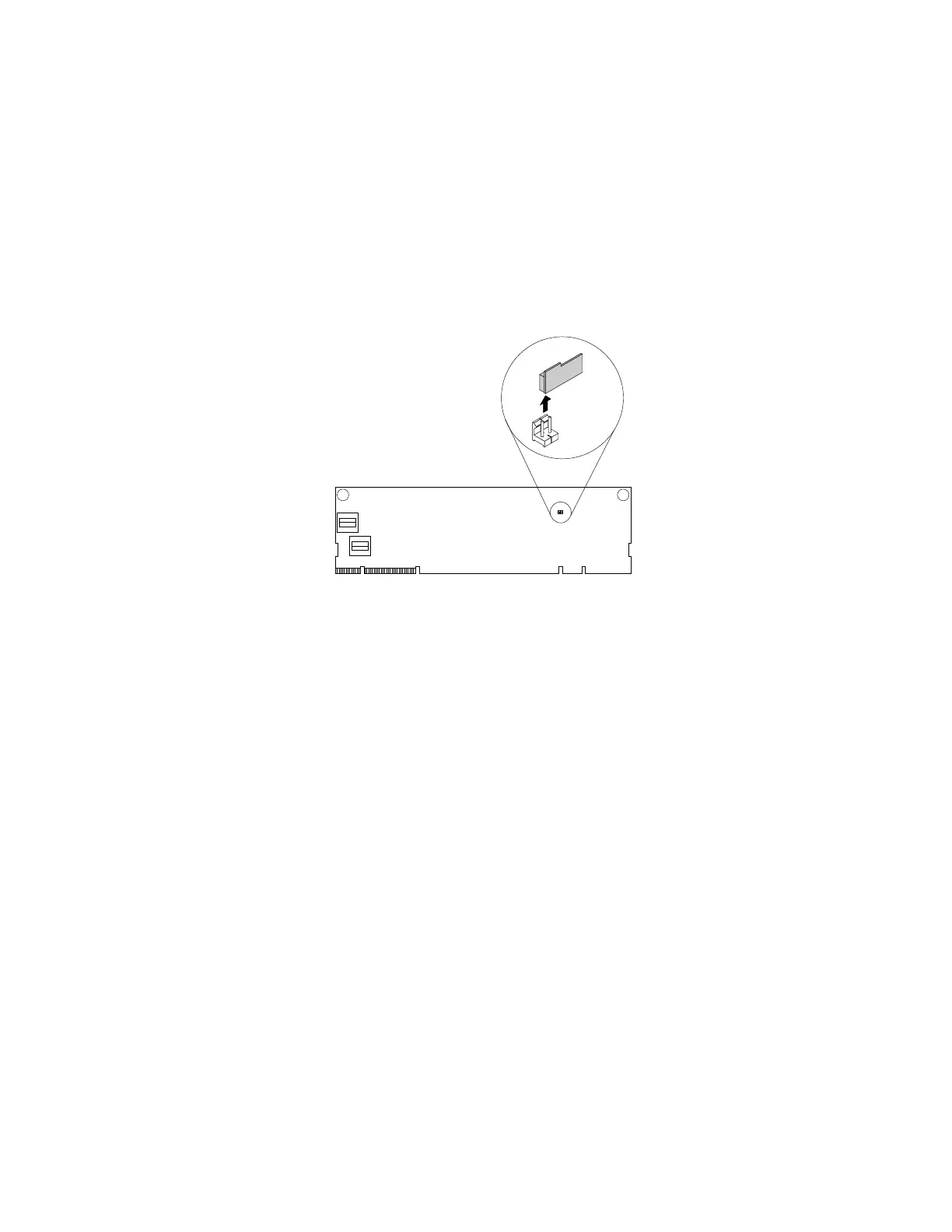2.Iftheserverisinstalledinarackcabinet,removetheserverfromtherackcabinetandplaceitonaflat,
clean,andstatic-protectivesurface.SeetheRackInstallationInstructionsthatcomeswiththeserver.If
theserverisintowerformfactor,laytheserveronitssideforeasieroperation.
3.Removetheservercover.See“Removingtheservercover”onpage72.
4.LocatetheRAIDupgradekeythatyouwanttoremove.Then,removetheRAIDupgradekeyfromthe
RAID510iAnyRAIDadapterortheRAID520iPCIeadapter.
Note:Ifnecessary,removetheRAID510iAnyRAIDadapterortheRAID520iPCIeadapterfirstfor
easieroperation.Afteryouremovetheupgradekey,reinstalltheadapter.See“ReplacingtheAnyRAID
adapter”onpage159or“InstallingorremovingaPCIecard”onpage90.
Figure62.RemovingtheRAID510ikey
5.IfyouareinstructedtoreturntheoldRAIDupgradekey,followallpackaginginstructionsanduseany
packagingmaterialsthataresuppliedtoyouforshipping.
Whattodonext:
•Toworkwithanotherpieceofhardware,gototheappropriatesection.
•Tocompletetheremovalprocedure,goto“Completingthepartsreplacement”onpage180.Because
thehardwareRAID5and50levelsarenotavailablewithouttheRAIDupgradekey,youmightneedto
reconfigureRAIDforyourserver.ForinformationabouthowtoconfigurethehardwareRAID,refertothe
MegaRAIDSASSoftwareUserGuideonthedocumentationdiscthatcomeswithyourserver.
InstallingorremovingtheThunderboltMemoryModule
ThistopicappliesonlytoRAIDadaptersthatsupporttheTMM.ThefollowingtwotypesofTMMareavailable:
•ThinkServerRAID720iModularFlash
•ThinkServerRAID720iModularDRAMUpgrade
TheTMMworksasthecachememoryforthefollowingRAIDadapters:
•RAID720iAnyRAIDAdapter
•RAID720ixAnyRAIDAdapter
•RAID720iPCIeAdapter
YoucanpurchaseaTMMfromLenovoat:
http://lenovoquickpick.com/usa/home/thinkserver/rack-and-tower-server
104ThinkServerTD350UserGuideandHardwareMaintenanceManual