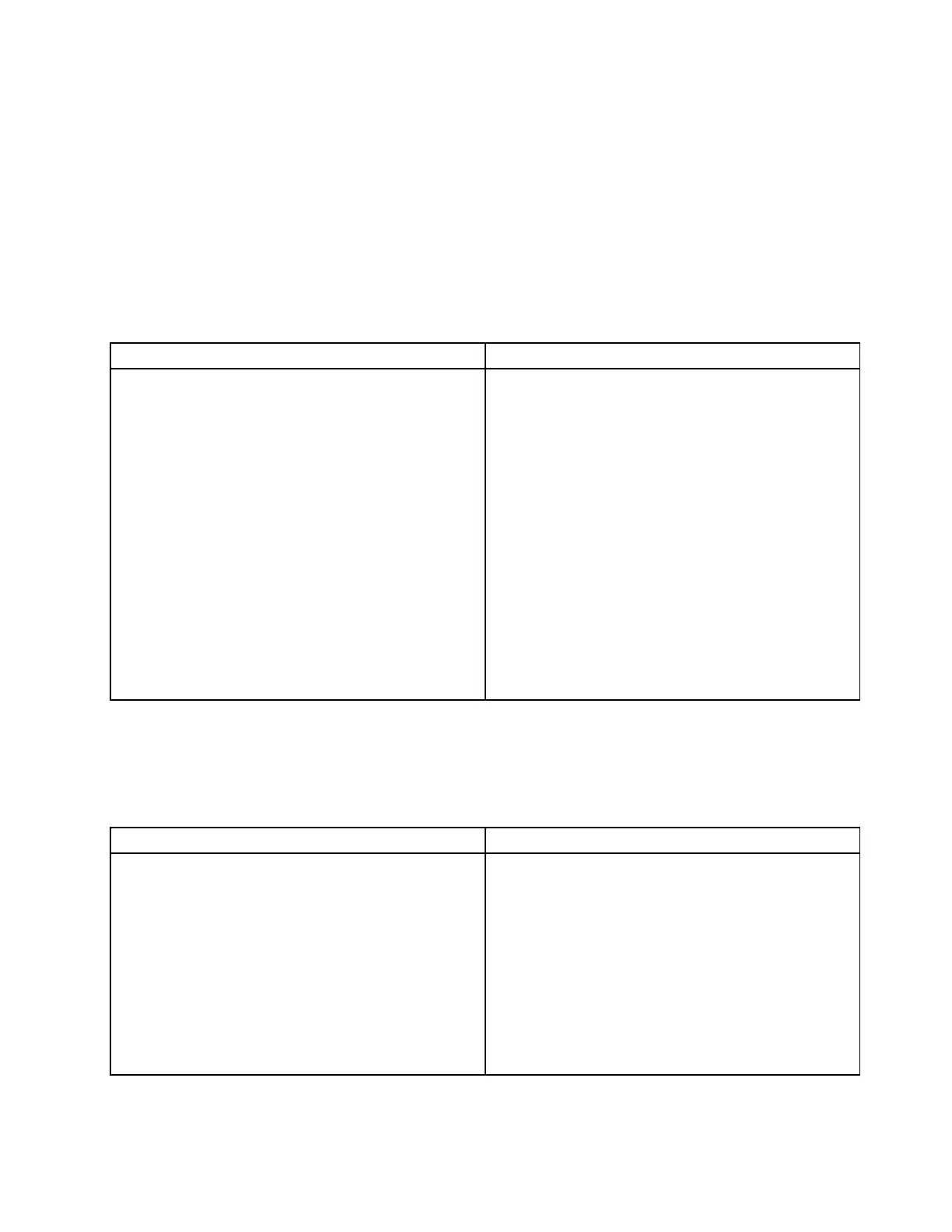Memorymoduleproblems
Followthesuggestedactionsforthecorrespondingsymptomintheorderinwhichtheyarelisteduntilthe
problemissolved.Ifnoneoftheseactionssolvetheproblem,see“Troubleshootingprocedure”onpage183
forthesubsequentstepsyoushouldcheckafterusingtheinformationinthistopic.Iftheproblemstillcannot
besolved,seektechnicalassistance.SeeChapter8“Gettinginformation,help,andservice”onpage189.
Notes:
1.Ifyouareinstructedtoremove,install,orreplaceanyCRUs,refertotherelatedprocedureinChapter
6“Replacinghardware”onpage69.
2.Ifanactionstepisprecededby“(Trainedservicetechnicianonly),”thisactionstepisreservedfora
trainedservicetechnicianandmustbeperformedonlybyatrainedservicetechnician.
Symptom
Action
Theamountofsystemmemorythatisdisplayedisless
thanthetotalcapacityoftheinstalledphysicalmemory
modulesandyoususpectamemorymoduleproblem.
1.Ensurethat:
•Allmemorymodulesarethecorrecttype
supportedbytheserver.See“Features”onpage
7
.
•Youfollowthememorymoduleinstallationrules.
See“Memorymoduleinstallationrules”onpage
82.
•Allmemorymodulesareseatedcorrectlyand
securely.
•Thesystemfirmwareisup-to-date.
2.Ifyouhaveanydiagnosticprograms,runthe
diagnosticprogramstotestthememorymodules.
3.Reinstallthememorymodules.
4.Replacethesuspectmemorymodules.
5.(Trainedservicetechnicianonly)Replacethesystem
board.
Keyboard,mouse,orUSBdeviceproblems
Followthesuggestedactionsforthecorrespondingsymptomintheorderinwhichtheyarelisteduntilthe
problemissolved.Ifnoneoftheseactionssolvetheproblem,see“Troubleshootingprocedure”onpage183
forthesubsequentstepsyoushouldcheckafterusingtheinformationinthistopic.
Symptom
Action
Allorsomekeysonthekeyboarddonotwork.1.Ensurethat:
•TheUSBkeyboardcableissecurelyconnected
toaUSBconnectorontheserver.IftheUSB
keyboardisconnectedtoaUSBhub,disconnect
thekeyboardfromthehubandconnectitdirectly
totheserver.
•Nokeysarestuck.
•TheUSBcontrollerisenabledintheSetupUtility
program.See“UsingtheSetupUtilityprogram”
onpage57
.
2.Restarttheserver.
Chapter7.Troubleshootinganddiagnostics187