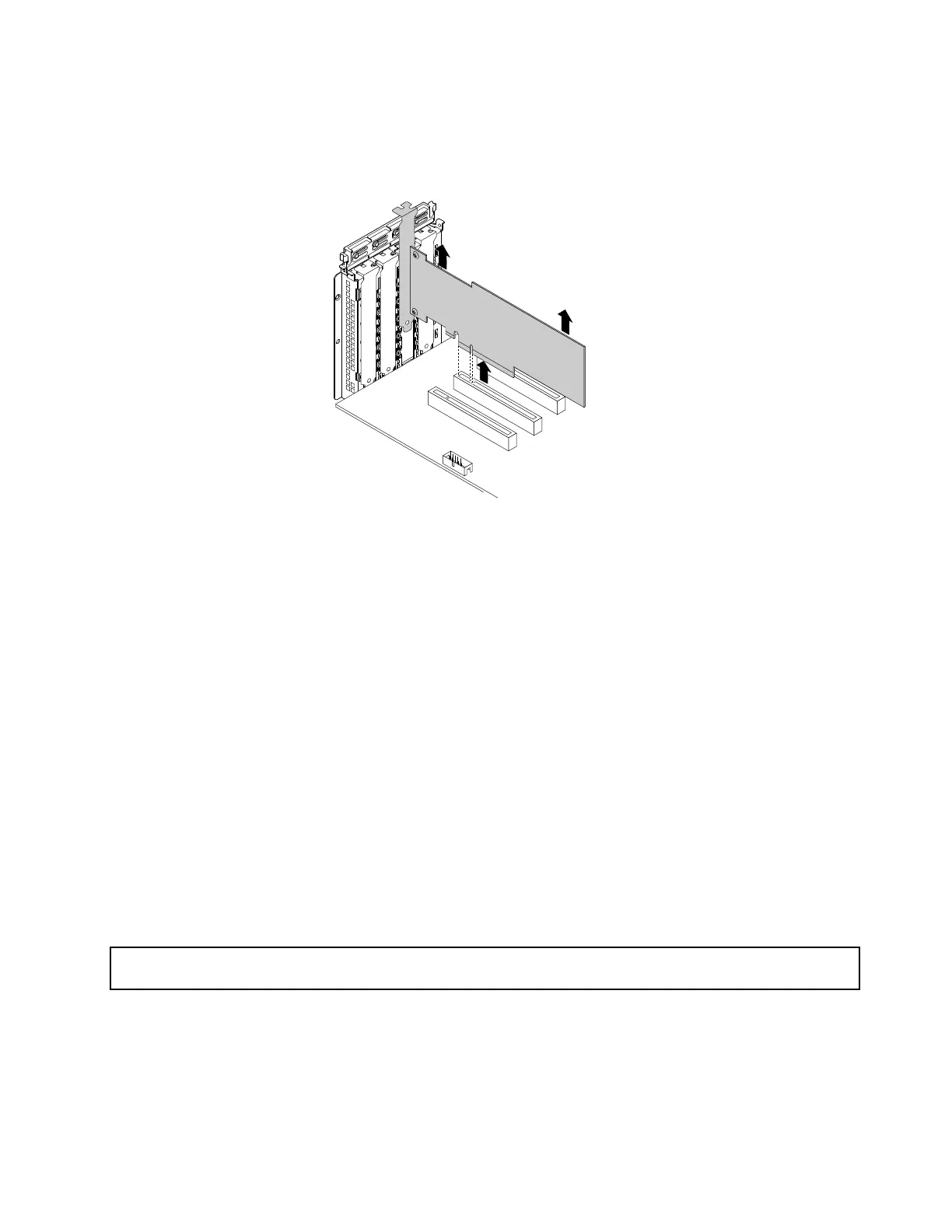8.GraspthePCIecardbyitsedgesandcarefullypullitoutofthePCIecardslot.ThePCIecardfitstightly
intothePCIecardslot.Ifnecessary,alternativelymoveeachsideofthePCIecardasmallandequal
amountuntilitiscompletelyremovedfromtheslot.
Figure56.RemovingthePCIecard
9.InstallanewPCIecardtoreplacetheoldone.See“InstallingaPCIecard”onpage90.Otherwise,
installthebracketforthePCIecardslottocovertheplace.
10.ClosethelatchforthePCIecardslot.
11.IfyouareinstructedtoreturntheoldPCIecard,followallpackaginginstructionsanduseanypackaging
materialsthataresuppliedtoyouforshipping.
Whattodonext:
•Toworkwithanotherpieceofhardware,gototheappropriatesection.
•Tocompletetheremovalprocedure,goto“Completingthepartsreplacement”onpage180.
•IfyouareremovingaRAIDcard,reconfigureRAIDforyourserver.See“ConfiguringRAID”onpage65
.
InstallingorremovingtheSDmodule
Thistopiccontainsthefollowingitems:
•“InstallingtheSDmodule”onpage95
•“RemovingtheSDmodule”onpage96
InstallingtheSDmodule
Attention:Donotopenyourserverorattemptanyrepairbeforereadingandunderstanding“Readthisfirst:safety
information”onpageiiiand“Guidelines”onpage69.
Beforeyoubegin,printalltherelatedinstructionsorensurethatyoucanviewthePDFversiononanother
computerforreference.
Note:UseanydocumentationthatcomeswiththeSDmoduleandfollowthoseinstructionsinadditionto
theinstructionsinthistopic.
Chapter6.Replacinghardware95