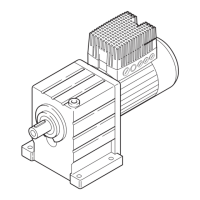Acceleration, deceleration, braking, stopping
Change of direction of rotation
10
Function library
10.7
10.7.3
L
10.7-5
EDS82EV903-1.0-11/2002
Via digital signal:
C0410/4 must be combined with digital signal source.
l LOW level at the signal source activates quick stop
l Level inversion with C0411 is possible
)
))
) Note!
Quick stop can also be activated when using the function
”fail-safe change of the direction of rotation”.
(¶ 10.7-5)
In addition to the free configuration under C0410 you can also use
the fixed assignment under C0007 to combine the function with a
digital input.
Via keypad:
Assign the key with the quick stop function (C0469 = 2):
– s activates quick stop
– u restarts the drive
10.7.3 Change of direction of rotation
Change of direction of motor rotation via digital control signals. Only the main
setpoint is changed over.
The direction of rotation can be changed in two ways, fail-safe or nonfail-safe.
According to the selected type of change-over the controller brakes the motor to
0 Hz along the deceleration ramp or quick-stop ramp to accelerate the motor in
theotherdirectionofrotationalongtheaccelerationramp.
The change-over time depends on the ramp times set for the main setpoint or
quick stop.
Nonfail-safe change of the direction of rotation
C0410/3 must be linked with a digital signal source.
When the direction of rotation is changed the drive brakes along the deceleration
ramp (C0013) and accelerates along the acceleration ramp (C0012) in the other
direction of rotation.
If all connections are correct in phase and the signal is HIGH-active, the direction
of rotation will be:
l LOW = CW rotation
l HIGH = CCW rotation
)
))
) Note!
The drive can reverse the direction of rotation in the event of a
control-voltage failure or an open circuit.
Activation
Description
Activating nonfail-safe change
