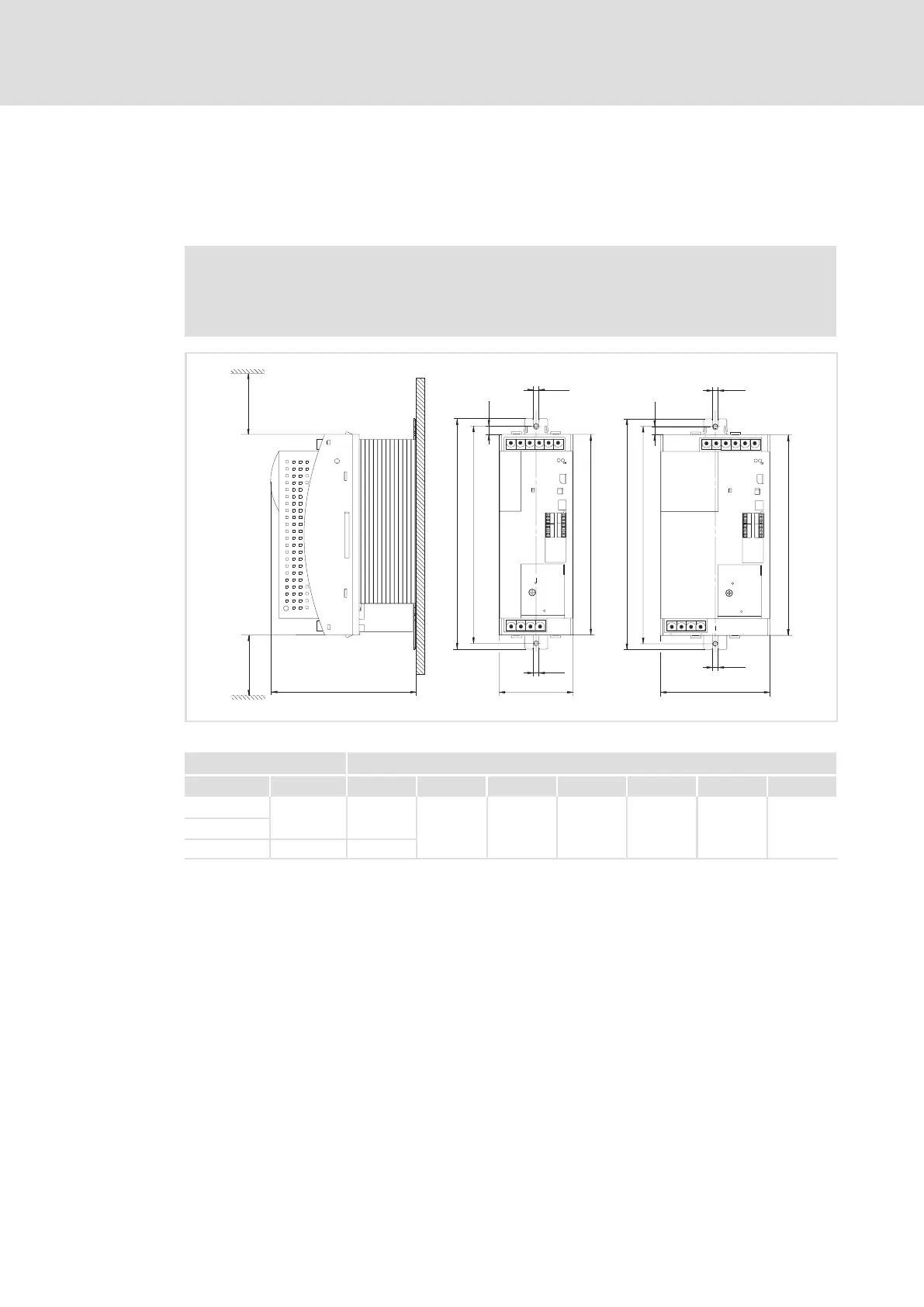Mechanical installation
Mounting with fixing rails (standard installation)
Dimensions
4
25
EDBCSXE040 EN 6.0
4.2 Mounting with fixing rails (standard installation)
4.2.1 Dimensions
Note!
Mounting with ECSZS000X0B shield mounting kit:
ƒ Mounting clearance below the module > 195 mm
h
h
a
g
g
a
d1
d
g
g
0
1
d1
d
b
b
³ 65 mm
e
³ 65 mm
ECSXA005
Fig. 4−1 Dimensions for "panel−mounted" design
Power supply module Dimensions [mm]
Type Size a b d d1 e h g
ECSEE012
88.5
240 276 260
176
212 1
)
10
6.5
(M6)
ECSEE020
ECSEE040 131
1)
max. 212 mm, depending on the communication module attached
4.2.2 Mounting steps
Proceed as follows to mount the power supply module:
1. Prepare the fixing holes on the mounting surface.
– Use the drilling jig for this purpose.
2. Take the fixing rails from the accessory kit in the cardboard box.
3. Push the rails into the slots of the heatsink:
– From above: push in the long side.
– From below: push in the short side.
4. Attach the power supply module to the mounting surface.
