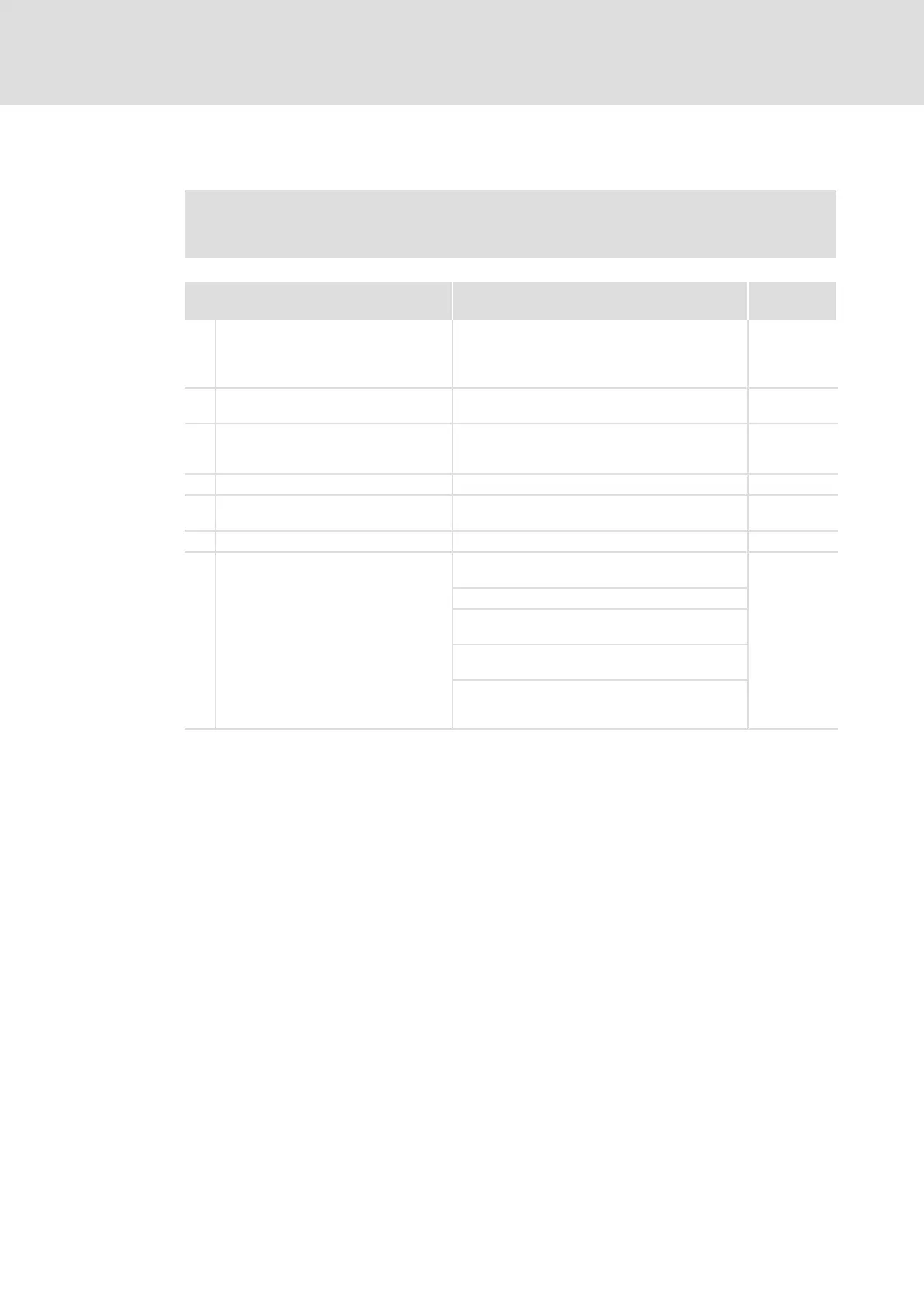Commissioning
Commissioning steps (overview)
Operation via EtherCAT
6
61
EDBCSXE040 EN 6.0
6.1.4 Operation via EtherCAT with higher−level master
Note!
Follow the commissioning steps in the given order!
Setting Brief description Detailed
information
Conditions l EMF2192IB EtherCAT module is plugged onto
the AIF interface (X1).
l Basic settings completed.
l C0001 = 2
57
1. Parameterise EtherCAT module. Detailed information can be found in the
EMF2192IB (EtherCAT) communication manual.
2. Switch on CE0 monitoring. (optional) Set C0126 = 0 (TRIP).
l CE0: Communication error on the automation
interface (AIF)
3. Set EtherCAT module to "Operational".
4. Set input X6/DI2 to HIGH. If the power supply module is ready for operation,
output X6/DO1 is set to HIGH.
5. Set input X6/DI1 to HIGH. Charging is enabled.
6. Specifiy control word.
A Reset bit must be set to "0" in the first
telegram.
B Specify control word via AIF.
Note: If AIF control is used it is not required to
operate a toggle bit (not implemented).
C Reset bit (LOW active) must be set to "1" to
switch on the power supply module.
D Set controller enable bit to "1" if output
X6/DO1 is to be set to HIGH when ready for
operation.
After some seconds the earth−fault test is complete and the DC bus is charged. The power
supply module is now ready for operation (status word 1, bit 0 = 1).
