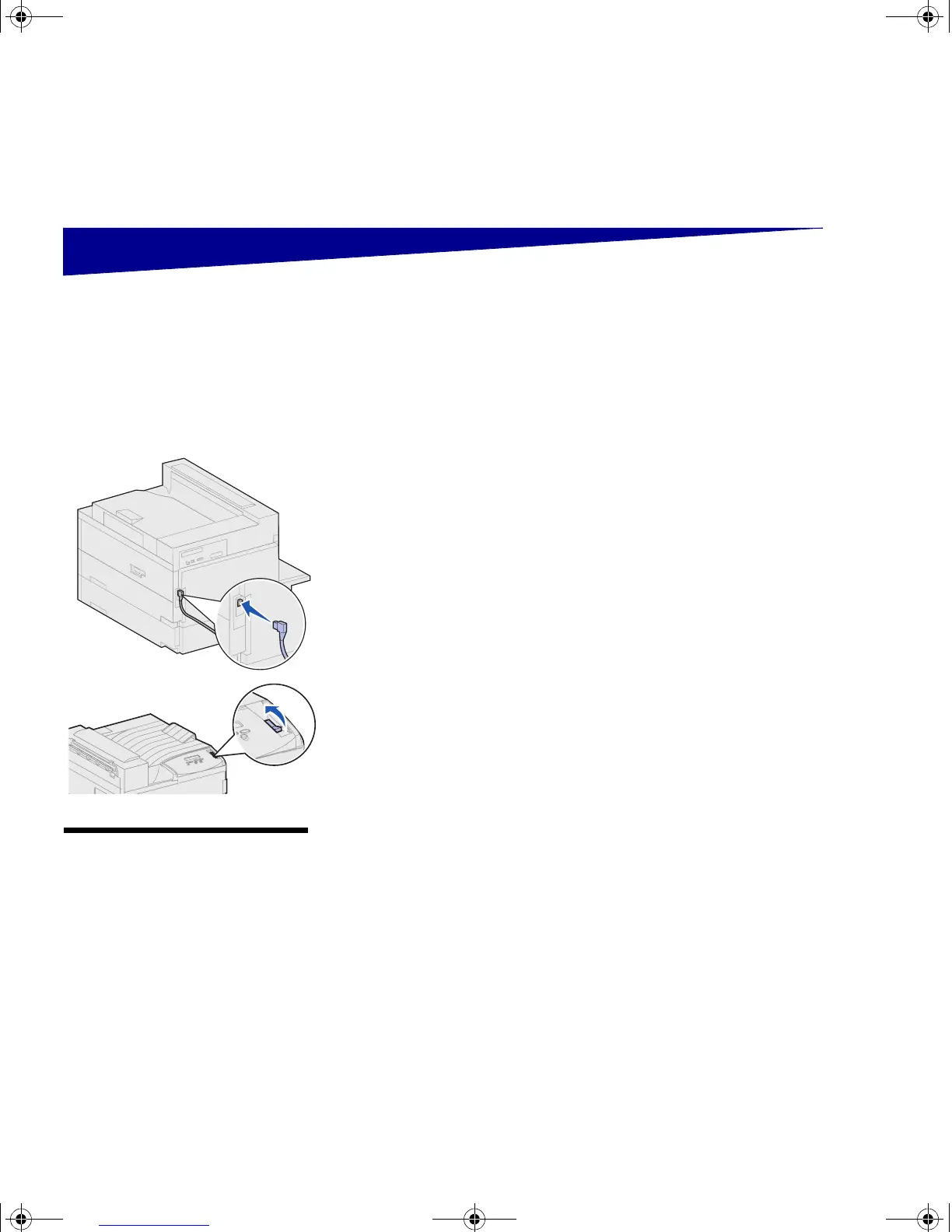92
Verify printer setup
Step 14: Verify printer setup
Turning on the
printer
1 Plug one end of the printer power cord into the socket at the
back of the printer and the other end into a properly grounded
outlet.
2 Turn on the printer. If the printer is attached locally (directly to a
computer), leave the computer and any other attached devices
turned off. You will turn these on in a later step.
The printer requires time to warm up after you turn it on. During
this period, the message Performing Self Test appears on
the operator panel display.
After the printer completes its internal tests, the Ready
message indicates the printer is ready to receive jobs.
If you see other messages on the display, refer to the
publications CD for instructions on clearing the message. Click
Printing, and then click Understanding printer messages.
3 Go to “Printing a menu settings page” on page 93. If you
attached the printer to a network, go to “Printing a network
setup page” on page 93.
Note: You can change the
language that appears on the
operator panel display.
jp_setup.book Page 92 Friday, February 16, 2001 7:42 AM