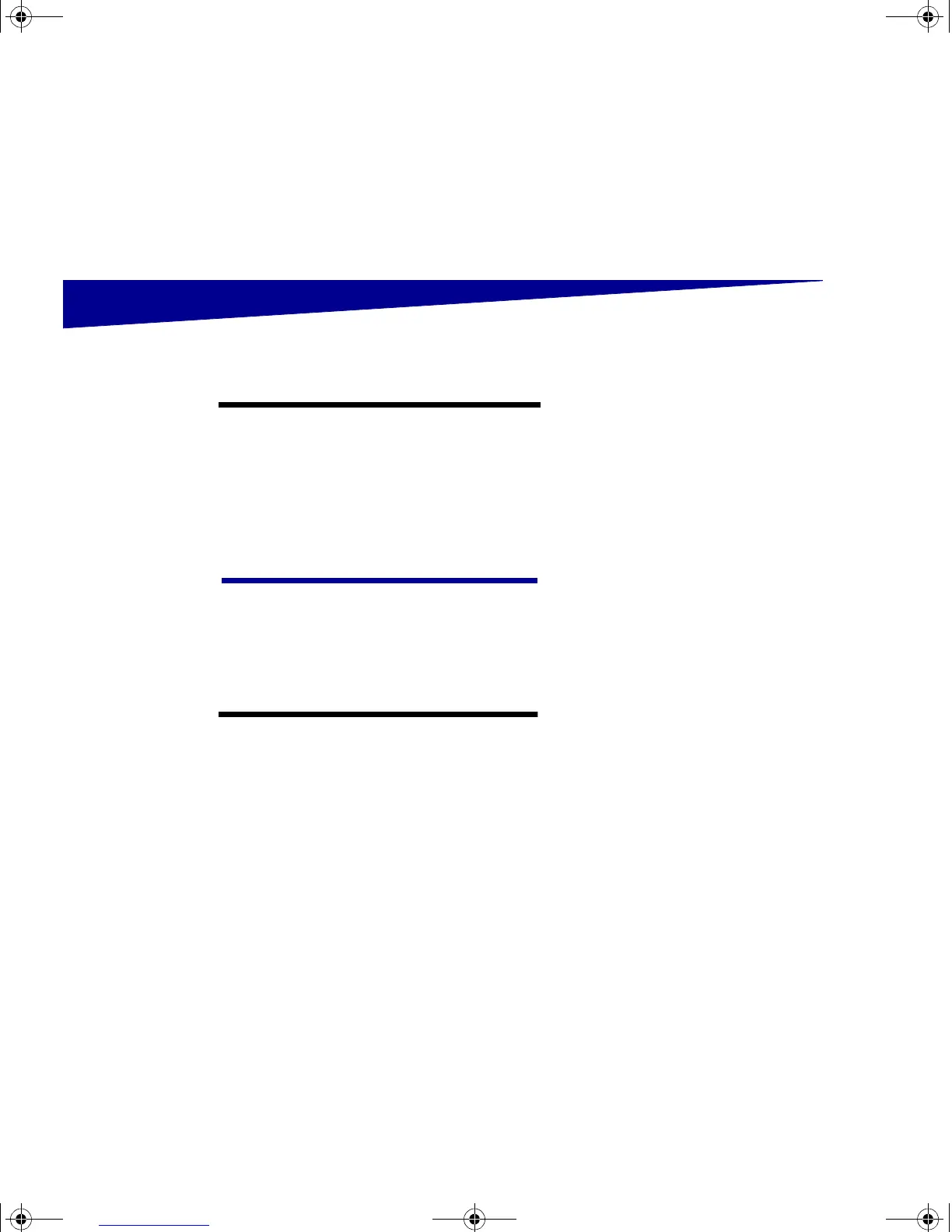6
Install the multipurpose feeder
Step 3: Install the
multipurpose feeder
Note: If you will be attaching the
optional envelope feeder during setup,
skip this step and continue with either
Step 4: “Set up the optional
high capacity feeder” on page 9 or
Step 5: “Set up printer supplies” on
page 17.
Your printer comes with a multipurpose
feeder that can be used to load paper,
transparencies, labels, or card stock.
The multipurpose feeder holds
approximately 35 sheets of paper.
CAUTION! If you are installing the
multipurpose feeder sometime after
setting up the printer, turn the printer off
and unplug the power cord before
continuing.
Note: You can install the multipurpose
feeder with or without the duplex unit
already attached to the printer.
To install the multipurpose feeder:
1 Hold the multipurpose feeder by
both sides.
jp_setup.book Page 6 Friday, February 16, 2001 7:42 AM