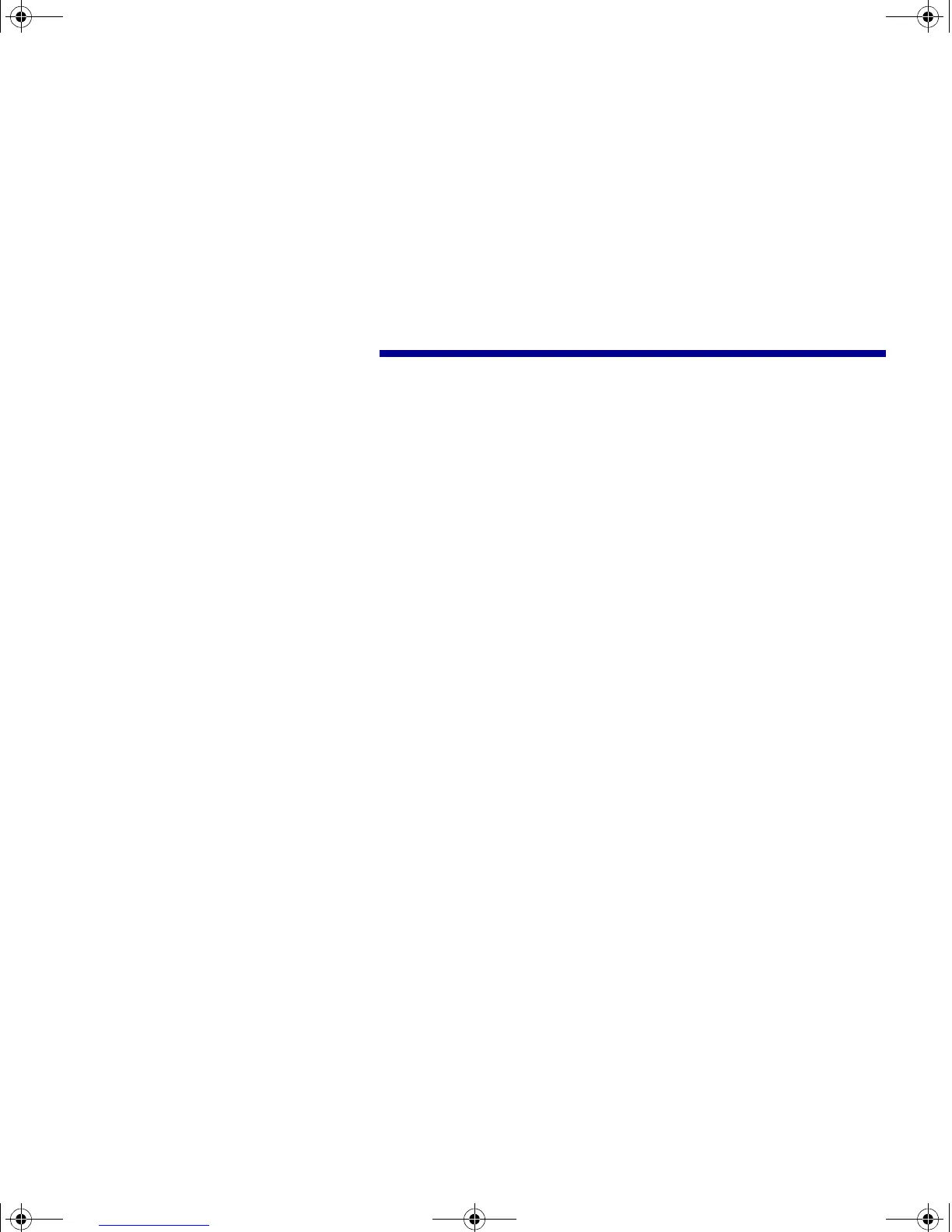iii
Table of contents
Preface . . . . . . . . . . . . . . . . . . . . . . . . . . . . . . . . . . . . . . . . . . vii
About your printer . . . . . . . . . . . . . . . . . . . . . . . . . . . . . . . . . . vii
About this book . . . . . . . . . . . . . . . . . . . . . . . . . . . . . . . . . . . . ix
Other sources of information . . . . . . . . . . . . . . . . . . . . . . . . . .x
Step 1: Select a location for your printer . . . . . . . . . . . . . . 1
Allowing enough space . . . . . . . . . . . . . . . . . . . . . . . . . . . . . . .1
Considering environmental issues . . . . . . . . . . . . . . . . . . . . . .4
Moving the printer . . . . . . . . . . . . . . . . . . . . . . . . . . . . . . . . . . .4
Step 2: Unpack the printer . . . . . . . . . . . . . . . . . . . . . . . . . . 5
Step 3: Install the multipurpose feeder . . . . . . . . . . . . . . . . 6
Step 4: Set up the optional high capacity feeder . . . . . . . . 9
Attaching a high capacity feeder or base cabinet . . . . . . . . . .11
Step 5: Set up printer supplies . . . . . . . . . . . . . . . . . . . . . 17
Installing the print cartridge . . . . . . . . . . . . . . . . . . . . . . . . . . .17
Preparing the fuser . . . . . . . . . . . . . . . . . . . . . . . . . . . . . . . . .20
Applying the operator panel overlay (non-English only) . . . . .22
jp_setup.book Page iii Friday, February 16, 2001 7:42 AM