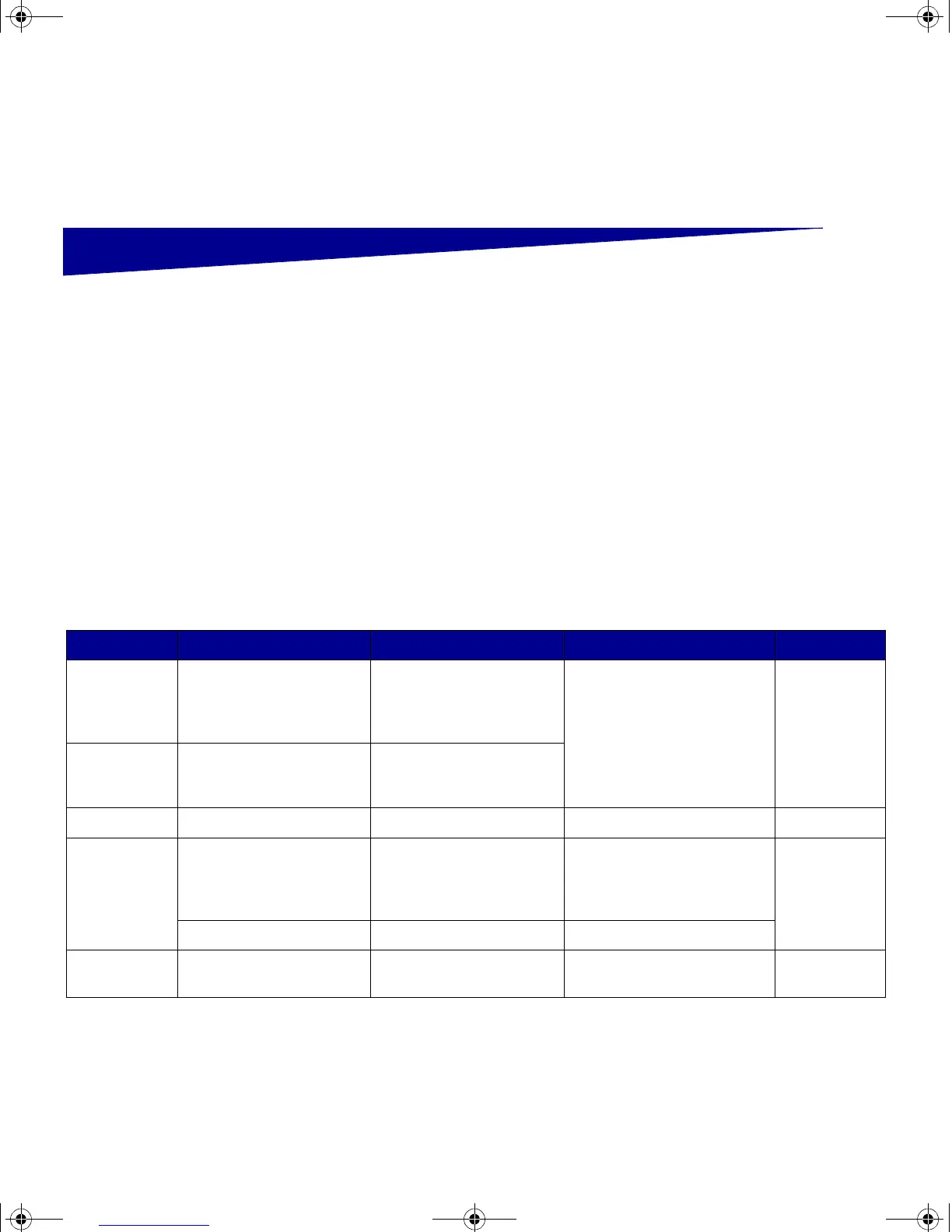73
Load print media
Step 12: Load print media
Your Lexmark W820 has two standard
trays that combine for a total capacity of
1000 sheets. If you have installed an
optional high capacity feeder, its three
trays can hold an additional 2500 sheets,
for a total printer capacity of 3500
sheets.
The following table lists page numbers
where you can find loading instructions
for the standard and optional trays, and
for the multipurpose feeder and optional
envelope feeder.
Tray / Feeder Paper sizes supported Print media supported Capacity Go to page...
1 A3, A4, A5, Folio,
JIS B4
*
, JIS B5
*
,
Executive, Letter, Legal,
Statement, 11x17
Paper, transparencies,
labels, card stock
• 500 sheets of 20 lb paper
• 300 transparencies
• 250 sheets of labels or
card stock
74
2, 3 A3, A4, Folio, JIS B4
*
,
JIS B5
*
, Executive,
Letter, Legal, 11x17
Paper, labels, card stock
4, 5 A4, Letter, Executive Paper only 1000 sheets of 20 lb paper 80
Multipurpose
feeder
A3, A4, A5, Folio, JIS B4,
JIS B5, Executive, Letter,
Legal, Statement, 11x17,
Universal
*
Paper, transparencies,
labels, card stock
• 35 sheets of 20 lb paper
• 25 transparencies
• 15 sheets of labels or
card stock
83
7¾, 10, DL, C5, other Envelopes 10 envelopes
Envelope
feeder
7¾, 10, DL, C5, other Envelopes only 100 envelopes 86
* JIS B4, JIS B5, and Universal are only supported when Auto Size Sensing is set to Off.
jp_setup.book Page 73 Friday, February 16, 2001 7:42 AM