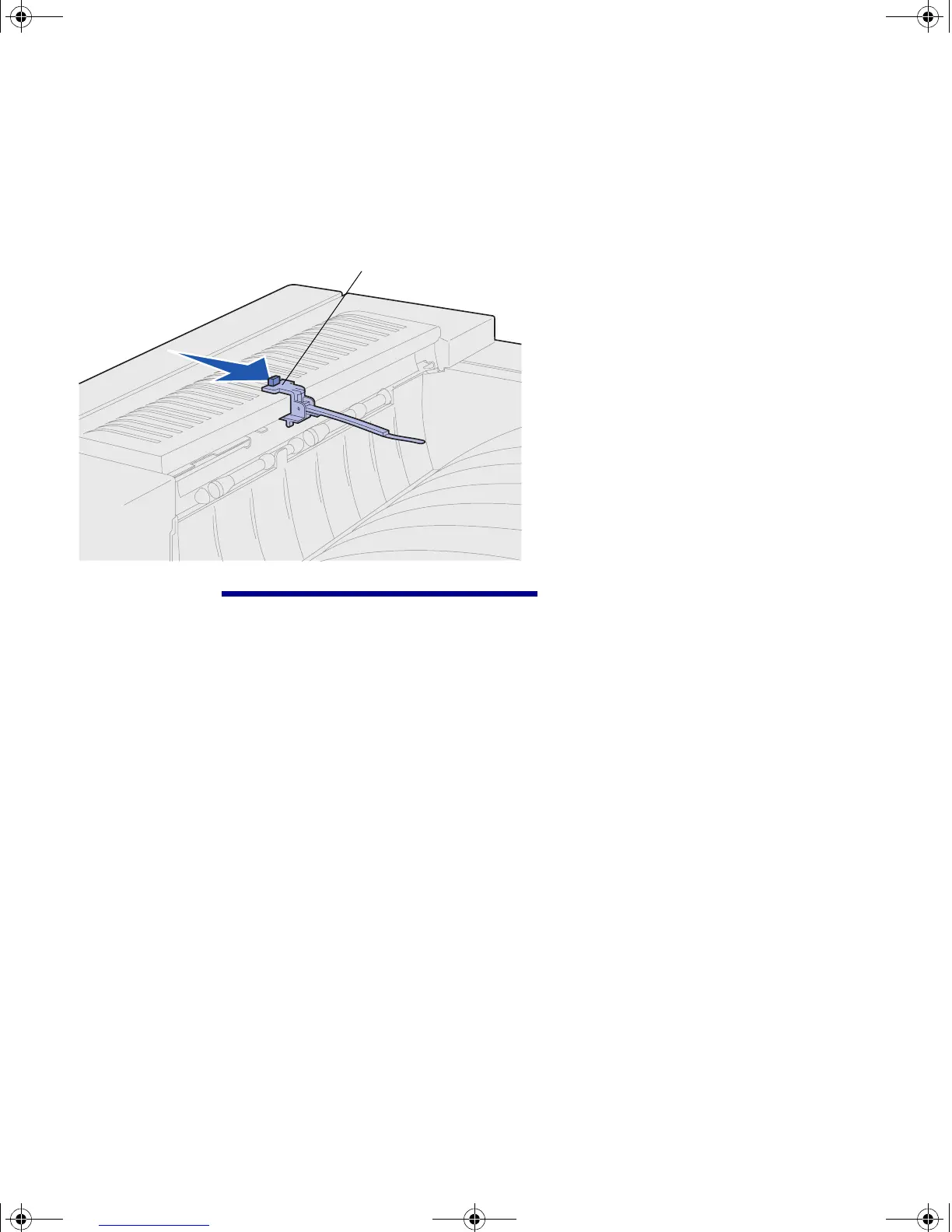40
Set up the optional mailbox
Removing the
stacking arm
Before you can attach a mailbox, you
must remove the stacking arm from the
printer.
To remove the stacking arm, push the
tab on the top of the arm toward the
printer output bin until it snaps loose. Be
sure to save the stacking arm so you can
reattach it if you remove the mailbox.
CAUTION! If you are installing the
mailbox sometime after initial printer
setup, turn the printer off and unplug the
power cord before continuing.
Stacking arm
jp_setup.book Page 40 Friday, February 16, 2001 7:42 AM