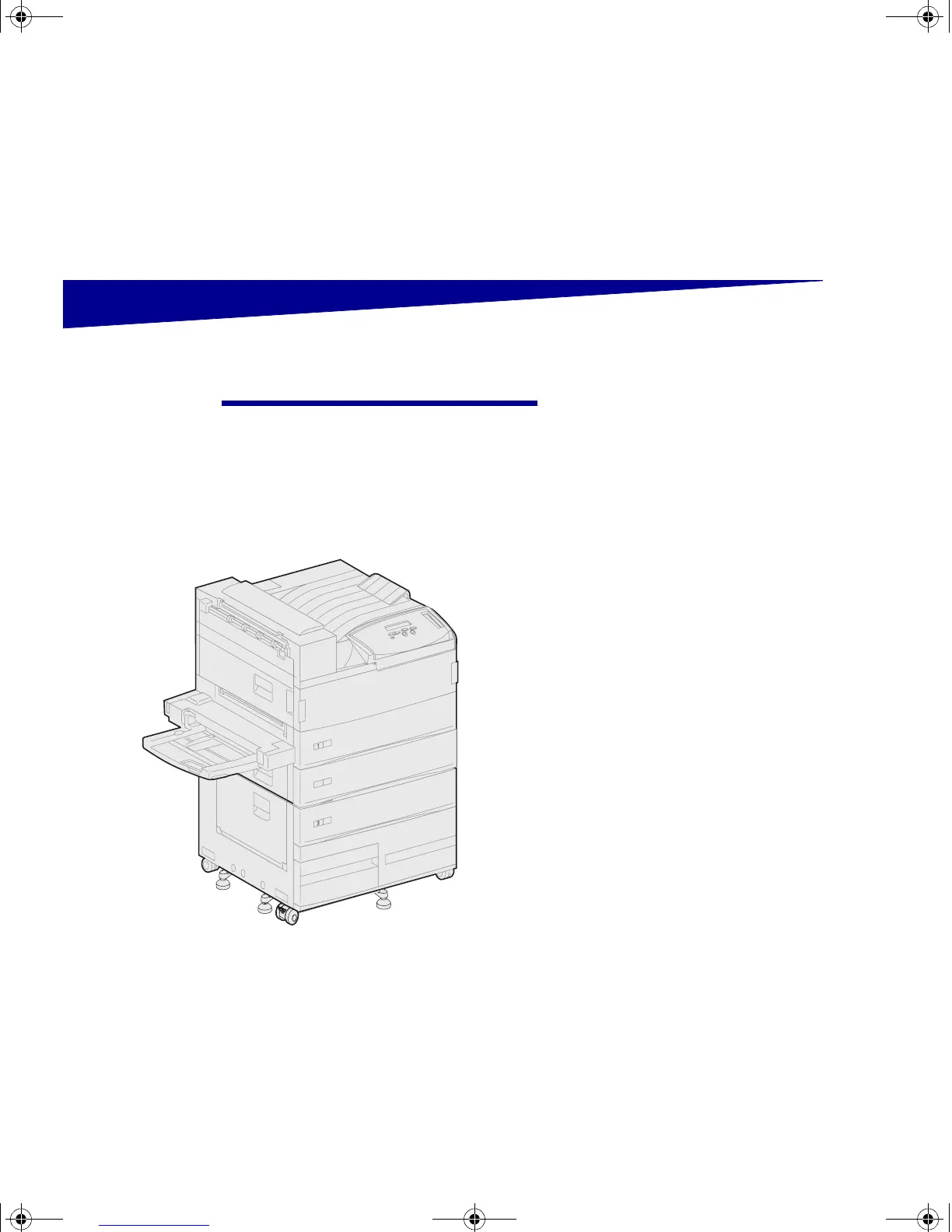9
Set up the optional high capacity feeder
Step 4: Set up the optional
high capacity feeder
CAUTION! If you are installing a high
capacity feeder sometime after setting
up the printer, turn the printer off and
unplug the power cord and any other
cables before continuing.
Your printer supports either an optional
high capacity feeder or an optional
base cabinet.
The high capacity feeder contains one
500-sheet tray and two 1000-sheet trays
for a total capacity of 2500 sheets of
print media. The base cabinet is optional
furniture that is the same size and shape
as the high capacity feeder. It provides
storage space while aligning an optional
mailbox or finisher with the printer.
jp_setup.book Page 9 Friday, February 16, 2001 7:42 AM