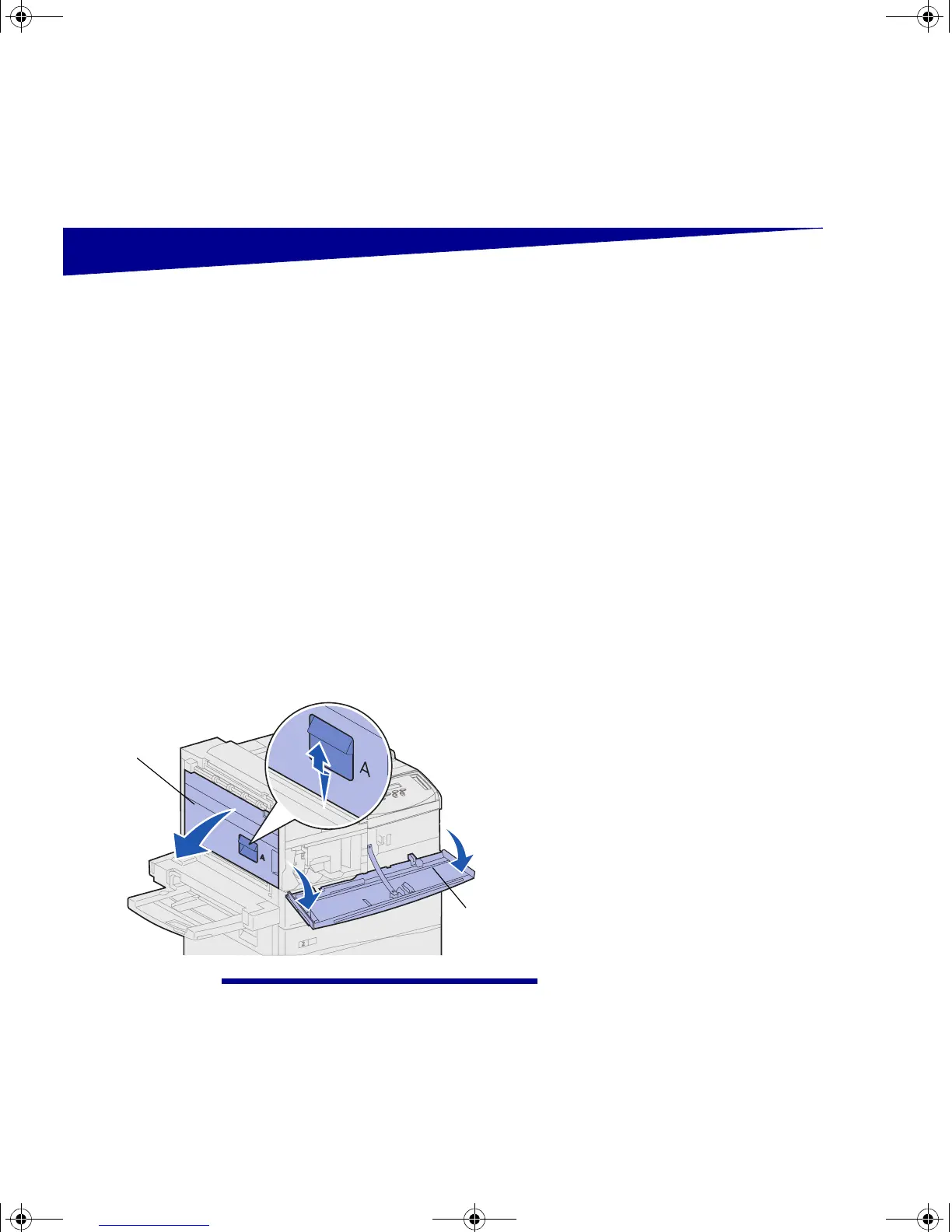17
Set up printer supplies
Step 5: Set up printer supplies
You have unpacked your printer and
chosen a location for it. Now you are
ready to set up supplies.
Installing the
print cartridge
Each print cartridge supports
approximately 30,000 pages of single-
sided printing, depending on the types of
jobs you print and the amount of toner
required for each page. The printer
displays a message when it is time to
replace the cartridge. You may want to
keep a supply of print cartridges handy.
Refer to the publications CD for details.
To install the print cartridge:
1 Open the printer side and front
doors (Doors A and F).
2 Remove the print cartridge from
its packing materials.
Warning! Do not remove the yellow
tape from the print cartridge at this point.
3 Turn the cartridge so that the
handle is on top.
Door A
Door F
jp_setup.book Page 17 Friday, February 16, 2001 7:42 AM