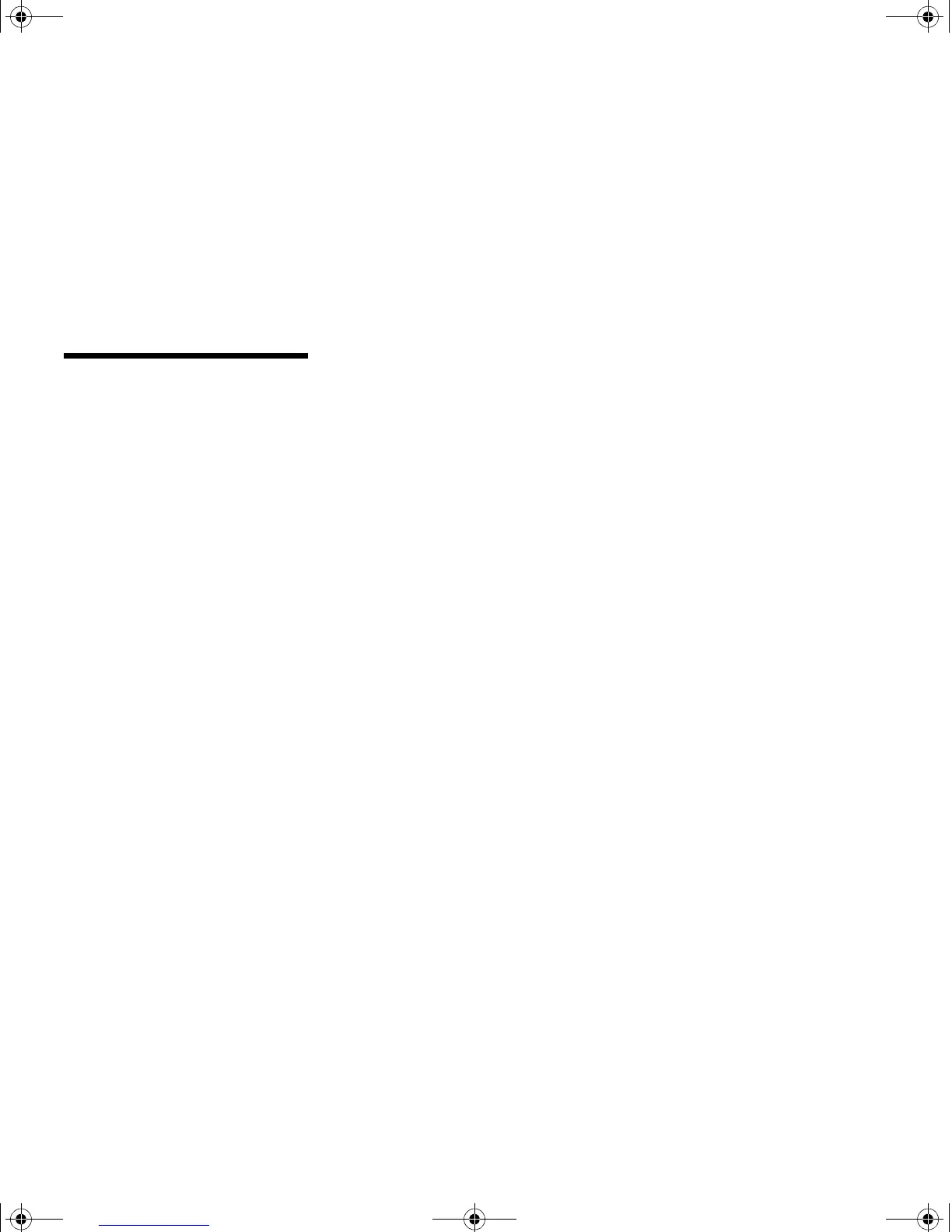105
Provide information to users
Distributing the
information on the
publications CD
You can give users access to the information on the publications CD
several ways:
• Give the publications CD to the administrator or the Help desk.
• Copy the contents of the CD or specific topics to a network
drive or intranet site that users can access.
• Find printer documentation on Lexmark’s Web site at:
www.lexmark.com/publications.
Note: Each topic on the
publications CD is a separate
PDF. You can find the file name
for each topic by clicking Other
resources, and then File
locations.
• Print the information on the publications CD. You can print
either selected topics or the entire set of topics.
To print selected topics:
a Insert the publications CD into your drive.
If the CD does not automatically launch, open your
computer file manager and select the drive of your
CD-ROM, and then double-click Start.pdf.
b Select your language.
c Find the topics you want by browsing through the
categories in the left pane.
d Print entire topics or select pages within a topic by clicking
the print icon on the Acrobat command bar.
To print all of the topics at one time:
a From the Home page, click Print as book.
The PDF that opens contains all of the information on the
CD in a format more suitable for printing and binding.
b Click the print icon on the Acrobat command bar.
Congratulations! You are ready to use your new printer. Save this book if you anticipate
purchasing printer options in the future.
jp_setup.book Page 105 Friday, February 16, 2001 7:42 AM