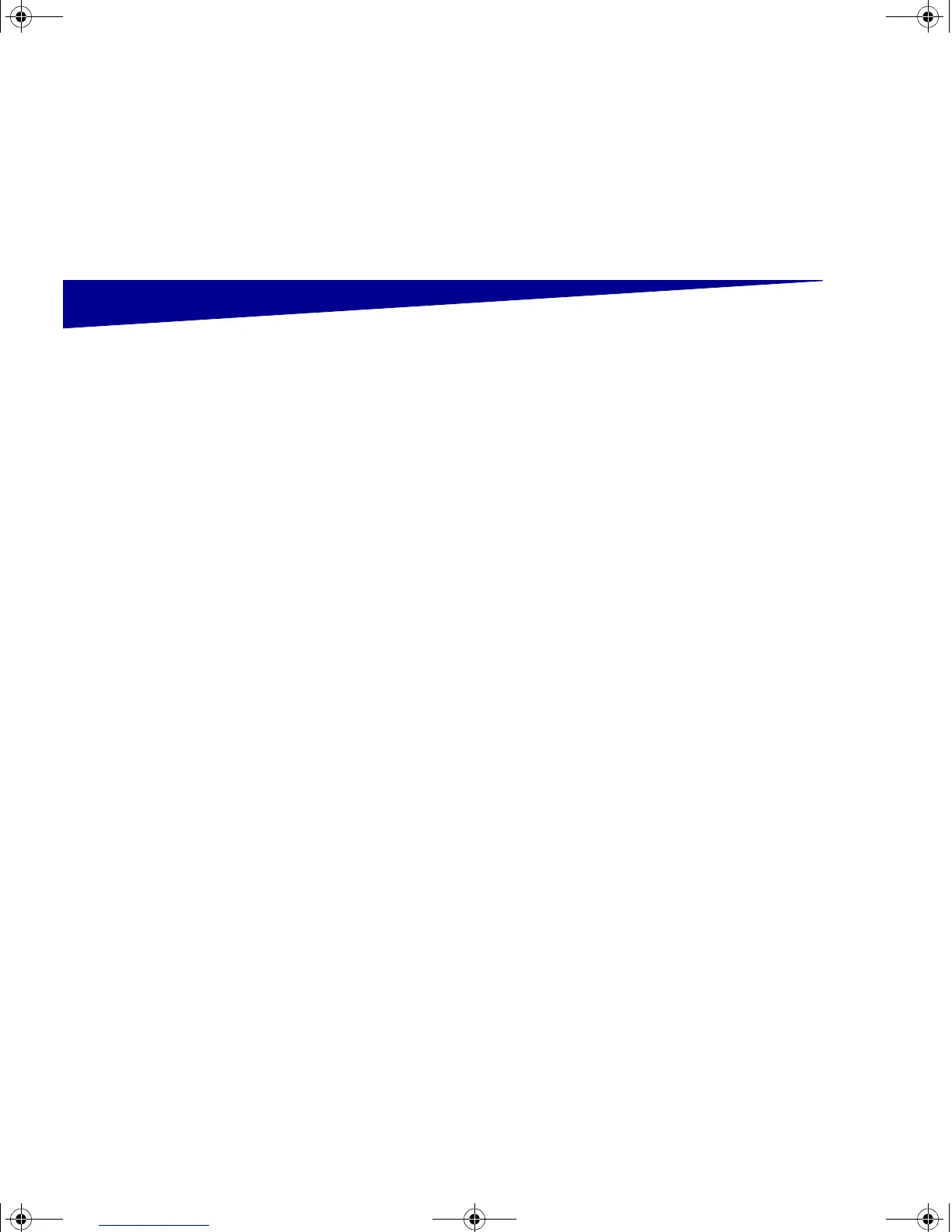23
Install memory and option cards
Step 6: Install memory and
option cards
You can customize your printer memory
capacity and connectivity by adding
optional cards.
The instructions in this section help you
install any of the following options:
• Printer memory
• Flash memory
• Tri-Port Adapter
• USB/Parallel 1284-C Interface
Card
• Parallel 1284-C Interface Card
• MarkNet™ internal print servers
(also called internal network
adapters or INAs)
• Hard disk
• Optional firmware card
jp_setup.book Page 23 Friday, February 16, 2001 7:42 AM