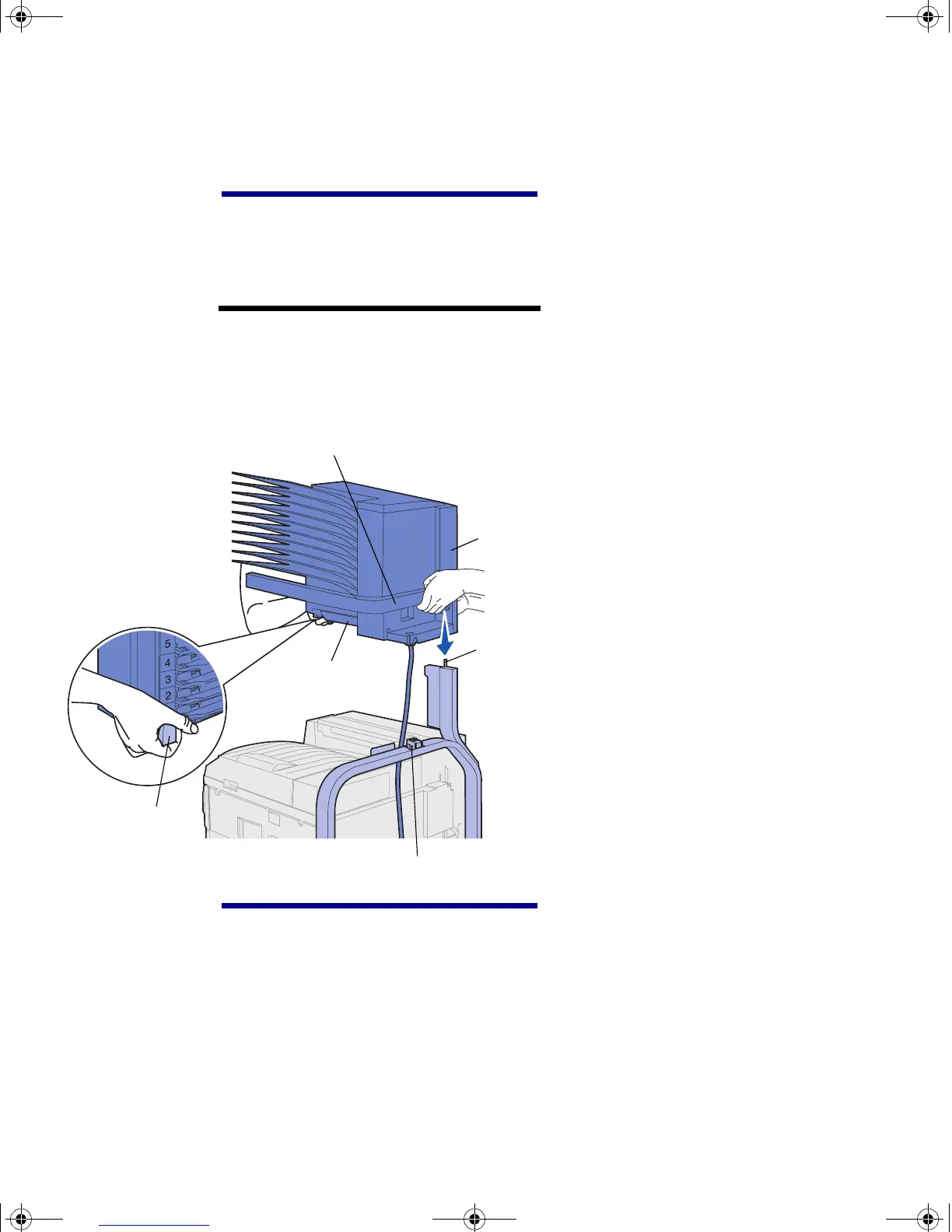49
Set up the optional mailbox
Positioning the mailbox
CAUTION! The mailbox requires two
people to lift it safely.
1 Be sure you have removed the
stacking arm from the printer.
(See “Removing the stacking arm”
on page 40).
Note: Be sure the mailbox cord is
between the printer and the stand when
you lower the mailbox. Do not pinch the
cord as you position the mailbox.
2 Have someone help you lift the
mailbox, using the horizontal bar
and the handling tool on the
opposite side.
3 Align the mailbox post with the
stand rail.
Warning! Do not rest the mailbox on
Divertor Gate G when seating the
mailbox.
4 Carefully lower the mailbox onto
the stand.
Align the metal pin on the stand
with the hole in the mailbox post.
The mailbox is fully seated on the
stand rail when properly installed.
Mailbox
post
Stand rail
Handling tool
Horizontal bar
Metal
pin
Divertor Gate G
jp_setup.book Page 49 Friday, February 16, 2001 7:42 AM