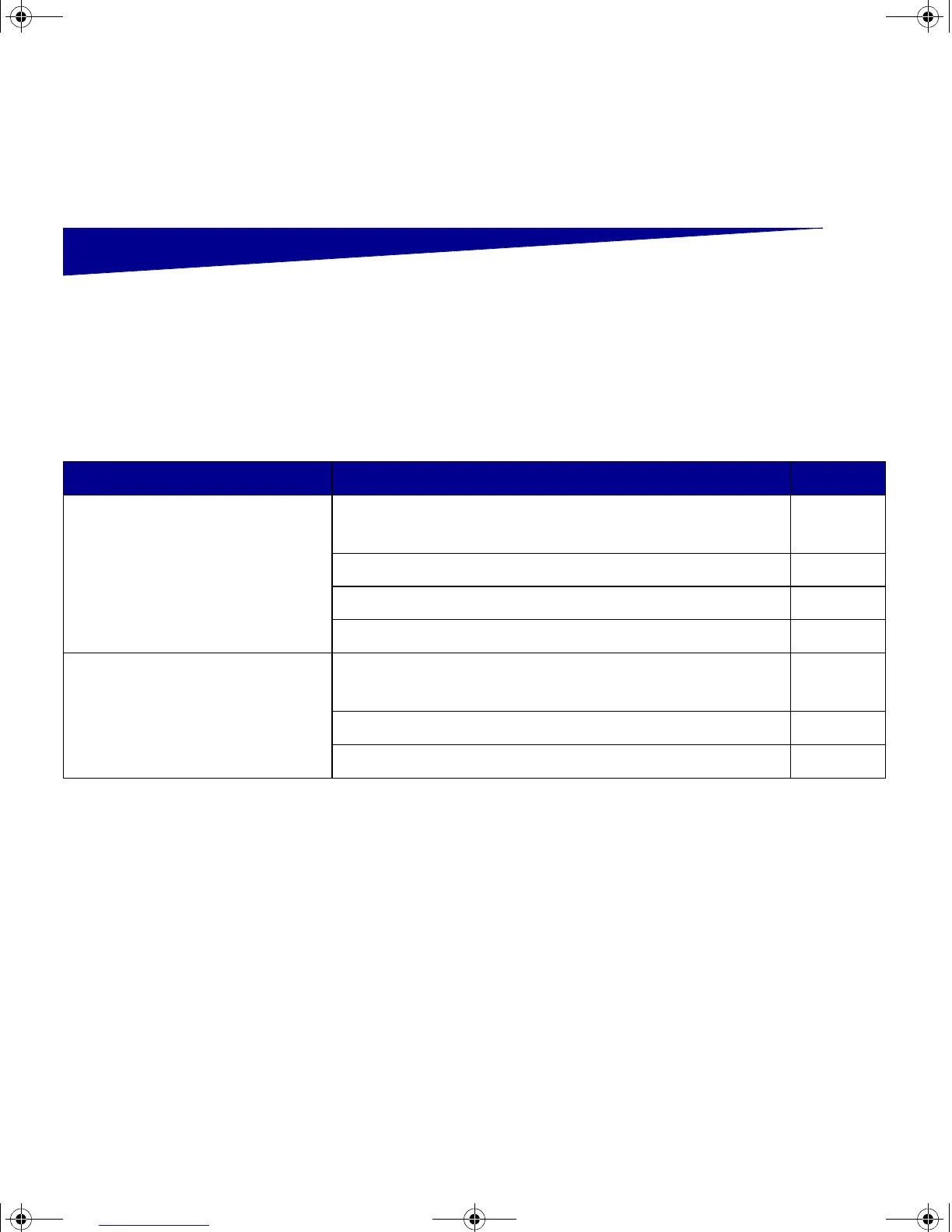99
Install printer drivers
Step 16: Install printer drivers
A printer driver is software that lets your computer communicate with
your printer.
The following table is a quick guide to finding the specific instructions
you need.
Network printing The following instructions explain how to install printer drivers on
printers attached to a network.
Windows Ports
The following network printer ports are supported:
• Microsoft IP port (Windows NT 4.0 and Windows 2000)
• Lexmark network port (Windows 95/98/Me, Windows NT 4.0,
and Windows 2000)
Type of printer installation Network environment or operating system See page
Network
(Ethernet or Token-Ring
connections)
Windows
(Windows 95/98/Me, Windows NT 4.0, Windows 2000)
99
Macintosh 100
UNIX/Linux 101
NetWare 101
Local
(parallel or USB connections)
Windows
(Windows 95/98/Me, Windows NT 4.0, Windows 2000)
102
Macintosh 102
UNIX/Linux 103
jp_setup.book Page 99 Friday, February 16, 2001 7:42 AM