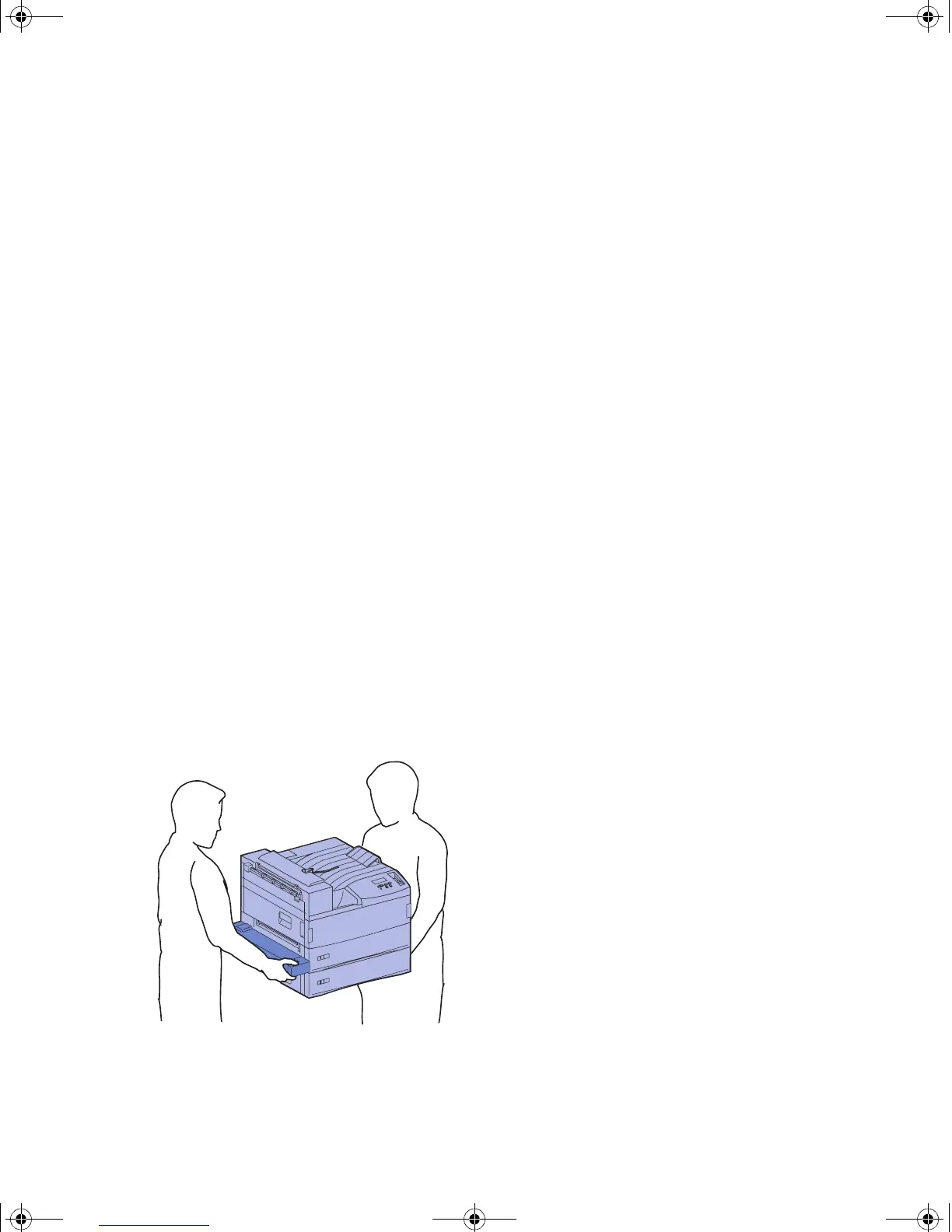4
Select a location for your printer
Considering
environmental issues
When choosing a place to set up the
printer, make sure the location you select
is:
• A firm, level surface where the
printer won’t be subjected to
strong vibration
• Well ventilated
• Away from the direct airflow of air
conditioners, heaters, or
ventilators
• Free of temperature or humidity
extremes or fluctuations
• Clean, dry, and free of dust
• Away from direct sunlight
Moving the printer At some point in the future you may
decide to move the printer to a new
location. The publications CD provides
details about removing options before
moving the printer.
If you’re going to move the printer, keep
the following in mind:
• Because the printer is heavy
(approximately 46.8 kg [103 lbs]),
two people are required to lift it
safely.
• Remove the print cartridge before
you move the printer. If the printer
is moved with the cartridge
installed, toner may spill out and
damage the printer.
• Be sure to plug the printer into a
properly grounded outlet in the
new location.
jp_setup.book Page 4 Friday, February 16, 2001 7:42 AM