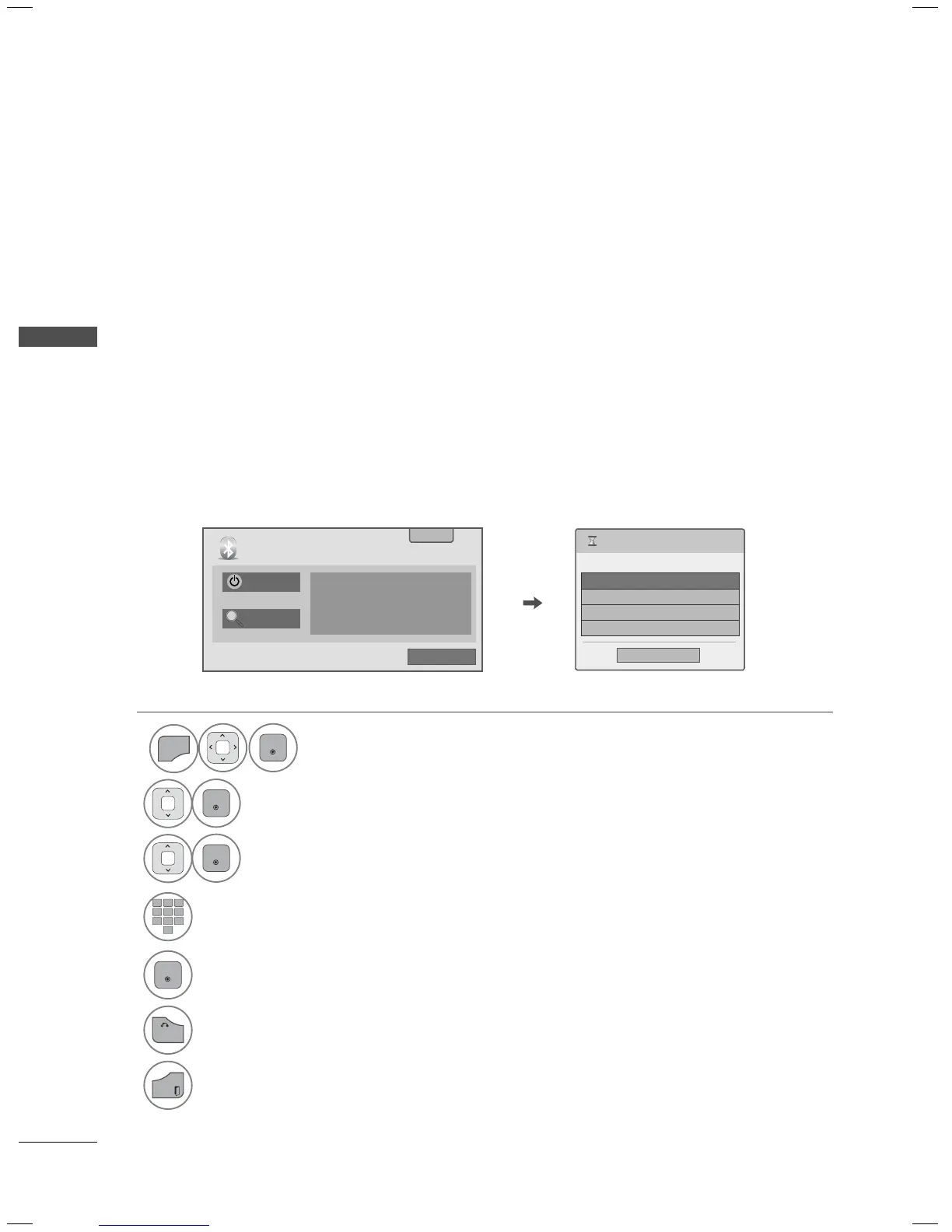BLUETOOTH
BLUETOOTH
100
When you select the Bluetooth headset, you can listen to the TV audio in the Bluetooth headset
through wireless communication.
You must pair it with any new Bluetooth device before the first use. For details, refer to the user man-
ual of the applicable device.
A maximum of 12 devices can be paired.
When the unit is searching for the Bluetooth headset, other buttons except for the “Stop” (ENTER
button) do not work.
You can only search for the new Bluetooth headset only in the Disconnected condition.
When you run the search, it will show you the list of all Bluetooth headsets responding.
After new Bluetooth device is searched, the PIN number is validated to connect the device. For details,
refer to the user manual of the applicable device.
CONNECTING THE BLUETOOTH HEADSET
No bluetooth device.
Bluetooth off
Search headset
ꕉ Exit
ꔅ My Info
ꔂ Move ꔉ Enter
Bluetooth
Searching Bluetooth headset
1/1
Stop searching
42LE5500 New
1
Select BLUETOOTH.
2
Select Search headset.
3
Select the desired Bluetooth headset.
4
12
ABC
3
DEF
4
GHI
5
JKL
6
MNO
7
PQRS
8
TUV
0
9
WXYZ
Select the desired Bluetooth headset PIN
number. Refer to the user manual of the
applicable device for the PIN number.
5
Connect the Bluetooth headset.
6
Return to the previous menu.
Return to TV viewing.
Connecting a new Bluetooth headset
