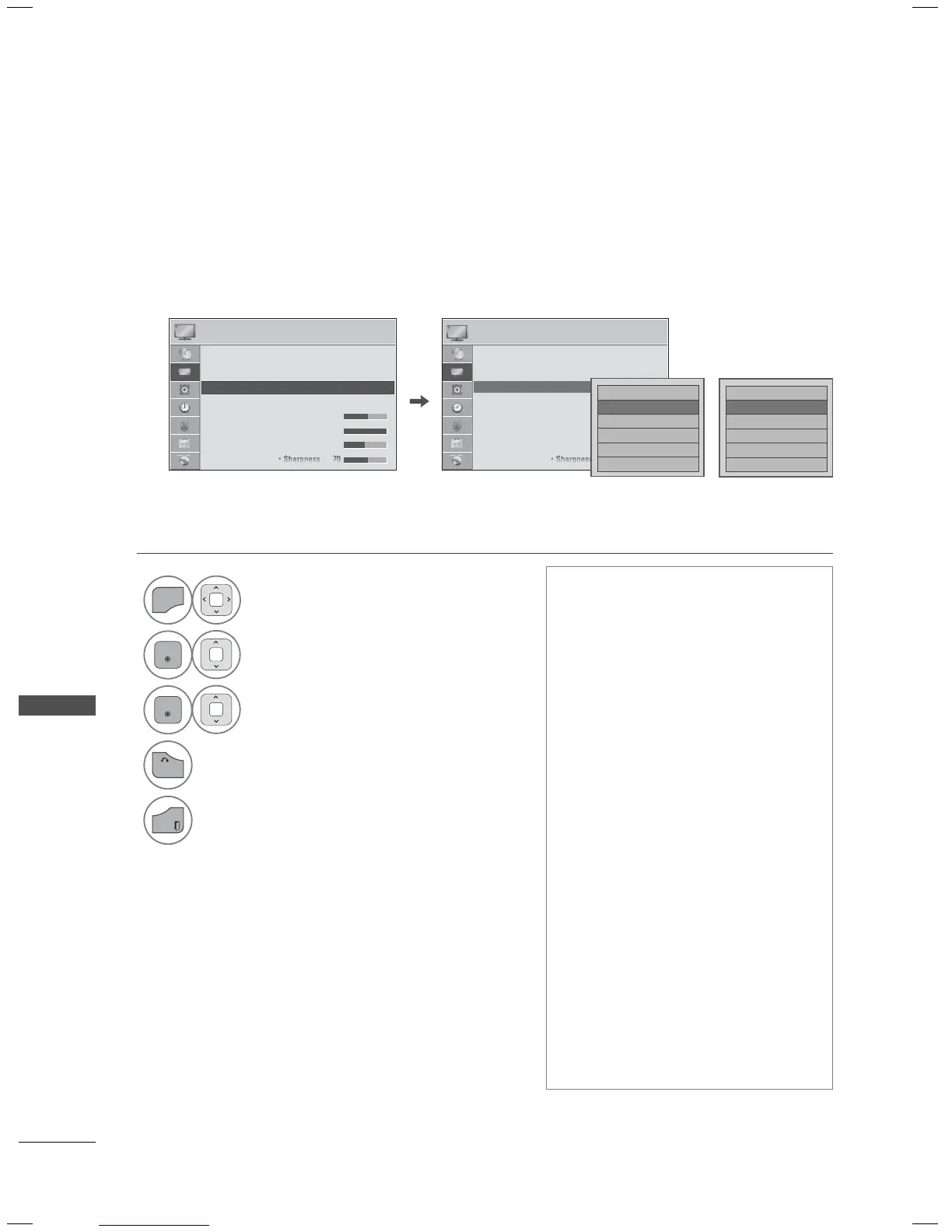PICTURE CONTROL
PICTURE CONTROL
162
ꕊ
ENERGY SAVING
It reduces the TV’s power consumption.
You can increase the brightness of your screen by adjusting the Energy Saving level or by adjusting the
Picture Mode.
LED LCD TV,
LCD TV
Plasma TV
PICTURE PICTURE
ꔂ Move ꔉ Enter ꔂ Move ꔉ Enter
ꔀ
ꔉ
• Aspect Ratio : 16:9
• Picture Wizard
• ꕊ Energy Saving : Off
• Picture Mode : Standard
• Backlight 70
• Contrast 90
• Brightness 50
• Aspect Ratio : 16:9
• Picture Wizard
• ꕊ Energy Saving : Off
• Picture Mode : Standard
• Backlight 70
• Contrast 100
• Brightness 50
□ Auto
ꔑ Off
□ Minimum
□ Medium
□ Maximum
□ Screen Off
□ Intelligent Sensor
ꔑ Off
□ Minimum
□ Medium
□ Maximum
□ Screen Off
ꔀ
ꔉ
ꔀ
ꔉ
1
Select PICTURE.
2
Select ꕊ Energy Saving.
3
Select your desired options.
4
Return to the previous menu.
Return to TV viewing.
ꔛ
When selecting Screen off, the
screen will turn off after 3 seconds.
Pressing any button of the remote
controller will turn on the screen
again.
ꔛ
If you adjust “Energy Saving-Auto,
Maximum”, Backlight option will not
work (For LED LCD TV/LCD TV).
ꔛ
When selecting “Energy Saving -
Off, Minimum, or Medium, you can
adjust Backlight feature (For LED
LCD TV/LCD TV).
ꔛ
If you adjust “Energy Saving-
Intelligent Sensor”, Sharpness, Color,
Color Temperature feature will not
work. (For Plasma TV)
ꔛ
When selecting Auto, Backlight is
automatically adjusted through
Intelligent Sensor according to the
surrounding conditions. (For LED
LCD TV/LCD TV)
ꔛ
When selecting Off, Energy Saving is
not used.
ꔛ
Press the ENERGY SAVING button
repeatedly to select the appropriate
Energy Saving.
