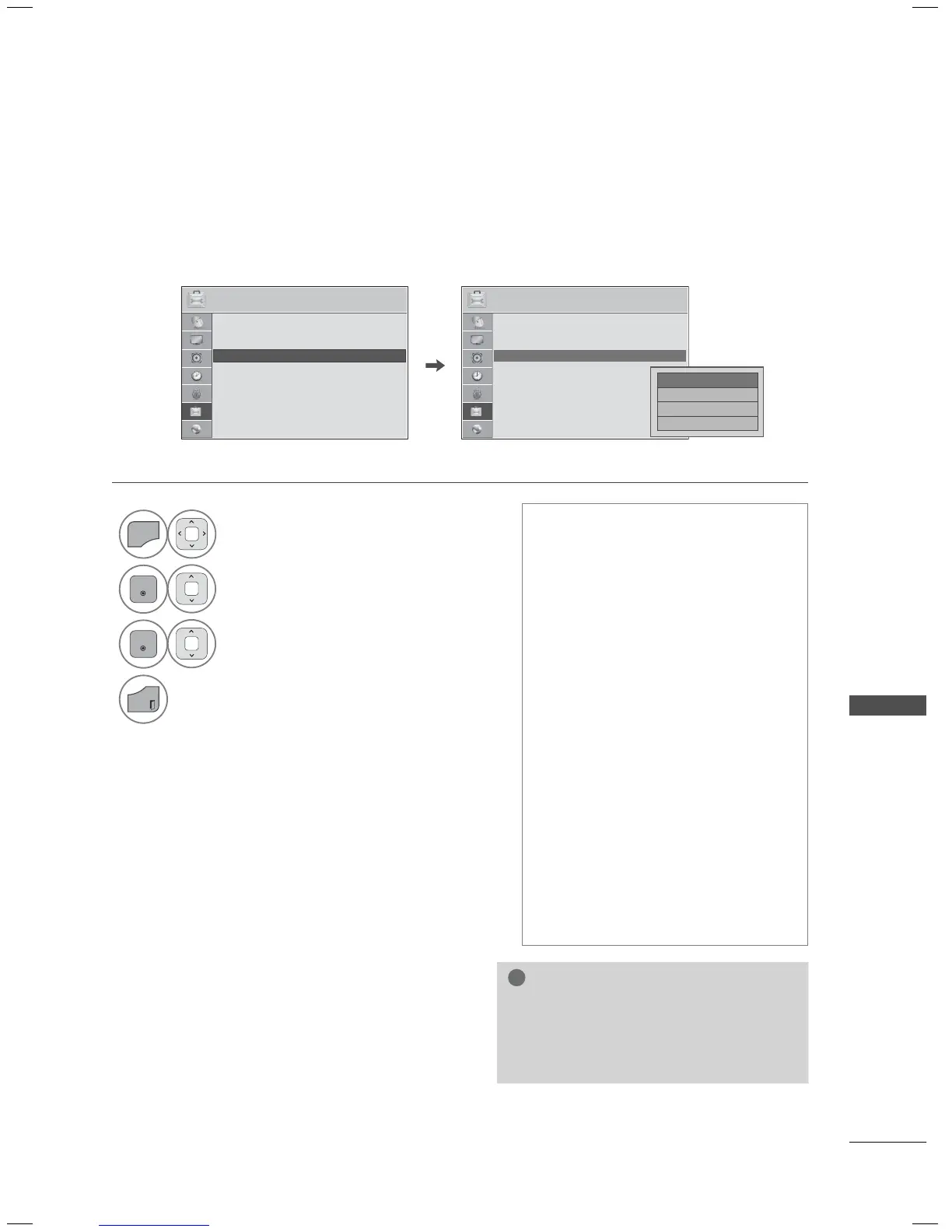PICTURE CONTROL
173
IMAGE STICKING MINIMIZATION (ISM) METHOD - For Plasma TV
A frozen still picture displayed on the screen for prolonged periods can result in a ghost image. You can
use Orbiter to help prevent image sticking. The other two functions are for removing a ghost image.
1
Select OPTION.
2
Select ISM Method.
3
Select Normal, Orbiter, Color Wash,
or White Wash.
4
Return to TV viewing.
ꔛ
Normal: If image sticking is never a
problem, ISM is not necessary - set
to Normal.
ꔛ
Orbiter: To avoid a ghost image on
the screen, the image will move every
2 minutes to help prevent ghost
images. However, it is best not to
allow any fixed image to remain on
the screen.
ꔛ
Color Wash: The color block with the
screen moved a little and the white
pattern are alternately displayed. It is
difficult to see the after image on all
colors.
Once it has been corrected it will not
be visible in any color.
ꔛ
White Wash: White Wash removes
ghost images from the screen. Use
sparingly. Watch the TV normally for
a while before using this feature to
see if the ghost image disappears on
its own.
NOTE
►An excessive ghosted image may be
impossible to clear entirely with White
Wash. To return to normal viewing, press
the any button.
ꔀ
ꔉ
• Language
• Caption : Off
• ISM Method
• Initial Setting
• Set ID : 1
• Mode Setting : Home Use
OPTION
ꔂ Move ꔉ Enter
OPTION
ꔂ Move ꔉ Enter
• Language
• Caption : Off
• ISM Method
• Initial Setting
• Set ID : 1
• Mode Setting : Home Use
ꔑ Normal
□ Orbiter
□ Color Wash
□ White Wash
ꔡ
ꔉ
