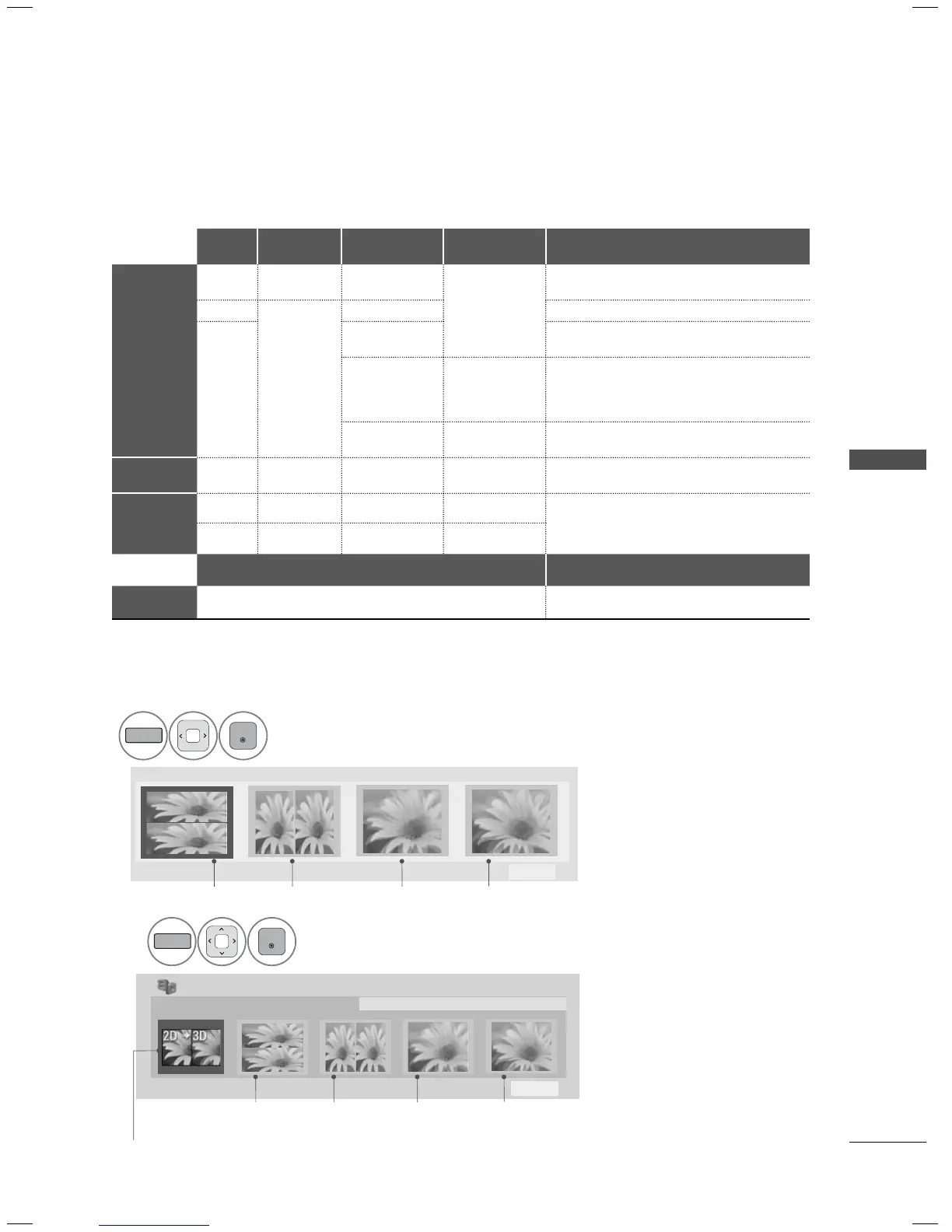121
3D IMAGING
Media contents and a player need to support HDMI (V. 1.4 with HDMI 3D) Frame Packing to play in 3D.
Video, which is input as HDMI (V. 1.4 with HDMI 3D) Frame Packing format, is switched into the 3D screen
automatically.
1
Play the video produced in 3D.
Refer to the following for the supported imaging.
WATCHING 3D IMAGING
Signal Resolution
Horizontal
Frequency (kHz)
Vertical
Frequency (Hz)
Playable 3D video format
HDMI Input
720p 1280x720 45.00
60
Top & Bottom, Side by Side
HDMI (V. 1.4 with HDMI 3D) Frame Packing
1080i
1920x1080
33.75 Top & Bottom, Side by Side
1080p
67.50
Top & Bottom, Side by Side, Checker Board
Single Frame Sequential
27.00 24
Top & Bottom, Side by Side, Checker Board
HDMI (V. 1.4 with HDMI 3D) Frame Packing
33.75 30
Top & Bottom, Side by Side
Checker Board
USB Input
1080p 1920x1080 33.75 30
Top & Bottom, Side by Side
Checker Board, MPO (Photo)
Component*
(For Plasma
TV)
720p 1280x720 45.00 60
Top & Bottom, Side by Side
1080i 1920x1080 33.75 60
Signal Playable 3D video format
DTV
720p, 1080i Top & Bottom, Side by Side
To turn on 3D Mode, select this icon.
ꔁMove ꔉEnter
ꕯ Exit
2
After selecting the shape as shown in the screen on TV,
wear the 3D glasses.
Select 3D video or 2D video.
After selecting the shape as shown in the screen on TV, wear the 3D
glasses.
Top & Bottom
Side by Side
Checker Board Frame Sequential
To turn on 3D Mode, select this thumbnail.
3D video
2D video
ꕯ Exit
ꔁMove ꔉEnter
Top & BottomChanged from
2D imaging to
3D imaging
Side by Side
Checker Board Frame Sequential
or
* For Plasma TV
ꔛ
3D video: Select it to view the
3D imaging.
ꔛ
2D video: Select it to view the
2D imaging.
