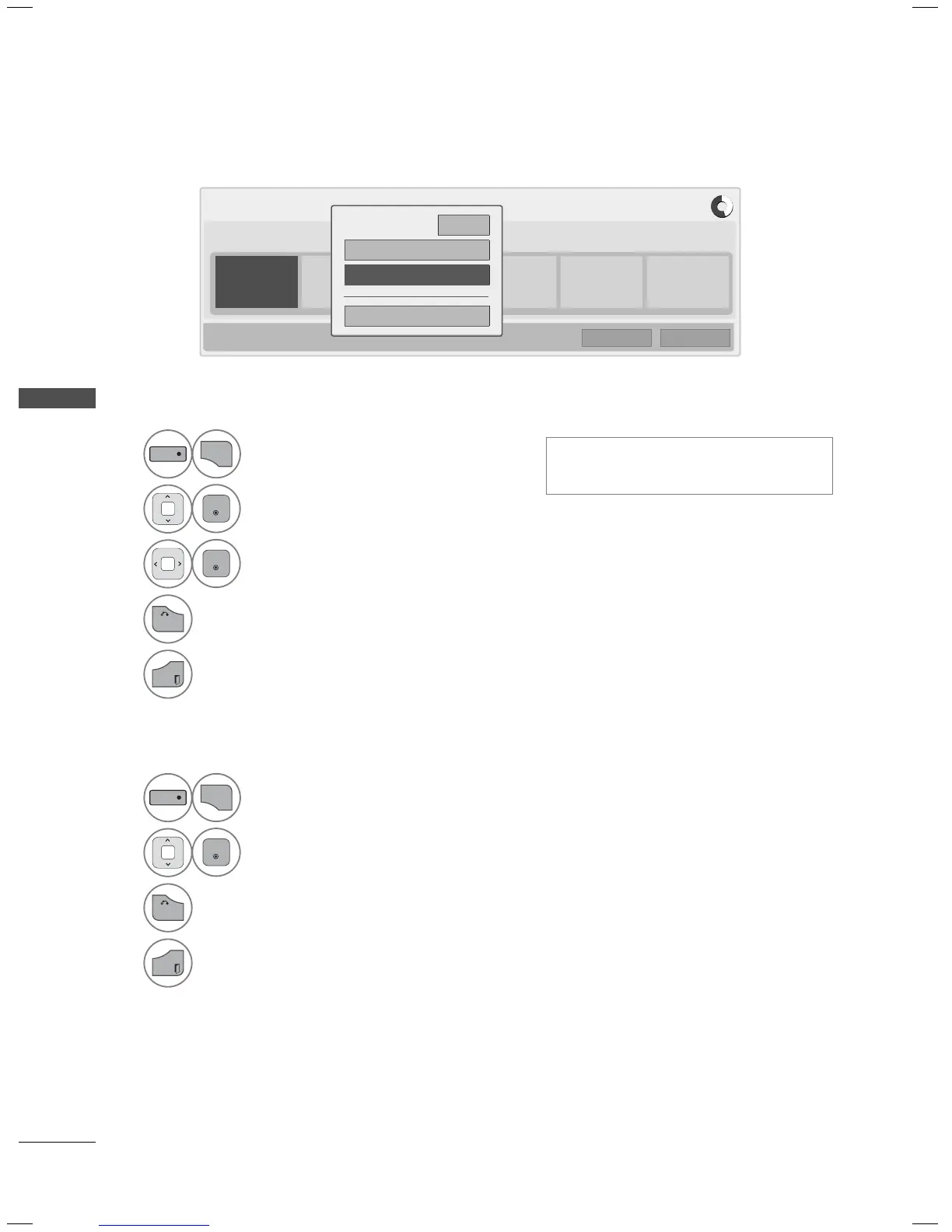TIME MACHINE
TIME MACHINE
108
USB Device Reinitialization during using Time Machine
ꔛ
Time Machine Mode is available in
DTV mode.
1
Show the Time Machine option menu.
2
Select Time Machine Mode.
3
Select On or Off.
4
Return to the previous menu.
Return to TV viewing.
1
Show the Time Machine option menu.
2
Select USB Device Initlaization.
3
Return to the previous menu.
Return to TV viewing.
Record/Schedule
You can record the channel you are watching for two hours.
ꔊꔋ Move ꔉ Mark ꔄ Recording starts.
Free Space 100GB
ꔪ 79h 03m ꔫ 31h 37m
10/29(Wed.) 3:07PM
Recording starts.
(3-hour recording)
Recording end
time modify.
Select Recording
date, time,
channel
Select a program
to record
Recorded TV Schedule List
꘩ Option ꕉ Exit
Time Machine Mode On
Schedule List Initialization
USB Device Initialization
Close
Time Machine Mode change during using Time Machine
