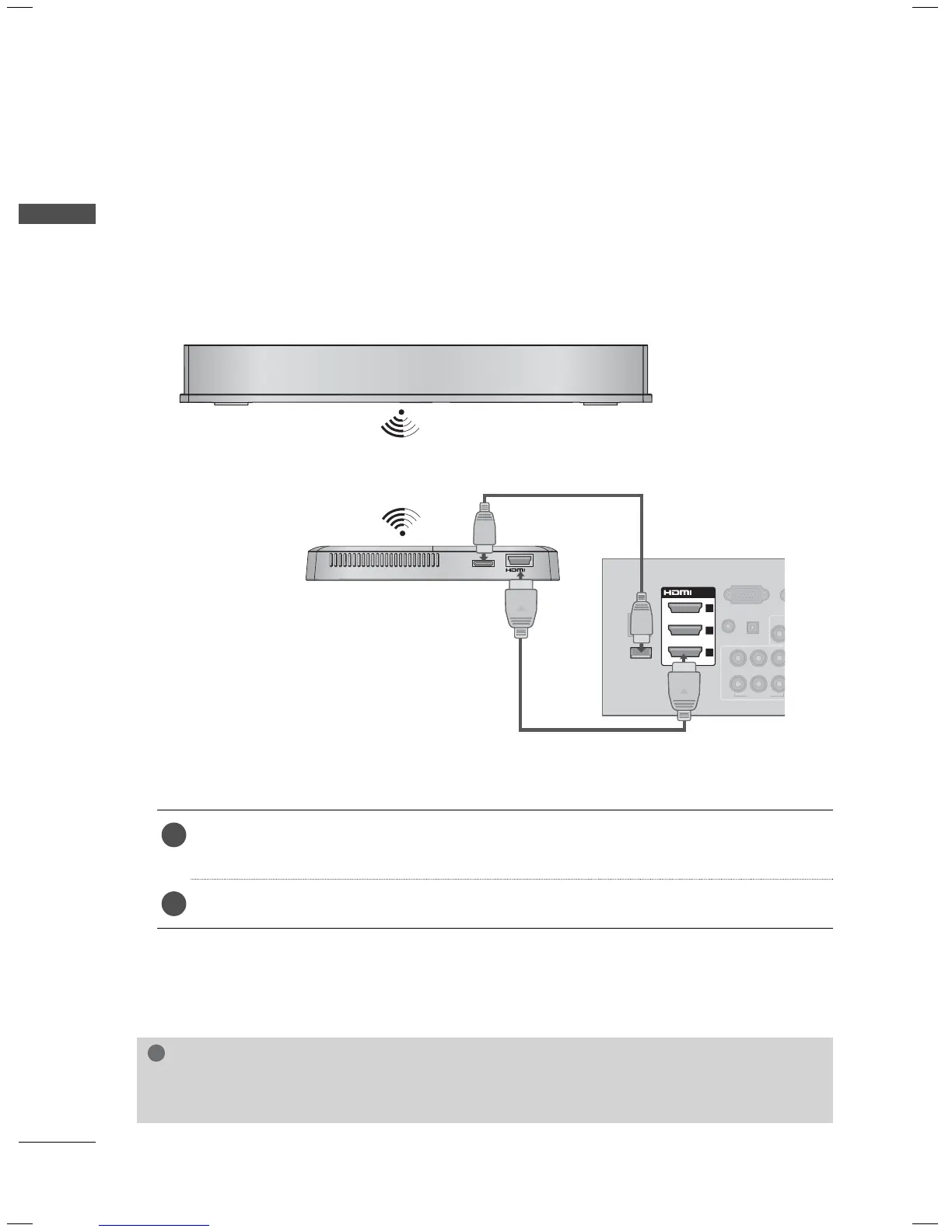EXTERNAL EQUIPMENT SETUP
EXTERNAL EQUIPMENT SETUP
48
EXTERNAL EQUIPMENT WIRELESS CONNECTION
(OPTIONAL EXTRAS FOR LED TV/LCD TV)
(Except 50/60PK550)
LG TVs with a Wireless Control port support the LG Wireless Media Box), which is sold separately.
When you connect the wireless ready dongle (included with the media box) to the TV, external devices
can be connected to the LG Wireless Media Box and video and audio will be sent to the TV wirelessly.
RGB IN (PC)
LAN
(RGB/DVI)
VIDE
VIDEO
AUDIO IN
AUDIO OUT
2
1
WIRELESS
CONTROL
OUT
WIRELESS
CONTROL
/DVI IN
2
3
1
YPB PR
OPTICAL DIGITAL
R
ꔡ
1. How to connect
1
Connect the WIRELESS CONTROL jack of the Wireless Ready Dongle to the WIRELESS
CONTROL jack on the TV.
2
Connect HDMI OUT jack of the Wireless Ready Dongle to the HDMI IN jack on the TV.
2. How to use
ꔛ
Select the desired input source on the TV using the INPUT button on the remote control.
ꔛ
Refer to the Wireless Media Box manual for operating instructions.
NOTE
►When using the external device connected to the Wireless Media Box, some functions of the TV
menu may not work.
