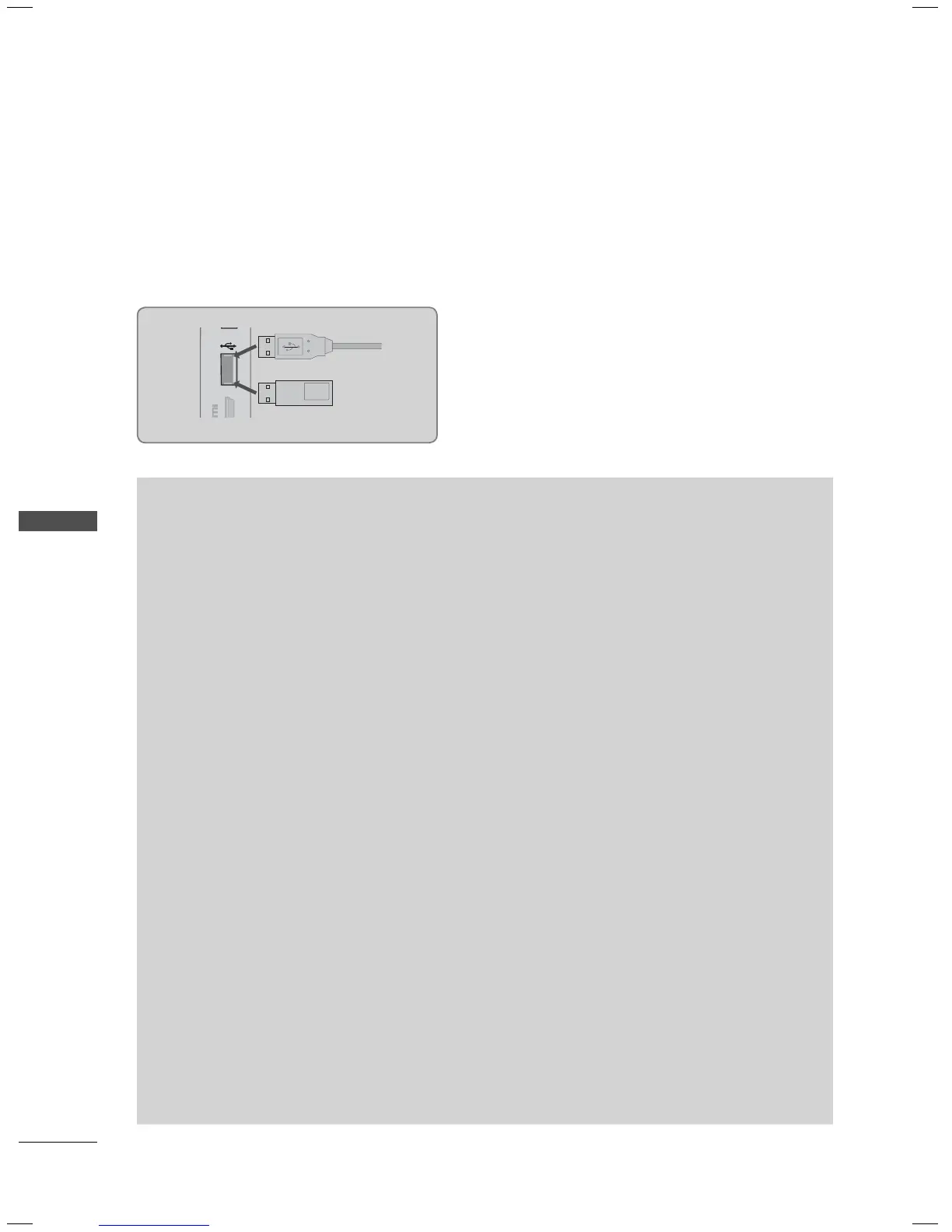MY MEDIA
MY MEDIA
124
CONNECTION METHOD
USB Connection
Connect the USB device to the USB IN jack on the TV.
1
i.e)
Precautions when using the USB device
►Only a USB storage device is recognizable.
►Connecting a USB storage device through a USB hub is not supported.
►A USB storage device which uses its own driver may not be recognized.
►The recognition speed of a USB storage device may depend on each device.
►Please do not turn off the TV or unplug the USB device when the connected USB storage device
is working. When such device is suddenly separated or unplugged, the stored files or the USB
storage device may be damaged.
►Only use a USB storage device which has normal music files, image files, or movie files.
►Please use only a USB storage device which was formatted as a FAT 32 or NTFS file system pro-
vided with the Windows operating system. Others may not be recognized.
►Some USB storage devices require a power adapter. The power adapter must be connected in
order to be seen by the TV.
►If a device is not recognized by the TV, try a different cable. Excessively long cables are not sup-
ported.
►Some USB storage devices may not be supported or operate properly.
►Please backup important files because data on USB device could be damaged. Data management
is consumer's responsibility and as a result, the manufacturer does not cover data damage.
►If your USB memory device has multiple partitions, or if you use a USB multi-card reader, you can
use up to 4 partitions or USB memory devices.
►File alignment method of USB storage device is similar to Window XP and file names can be up
to 100 English characters.
►The recommended capacity is 1 TB or less for a USB external hard disk and 32 GB or less for USB
memory.
►If a USB external hard disk with a “Energy Saving” function doesn’t work, turn the hard disk off and
on again to make it work properly. Refer to the user manual of the USB external hard disk.
►USB storage devices below USB 2.0 are supported as well. But they may not work properly in the
movie list.
►Maximum of 999 folders or files can be recognized under one folder.
►If there are too many folders and files in one folder, it may not operate properly.
