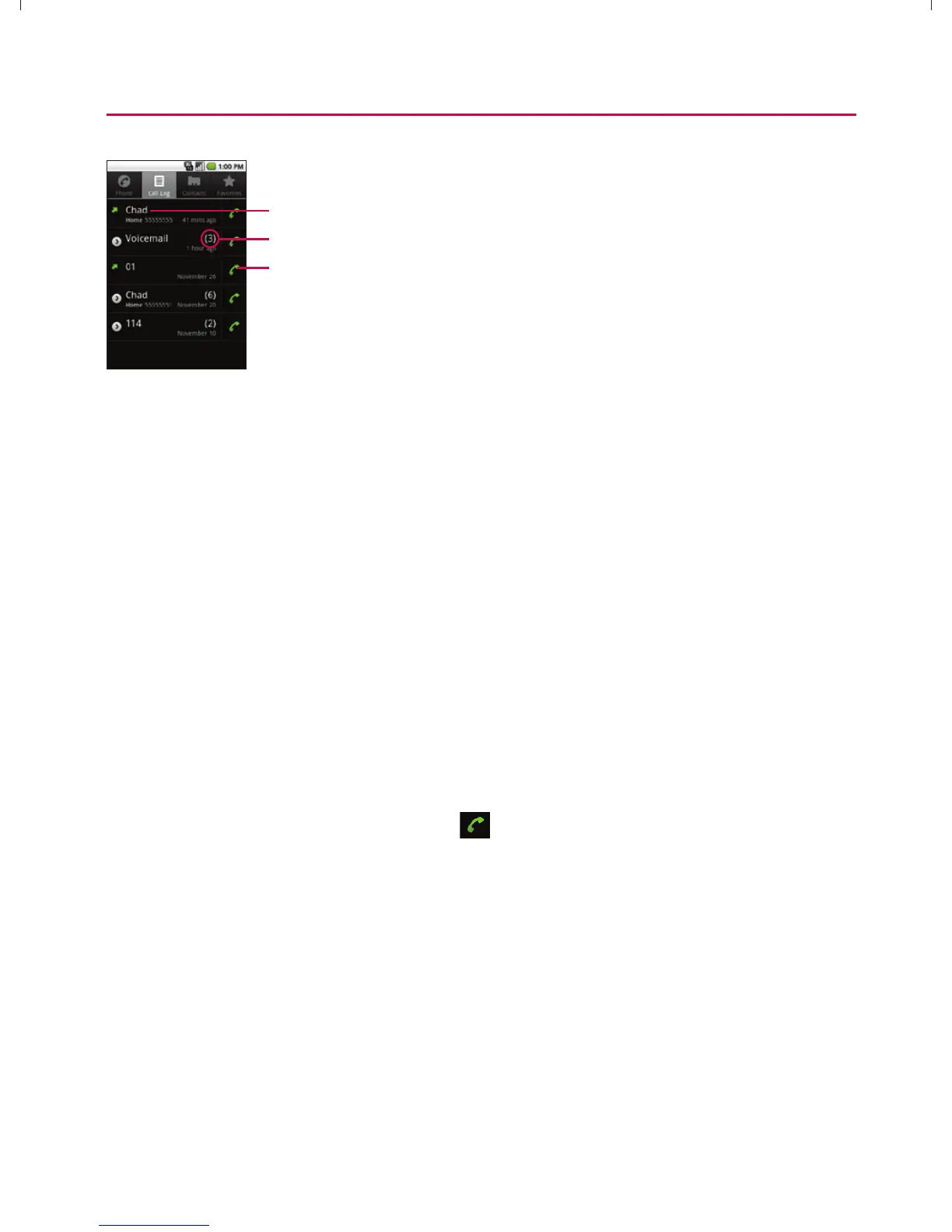100
Call Log
Touch to view specific call logs.
Touch and hold an entry for more options.
Touch to call back.
You can also touch and hold the entry to open a menu with
more options, to communicate with that contact in other ways.
sCall to make a call.
s View Contact (for entries saved in Contacts) to view contact
information.
s Edit Number Before Call to edit a number before you redial.
sSend Text Message to send a text message.
s Add to Contacts to add an entry’s number to your Contacts.
s Remove From Call Log to remove the entry from the Call
log.
Making a Call From the Call Log
䕠
From the Call Log, tap the
at the right of the entry.
Saving a Number From the Call Log
1. Tap an entry and tap Add to Contacts.
– or –
Touch and hold an entry and tap Add to Contacts.
2. Tap Create New Contact.
– or –
}t]^Wthu|hslunXXWXXXUGGGXWW YWXXTWXTXZGGG㝘㤸G`aWWaZ[
